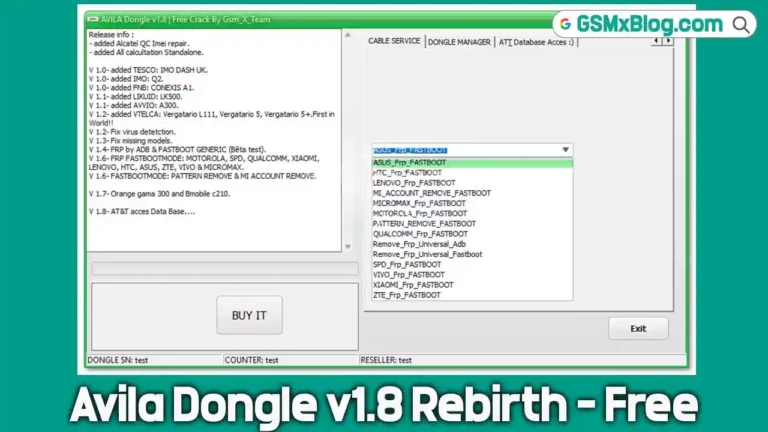F3arRa1n (Latest Version) Setup File – Free iCloud Activation Bypass Tool
If you’re facing the iCloud Activation Lock screen or working as a professional Apple device technician, the F3arRa1n tool is an essential Windows utility.
It helps users activate, jailbreak, and manage iPhones and iPads stuck on lock screens with advanced features like Find My iPhone (FMI) removal, token backups, and A12+ free bypass activation.
The latest version of F3arRa1n improves stability, adds full support for iOS 15+, and integrates Checkra1n and Palera1n jailbreak tools—making it a reliable solution for repair specialists.

About F3arRa1n Tool: A Complete iCloud & Activation Management Suite
The F3arRa1n Tool is a Windows-based iOS repair utility built for Apple iPhone and iPad devices. It combines activation bypass, jailbreak functions, and system repair in a single lightweight executable.
It supports all major Apple chipsets, including A7 to A12+, allowing users to perform free iCloud bypass for testing or development purposes (Wi-Fi-only operation).
🔑 Key Entities:
- Apple iPhone / iPad
- iCloud Activation Lock
- Find My iPhone (FMI)
- Checkra1n / Palera1n Jailbreak
- DFU / Recovery / Purple Mode
- Windows PC Utility
- A12+ Chip Bypass
F3arRa1n Key Features
1️⃣ Activation & Bypass Services
- Hello Activation: Removes the iCloud lock at the “Hello” setup screen.
- Passcode Activation: Activates devices stuck on a passcode screen.
- Activation File (Token) Backup: Saves activation data for restoration.
- iOS Compatibility:
- Boot Files Method (for iOS 15 and newer).
- Checkra1n Method (for iOS 12 and older).
2️⃣ Find My iPhone (FMI) Services
- FMI OFF via Open Menu: Disables FMI on devices already activated.
- Helps prepare iPhones/iPads for resale or refurbishing (legal ownership required).
3️⃣ Toolbox & System Utilities
🧰 Jailbreak Support
- Built-in Checkra1n and Palera1n (Rootless).
- Automatic Jailbreak function for supported iOS versions.
🧩 Purple Mode Tools
- Detect and enter Purple Mode.
- Change or restore device serial numbers.
- Perform untethered jailbreaks and restore devices.
🧱 Boot Files Functions
- Backup & restore activation tokens.
- Enter Boot Files mode and activate or restore the device.
⚡ General Helper Tools
- Exit modes: Boot Files / Recovery / DFU / Purple.
- Block OTA updates and restore access from Settings.
- Reboot or return devices to the Hello screen.
F3arRa1n Setup File Download
- File Name: F3arRa1n_Setup.exe
- Version: Latest (2025 release)
- File Size: 39.47 MB
- Platform: Windows 10/11 (x64)
- Download Link: JioCloud Mirror
How to Use F3arRa1n Free Bypass (A12+ iPhones)
⚠️ Legal Notice: Use only on devices you personally own or have permission to repair. Unauthorized bypassing violates Apple’s terms and local laws.
Step-by-Step Instructions
- Download & Install the latest F3arRa1n Setup on your Windows PC.
- Update your iPhone/iPad to the latest iOS version.
- Log in to your F3arRa1n account or register via official panel.
- In the tool, select “Hello Activation Without Signal A12+.”
- Complete the order (cost = 0 credits).
- Carefully follow on-screen prompts to avoid errors.
- Wait 5–10 minutes for the activation process to finish.
- Once complete, the device will function like an iPod (Wi-Fi only, no SIM network).
Advanced Features for Technicians
F3arRa1n isn’t just for iCloud bypass—it’s a complete repair utility for Apple devices.
Technicians can use it to:
- Recover original serial numbers after testing in Purple Mode.
- Manage device boot states (DFU, Recovery, Boot Files).
- Block OTA updates to prevent future relocks.
- Perform system restores directly from the tool.
These advanced capabilities give F3arRa1n an edge over other tools like iRemovalPRO, iBypasser, and MinaUSB.
Conclusion & Call-to-Action
F3arRa1n is one of the most comprehensive iCloud and iOS activation tools for Windows users. With its free A12+ bypass, integrated jailbreak tools, and extensive repair features, it’s a must-have utility for iPhone and iPad technicians.
✅ Download the latest F3arRa1n setup using the verified link above.
⚙️ Always follow legal and ethical use guidelines.
📚 Explore related tutorials on GSM X Blog to enhance your iOS repair knowledge.
👤 Author Information
Written by: GSMXBlog Technical Team
Expertise: Mobile software repair, FRP bypass, Apple device servicing
Website: www.gsmxblog.com
Last Updated: October 2025