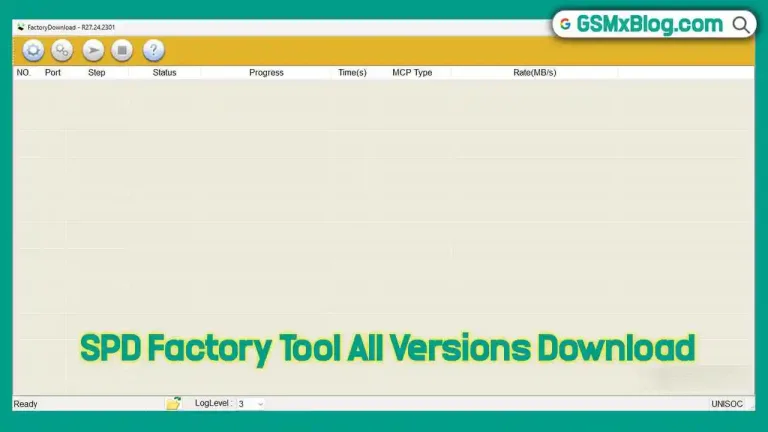Download TMT CHIP TRACK PRO V2.0.2025 (TEKNISI MUSAFIR) – FREE TOOL 2025
Hello technicians! Bang Teksir (Teknisi Musafir) is back in 2025 with another practical and powerful tool for Android device repair — TMT CHIP TRACK PRO V2.0.2025. Whether you’re flashing, unlocking, or just trying to figure out which MediaTek (MTK) chipset you’re working with — this lightweight utility is built with precision to help.
In a world where Dimensity chipsets often show generic or confusing info, TMT CHIP TRACK PRO helps you detect the actual MediaTek ID (MTxxxx), saving your time and avoiding flashing mistakes.
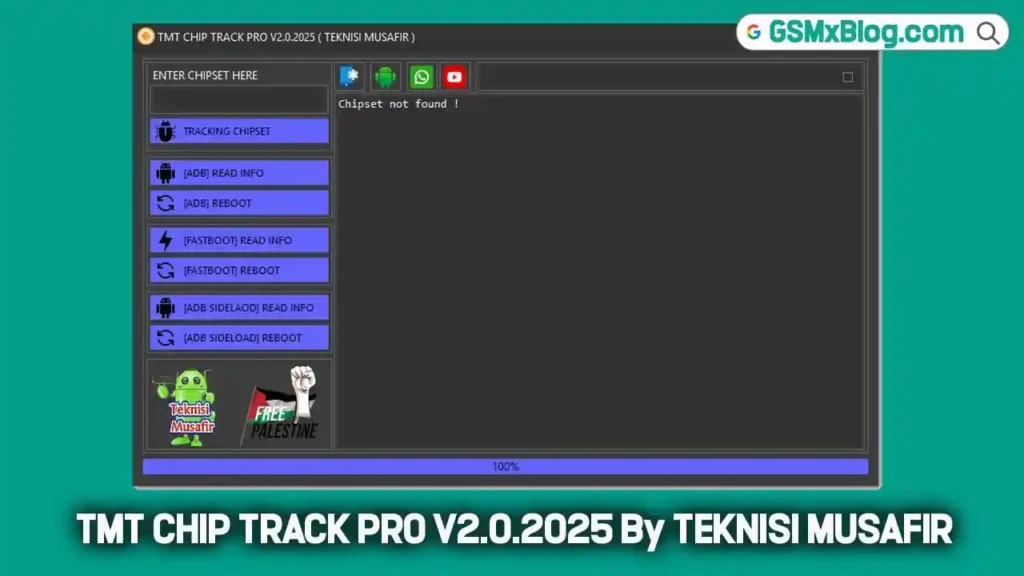
What Is TMT CHIP TRACK PRO V2.0.2025?
TMT CHIP TRACK PRO is a specialized utility designed to:
- Detect and identify real MTK chipset models — including those masked behind Dimensity branding.
- Work with phones in ADB, Fastboot, and Sideload modes.
- Provide one-click chipset info and quick reboot options for most MediaTek Android devices.
Whether you’re a professional technician or a beginner trying to get chipset details for firmware flashing, this tool is designed to simplify your work.
Key Features of TMT CHIP TRACK PRO V2.0.2025
1. MediaTek Chipset Tracking
- Automatically identifies MTK SoCs
- Converts Dimensity names (e.g., Dimensity 6100+) into MT-compatible IDs (e.g., MT6833)
2. [ADB] Read Info
- Works when the device is powered on with USB Debugging enabled
- Retrieves real-time chipset and device info
3. [ADB] Reboot Functions
- Reboot from ADB directly into:
- Recovery
- Bootloader
- Sideload
- System
4. [Fastboot] Read Info
- For devices stuck in Fastboot mode:
- Reads chipset data
- Shows bootloader status and build number
5. [Fastboot] Reboot Options
- One-click reboot from Fastboot to the system
6. [Sideload] Read Info
- Detects chipset info when in ADB Sideload mode
- Ideal for recovery scenarios
7. [Sideload] Reboot
- Easily exit Sideload and reboot to system
Download TMT CHIP TRACK PRO V2.0.2025 (TEKNISI MUSAFIR)
- Tool Name: TMT CHIP TRACK PRO V2_TEKSIR PAS 1111.rar
- Version: V2.0.2025
- Size: 61.40 MB
- Developer: Teknisi Musafir (Bang Teksir)
- Platform: Windows
- Password: 1111
🔗 Download Link: 👉 Download (jioaicloud)
How to Use TMT CHIP TRACK PRO
- Install MTK/ADB drivers (if not installed already).
- Extract the tool using the password
1111. - Launch the tool — No setup required.
- Connect your device:
- Powered on with USB Debugging → Use ADB options
- Fastboot mode → Use Fastboot options
- Recovery > Sideload mode → Use Sideload options
- Click the button for the task you need (e.g., “Read Info” or “Reboot”).
- Done! Chipset info (like MT6833, MT6765) will appear instantly.
A Message from Bang Teksir
“This is my small gift for technicians and Android enthusiasts across the world. Whether you’re in a workshop or working from home, I hope this tool simplifies your job and saves you hours of effort. Please share it with others and use it responsibly.”
— Bang Teksir (Teknisi Musafir)
Conclusion
TMT CHIP TRACK PRO V2.0.2025 is more than just a utility — it’s a smart, efficient tool tailored for today’s MediaTek landscape. From identifying hidden Dimensity chipsets to safely rebooting stuck phones, it handles every task with ease. The fact that it’s free, portable, and backed by a trusted name in the repair community makes it a must-have for every technician in 2025.
Related Article
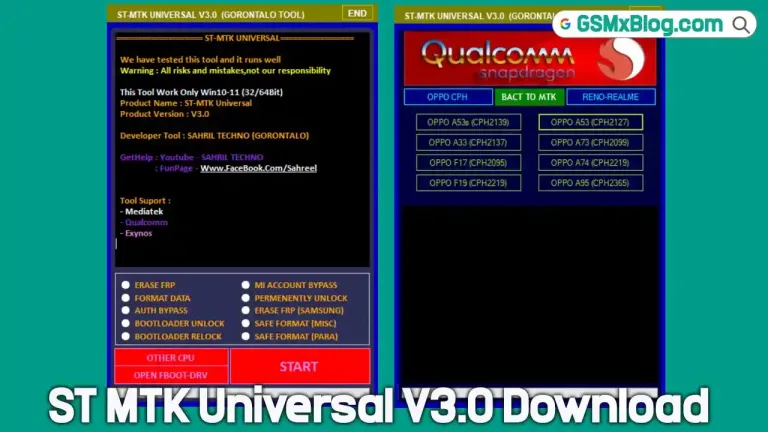


![Download XTM GRT Dongle PRO v1.3.0 Rebirth (Crack) Free – No Activation Required 6 XTM GRT Dongle PRO v1.3.0 Setup Rebirth [Crack]](https://gsmxblog.com/wp-content/uploads/2025/07/xtm-grt-dongle-pro-v1-3-0-setup-rebirth-free-768x432.webp)