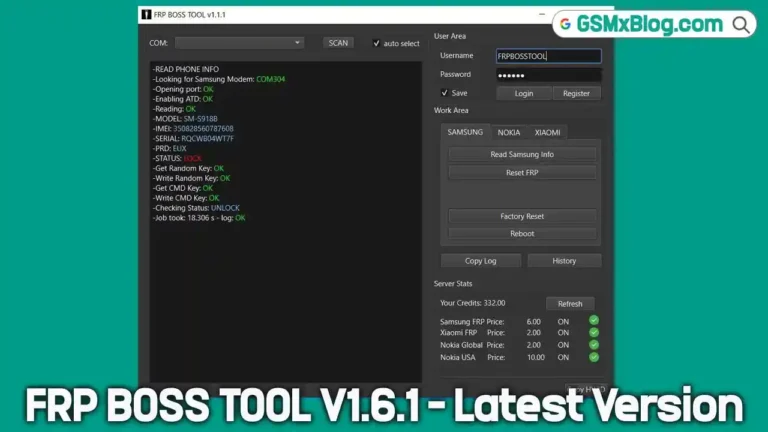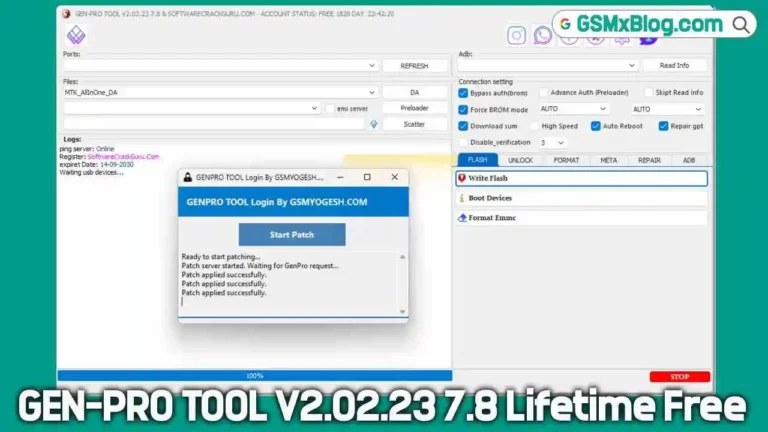Download CM2 Qualcomm v1.16 (QLM Setup File) Latest Version
If you’re working with Qualcomm-powered devices, the CM2 QLM v1.16 tool is essential for flashing stock ROMs, removing FRP locks, and resolving IMEI-related issues. This guide will walk you through everything you need about the CM2 QLM Module Tool, its features, download instructions, and usage tips. Let’s dive into the specifics of this powerful tool, created by the Infinity Team, that has become a go-to for technicians and advanced Android users.

What is CM2 QLM Tool?
The CM2 QLM Tool, also known as the InfinityBox QLM Module, is a robust tool designed for Android devices powered by Qualcomm chipsets. The tool supports flashing firmware, unlocking various locks, and resolving IMEI issues. This tool is highly valued for its user-friendly interface and extensive compatibility across many Qualcomm devices.
Key Features of CM2 QLM Tool v1.16:
- Flash Stock Firmware: Allows flashing of stock firmware (ROMs) on supported Qualcomm devices.
- Remove FRP and Screen Locks: Assists bypassing Factory Reset Protection (FRP) and screen lock security.
- IMEI Repair: Provides options to fix or repair invalid IMEI issues, ensuring devices can connect to networks.
- Privacy and Other Locks: Removes additional security measures like privacy locks, making resetting and refurbishing devices easier.
Why Use CM2 QLM v1.16?
The InfinityBox CM2 QLM v1.16 tool is the latest version, with improved features and expanded device compatibility. This tool reduces time and simplifies common processes for technicians and users handling a variety of Qualcomm-powered devices, making device management and repairs easier.
Download CM2 Qualcomm v1.16 (QLM Setup File)
The official download link for the CM2 QLM Tool v1.16 is available in a compressed ZIP file format, making it convenient to download and install. The package includes USB drivers, enabling seamless connections between your PC and Qualcomm device.
- Tool Name: InfinityBox_install_CM2QLM.zip
- Version: v1.16 (Latest)
- File Size: 106MB
- Compatibility: Windows OS (XP, 7, 8, 8.1, 10)
Infinity-box Cm2 Qualcomm (Old Version)
| Tool Version | Link 1 (AFH) | Link 2 (G-Drive) |
|---|---|---|
| CM2QLM v1.15 | MediaFire | Google Drive |
| CM2QLM v1.14 | MediaFire | Google Drive |
| CM2QLM v1.13 | MediaFire | Google Drive |
| CM2QLM v1.12 | MediaFire | Google Drive |
| CM2QLM v1.11 | MediaFire | Google Drive |
| CM2QLM v1.10 | MediaFire | Google Drive |
Installing CM2 QLM v1.16 Tool: Step-by-Step Guide
- Download the ZIP Package: Obtain the CM2 QLM tool package from one of the official links above.
- Extract the Files: Use a tool like WinRAR or 7-Zip to extract the contents to an accessible folder on your computer.
- Install Qualcomm USB Drivers: Ensure that you install the included USB drivers to enable connectivity between your computer and the Device.
- Run Setup: Locate the setup file within the extracted folder and follow the installation prompts.
- Launch the Tool: After installation, launch CM2 QLM to use the tool for flashing, unlocking, or repairs.
Using CM2 QLM Tool to Flash Stock ROM on Qualcomm Devices
- Open CM2 QLM Tool: Launch the software on your computer.
- Connect Your Device: ConnectConnect your Qualcomm-powered Device to the PC using a USB cable using a USB cable. Make sure the Device is powered off.
- Load Firmware: Within the tool, click on the “Load Firmware” option and select the stock ROM file you want to flash.
- Start Flashing: Click the “Start” button after selecting the firmware. The tool will initiate the flashing process.
- Wait for Completion: The tool will notify you once the flashing process is complete. You can then safely disconnect your Device.
Removing FRP, Screen, and Privacy Locks with CM2 QLM Tool
- Connect Device: Connect your Qualcomm device to the computer in Fastboot or EDL mode.
- Select Device Model: In CM2 QLM, select the correct device model from the list.
- Choose Lock Type: Click on the respective option to remove FRP, Screen Lock, or Privacy Lock.
- Execute Action: Press the “Start” button to remove the selected lock type. Depending on the Device, this process may take a few moments.
- Completion: Once the tool confirms the operation’s success, restart the Device, which should be unlocked.
How to Repair Invalid IMEI with CM2 QLM Tool
IMEI repair is essential for devices that have lost network connectivity due to invalid or corrupt IMEI numbers. CM2 QLM makes this process straightforward:
- Open the Tool: Open CM2 QLM Tool on your PC.
- Select IMEI Repair: Choose the “IMEI Repair” option from the main menu.
- Enter New IMEI: Type in the correct IMEI number (make sure it’s valid).
- Execute Repair: Click “Start” to initiate the IMEI repair. Once done, the Device should have a functioning IMEI number again.
Troubleshooting Common Issues with CM2 QLM Tool v1.16
- Driver Recognition Problems: Ensure all necessary drivers are installed and properly recognized by the system. If necessary, restart the computer.
- Unsupported Device: If your device model isn’t listed, check for a more recent CM2 QLM tool version or verify that the Device is compatible.
- Flashing Failure: Confirm that the stock ROM file is complete and not corrupted. If you encounter persistent errors, try re-downloading.
- Tool Freezing or Crashing: Close other applications, especially those that may interfere with device connectivity, like Android emulators.
Conclusion
The CM2 QLM Tool v1.16 by Infinity Team is an invaluable resource for technicians and advanced Android users working with Qualcomm devices. With features for flashing firmware, unlocking devices, and repairing IMEI, it offers a comprehensive solution for Qualcomm-powered Android troubleshooting. Follow all instructions carefully and use official download links to ensure a safe and effective experience.
Related Post
Frequently Asked Questions (FAQs)
Is CM2 QLM Tool Free?
No, CM2 QLM is a premium tool developed by the Infinity Team. However, some websites offer free trial versions or downloads of older versions, though it’s recommended to use authorized sources.
Can I Use CM2 QLM Tool on Mac OS?
CM2 QLM Tool is designed for Windows systems, so it’s currently incompatible with Mac OS.
Do I Need Special Permissions to Use CM2 QLM?
Yes, administrator permissions on your PC may be required for advanced features like IMEI repair.
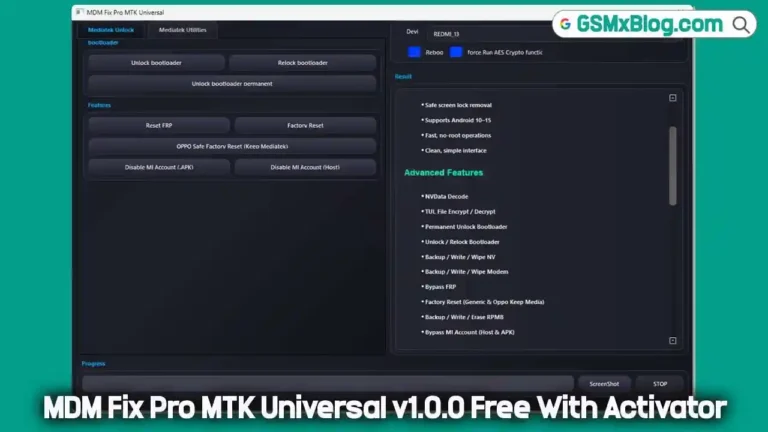

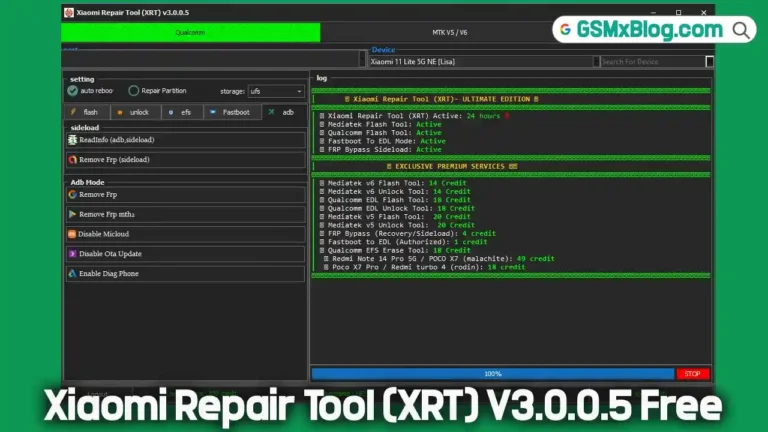
![TFT Unlock Tool 2024-6.2.1.1 Setup [Latest Version] Free Unlock Tool 6 TFT Unlock Tool 2024-6.1.1.1](https://gsmxblog.com/wp-content/uploads/2024/11/tft-unlock-tool-latest-version-1-768x432.webp)