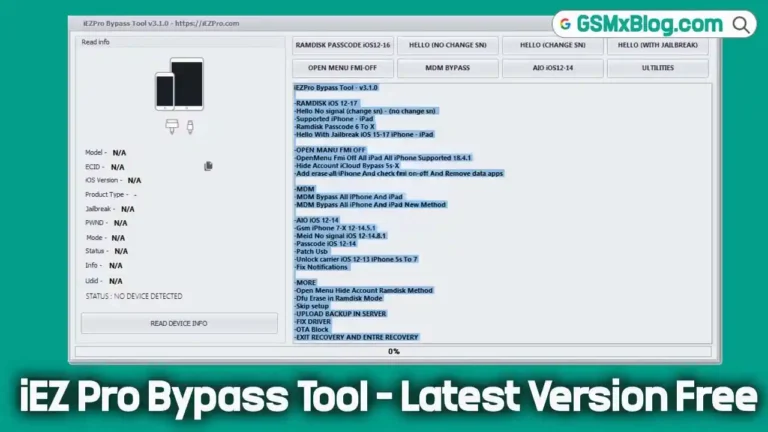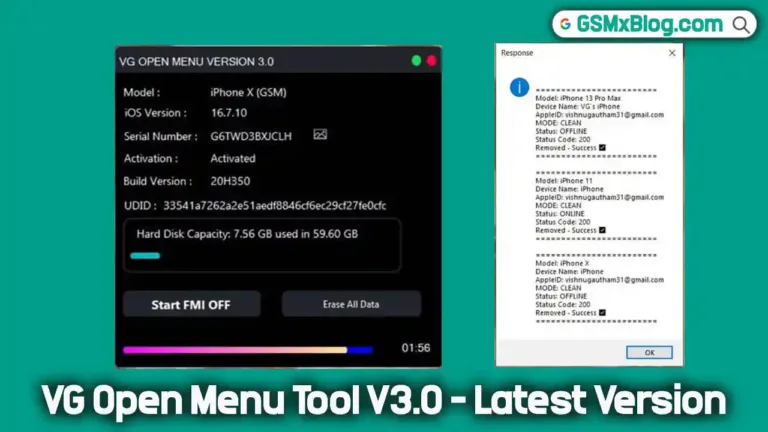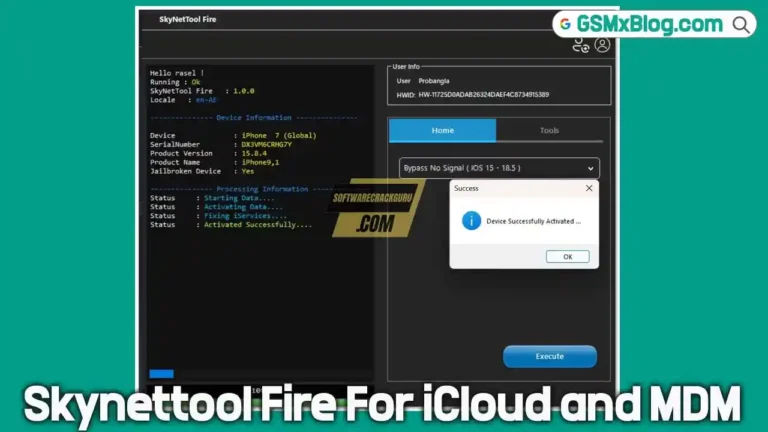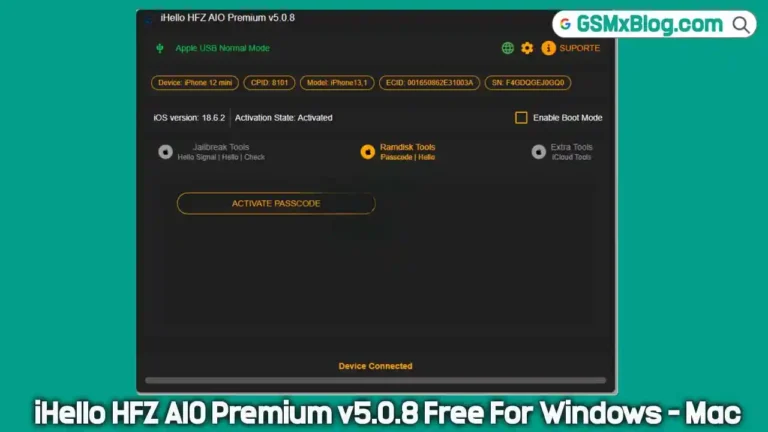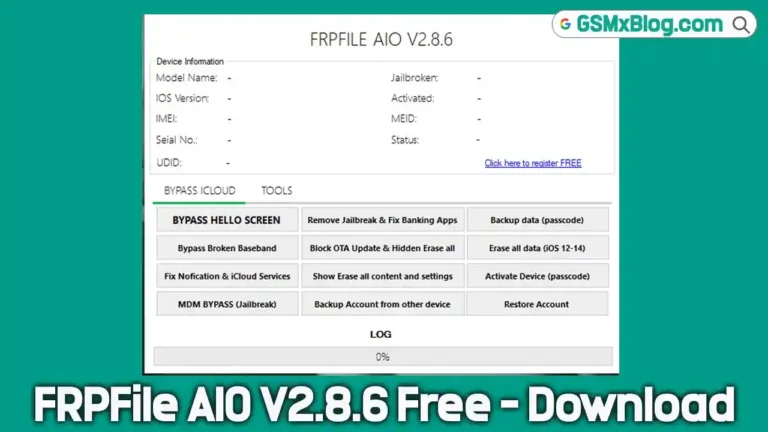Artem1s Activator A12+ v1.7 Free Download (iCloud Hello Bypass Tool)
If you’ve ever faced the iCloud Hello Screen lock on your iPhone XR, 11, 12, or 13, you know how frustrating it can be. For years, technicians and Apple enthusiasts said a free iCloud bypass for A12+ devices was impossible — until now.
The Artem1s Activator A12+ v1.7 tool has changed that narrative. This new, 100% working Windows-based bypass utility allows users to remove the iCloud Hello Screen without paid activation servers, credits, or complex procedures. Tested and verified by professionals, it’s the first truly functional free bypass tool for A12 and newer chipsets.

What is Artem1s Activator A12+ v1.7?
Artem1s Activator is a Windows software that bypasses the Apple Activation Lock (Hello Screen) on iPhones powered by A12, A13, A14, A15, and A16 Bionic chips.
Unlike other activators that require server authentication, account registration, or paid credits, Artem1s is completely free, offline, and instant. Its one-click mechanism and compatibility with the latest iOS 26.0.1 make it a must-have for mobile repair engineers and independent technicians.
Key Features of Artem1s Activator A12+ v1.7
| Feature | Description |
|---|---|
| 💸 Free Forever | 100% free — no activation credits or server payments. |
| 🔒 No Registration Needed | Runs instantly; no login, no email verification. |
| ⚙️ One-Click iCloud Bypass | Simplified design: connect, click “Activate iDevice,” and done. |
| 📱 A12 and Above Support | Works on iPhone XR to iPhone 13 series and newer iPads. |
| 🧩 Compatible with iOS 26.0.1 | Tested and confirmed to work with latest Apple firmware. |
| 🚀 Fast & Reliable Performance | Activation completes in under 2 minutes. |
| 🪶 Lightweight Design | 74MB software — runs on any Windows 10/11 PC. |
Download Artem1s Activator A12+ v1.7 Free
- Tool Name: Artem1s Activator A12+
- Version: v1.7
- File Size: 74 MB
- Developer: Independent iCloud Research Team
- Supported OS: Windows 10 / 11 (64-bit recommended)
Download Link:
👉 Download Artem1s Activator A12+ v1.7 Free (MediaFire)
How to Use Artem1s Activator A12+ v1.7 (Step-by-Step Guide)
Follow this simple process for a successful iCloud Hello Screen bypass:
1️⃣ Flash Your iPhone
Use 3uTools or iTunes to restore your iPhone to iOS 26.0.1 (clean firmware installation).
2️⃣ Connect Your Device
After flashing, keep the phone on the Hello Screen and connect it via USB to your Windows computer.
3️⃣ Launch the Tool
Right-click and Run Artem1s Activator as Administrator. The program will automatically detect your device.
4️⃣ Activate
Click “Activate iDevice” — the bypass starts instantly. Wait until the software finishes the activation process.
5️⃣ Access the Home Screen
Once complete, your iPhone will reboot and load into the main screen — fully bypassed and usable.
Video Guide
Supported Devices (Tested and Verified)
- iPhone XR / XS / XS Max
- iPhone 11 / 11 Pro / 11 Pro Max
- iPhone 12 / 12 Pro / 12 Pro Max / 12 Mini
- iPhone 13 / 13 Mini / 13 Pro / 13 Pro Max
- iPhone SE 2020 / SE 2022
- iPads with A12+ processors
Important Notes & Legal Disclaimer
- For educational and service purposes only.
- Always perform bypass on devices you own or have legal authorization for.
- Ensure compliance with Apple’s user and data privacy policies.
- The developer and publisher are not responsible for misuse or illegal bypassing activities.
🔗 Related Article
- F3arRa1n (Latest Version) Setup File – Free iCloud Activation Bypass Tool
- FRPFile AIO V2.8.6 (Latest Version) Free – iCloud Bypass Tool
- HaaFedk iCloud Free v12 (Latest Version) iOS Hello Bypass Tool
Conclusion
The arrival of Artem1s Activator A12+ v1.7 marks a major leap for the iCloud bypass community — delivering a free, functional, and secure solution for A12 and newer iPhones. Its one-click simplicity, compatibility with iOS 26.0.1, and offline nature make it a must-have repair utility for professionals and DIY users alike.
🚀 Download Artem1s Activator A12+ v1.7 today and unlock your iPhone with confidence — no registration, no fees, just results.