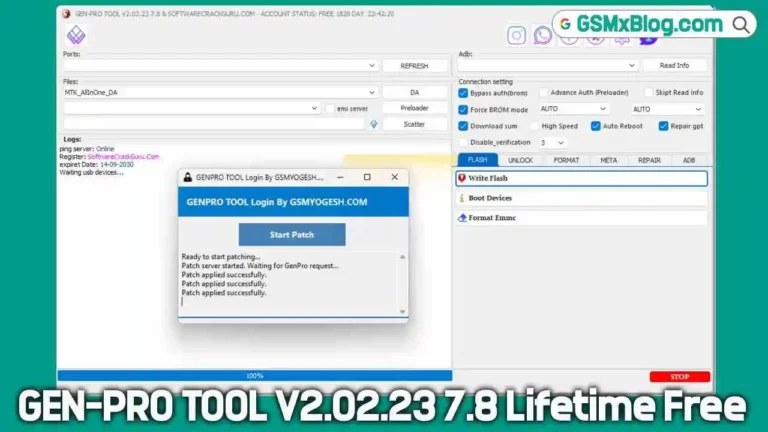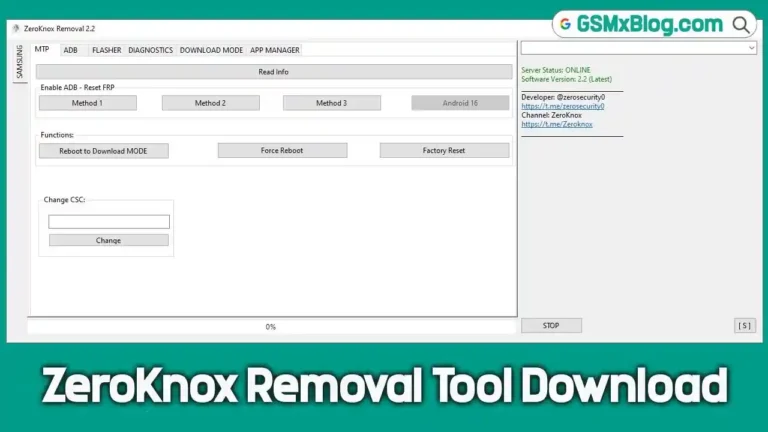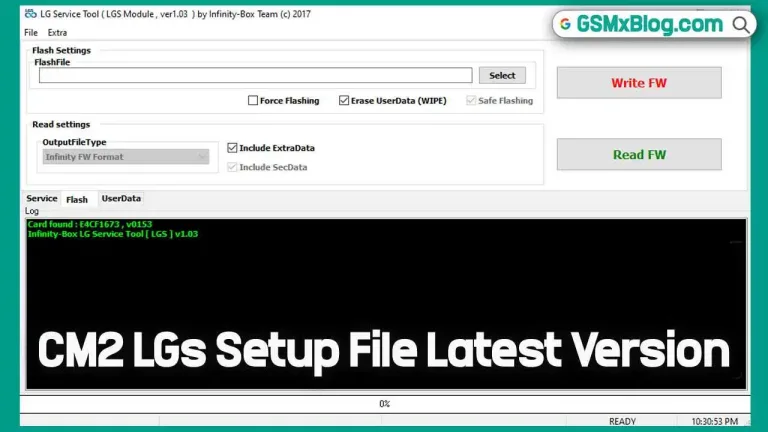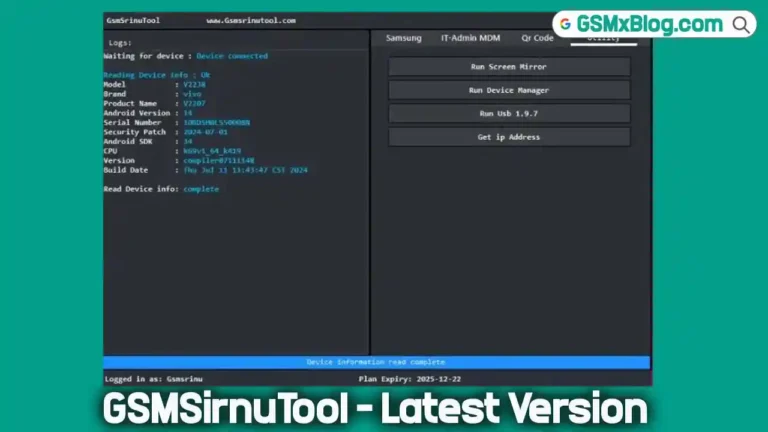Download MRST UniSoc Tool v1.0 Free With Loader – No Need Dongle or Activation
If you are a mobile repair professional or enthusiast, working with Unisoc-powered smartphones can sometimes feel challenging. Thankfully, the new MRST UniSoc Tool v1.0 Free With Loader – No Need Dongle or Activation is now available. This lightweight yet powerful utility offers FRP removal, bootloader unlock, SIM unlock, firmware operations, and more—without requiring a dongle, login, or keygen.
Designed with simplicity and efficiency in mind, MRST UniSoc Tool saves time while ensuring professional-grade results. Whether you repair Realme, Itel, Tecno, or other Unisoc-based devices, this tool delivers the essential features you need.
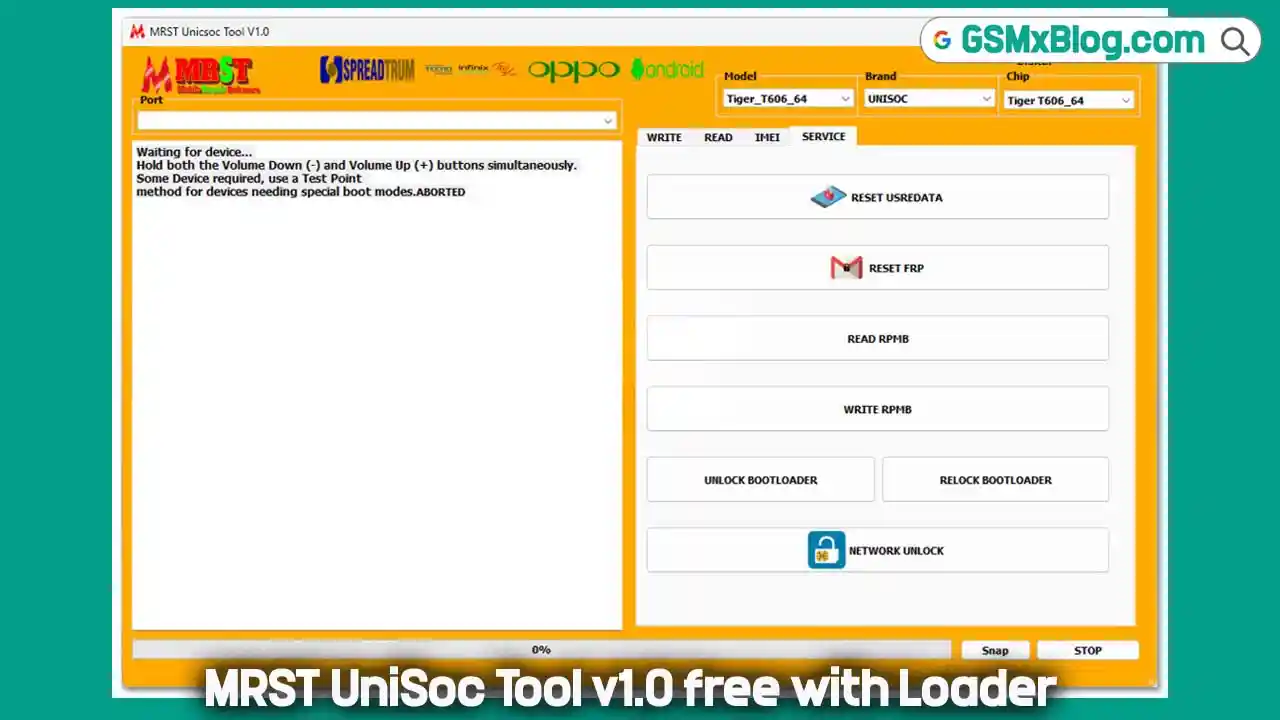
What is MRST UniSoc Tool v1.0?
MRST UniSoc Tool v1.0 is a free mobile repair software created specifically for Unisoc chipsets. Unlike many tools that demand expensive dongles or online activation, this release is completely plug-and-play. Just extract, run, and start using it.
It supports a wide range of CPUs including SC7731E, SC9863A, SC9832E, Tiger T606, T610, T612, T616, and T700. With its clean, user-friendly interface, both beginners and experts can perform advanced operations such as flashing, formatting, unlocking, and IMEI repair.
Key Features of MRST UniSoc Tool v1.0
General Features
- Full support for Unisoc chipsets (SC7731E, SC9832E, SC9863A, Tiger T606, T610, T612, T616, T700, etc.)
- Brand and model selection for Realme, Unisoc, and other devices
- USB port selection for stable connectivity
Connection & Boot Modes
- Connect via Volume Down + Volume Up buttons
- Supports Test Point method for special boot modes
- Live connection status logs for better feedback
Tabs & Functions
- WRITE: Flash partitions, reset, and format
- READ: Extract data and backup
- FIRMWARE: Flash selected partitions with address ranges
- IMEI: Repair IMEI 1 and IMEI 2
- SERVICE: Unlock and reset options
Service Functions
- Reset User Data
- Reset FRP (Google Account Lock)
- Write RPMB
- Unlock & Relock Bootloader
- Network/SIM Unlock
MRST UniSoc Tool v1.0 Download Link
- Tool Name: MRST UniSoc Tool v1.0
- Version: v1.0 Crack
- Size: 17 MB
- Password: gsmxblog
- Download Link: Click Here
How to Install MRST UniSoc Tool v1.0
Follow these simple steps to get started:
- Download the
.rarpackage from the official link (see below). - Extract the file to your desktop using the password: gsmxblog.
- Open the folder and run MRST_Loader_UniSoc.exe as Administrator.
- A splash screen will appear – click OK.
- Enter any username and password (no real login required).
- Click Login → A small GUI pop-up will appear → Click OK.
- The tool will launch and is ready to use with full access.
Why Choose MRST UniSoc Tool v1.0?
- No Dongle or Activation Required – Just install and use.
- Wide CPU Compatibility – Works with the most popular Unisoc chipsets.
- Time-Saving – One tool for FRP, flashing, unlocking, and IMEI repair.
- Beginner-Friendly Interface – Simple GUI with clear instructions.
- Completely Free – Unlike paid professional tools, this version is freely available.
MRST UniSoc SPRD Module – Supported CPUs
| Supported CPUs | Supported Functions |
|---|---|
| SC7731E | FRP Removal, Flash, Reset |
| SC9832E | Partition Read/Write, Unlock |
| SC9863A (32/64-bit) | IMEI Repair, Firmware Backup |
| Tiger T606 (64-bit) | Bootloader Unlock, SIM Unlock |
| Tiger T610 (64-bit) | User Data Reset, FRP Removal |
| Tiger T612 (64-bit) | Advanced Flashing |
| Tiger T616 (64-bit) | Network Unlock |
| Tiger T700 (64-bit) | RPMB Read/Write |
This broad CPU coverage ensures MRST UniSoc Tool works seamlessly with most Unisoc-powered smartphones available today.
⚠️ Note: Always use this tool responsibly. FRP removal and SIM unlock should only be performed on devices you legally own or have permission to repair.
Conclusion
The MRST UniSoc Tool v1.0 Free With Loader – No Need Dongle or Activation is a game-changer for mobile technicians and enthusiasts. With comprehensive support for Unisoc CPUs, it enables FRP removal, firmware flashing, SIM unlock, bootloader operations, and IMEI repair—all from a single clean interface.
If you repair Unisoc-powered devices, this tool is a must-have in your toolkit. Download it today and experience professional-grade repair functions without the hassle of dongles or paid activation.