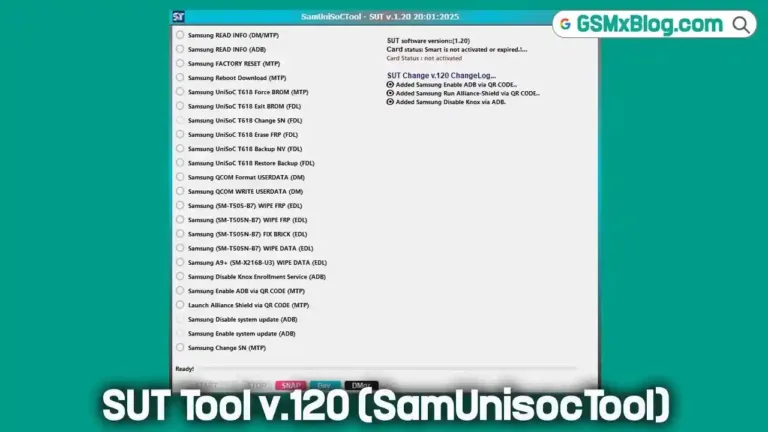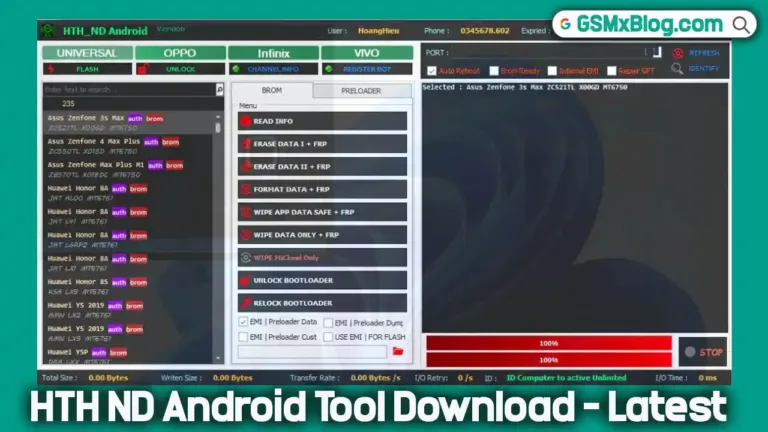Download The Ghost Tool v3.0.0 (Latest Version) Free – with Login
Mobile technicians rely on advanced software to repair, unlock, and optimize Android devices. The Ghost Tool v3.0.0 (Latest Version) stands out as one of the most powerful, all-in-one mobile repair tools. It comes with pre-added login details, so you can access the tool instantly without registering.
Whether you need FRP bypass, IMEI repair, bootloader unlock, flashing, or network fixes, The-Ghost Tool provides complete solutions for Samsung, Xiaomi, LG, Qualcomm, MTK, and more. In this guide, we’ll explore its features, changelog, installation steps, and download link to help you get started.
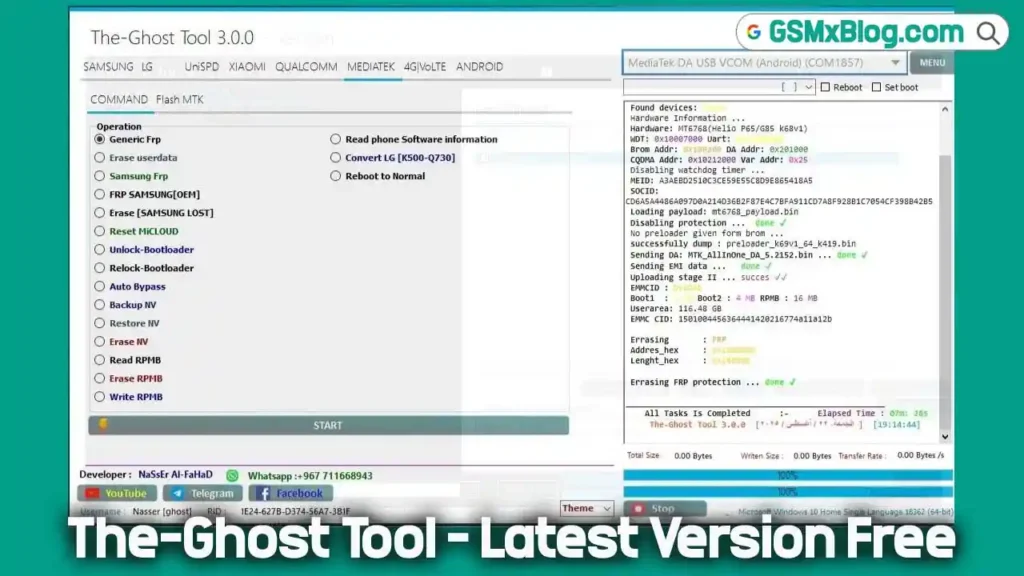
The Ghost Tool v3.0.0 Features
The software is divided into multiple tabs for easy navigation. Below is an overview of its most important features:
🔹 Samsung Tab
- Read device information via MTP
- Factory reset, reboot, and disable Knox
- Remove FRP (Normal, USA, QR Code, New Methods)
- Enable secret codes and unlock carriers (Sprint, Stylo 4, Verizon)
- Change CSC / Carrier profiles
- Fix Wi-Fi, 3G, and update issues
- Add or remove Arabic language and keyboards
- Remove Samsung accounts
🔹 LG Tab
- Read/write IMEI & MEID
- Backup and restore QCN
- Factory reset in normal or download mode
- Skip screen lock and enable ADB
- Flash KDZ firmware with LG UP
- Arabic support for TracFon
🔹 Xiaomi Tab
- Reset MiCloud lock (Fastboot, EDL, Qualcomm)
- FRP removal and factory reset
- Bypass Mi account across MIUI 6–11
- Persist and data mount repair
- Universal MiCloud bypass methods
🔹 Qualcomm Tab
- Enable/disable Diag mode (root or direct)
- Factory reset, reboot, or power off
- IMEI repair and QCN operations
- EDL Flash & MiFlash support
- Read/flash GPT partitions and programmer files
- FRP bypass for multiple brands
🔹 MediaTek (MTK) Tab
- Generic FRP & userdata wipe
- Samsung FRP (OEM method)
- Bootloader unlock/re-lock
- NV backup/restore
- Remove demo mode and MiCloud locks
- Firmware information reading
🔹 UniSPD Tab
- FRP and data wipe in recovery
- Support for Realme, Tecno, and Infinix devices
- Screen lock bypass and firmware flashing
🔹 4G & VoLTE Tab
- Enable/disable LTE bands (Samsung/Qualcomm)
- Repair baseband issues via Diag & Fastboot
- Enable VoLTE on all major Android brands
- Read, edit, and write Policyman folder
🔹 Android Tab
- Install and load APKs directly
- ADB commands (info, APN, screenshots)
- Reset EFS, install Magisk, fix fastboot issues
- Bypass FRP, MiCloud, Sony anti-theft
- Remove bloatware and OTA updates
The-Ghost Tool v3.0.0 (Latest Version) Download FREE
- File Name: The Ghost Tool v3.0.0
- Version: v3.0.0
- Size: 309 MB
- Password: gsmxblog.com
- Download Link: Click here to Download
How to Install The-Ghost Tool v3.0.0
- Download the RAR file
Get the tool from the official or trusted source. - Extract the file
Use WinRAR or 7-Zip to extract.
🔐 Password: gsmxblog.com - Run Setup as Administrator
Right-click setup → Run as Administrator → Follow on-screen instructions. - Launch the Tool
Open the desktop shortcut → Run as Administrator. - Automatic Login
Keep your internet ON → The pre-added login will verify within seconds. - Connect Device & Start Repairing
Plug in your Android device → Select the required function.
What’s New in The-Ghost Tool v3.0.0
The latest version introduces major upgrades and bug fixes:
- Samsung: Added new FRP bypass methods (USA, VIA Code), fixed DIAG port issues.
- LG: Added IMEI/QCN functions, screen lock skip, factory reset, and LG UP flash support.
- Xiaomi: Enhanced MiCloud bypass, added sideload FRP removal, new fastboot functions.
- Qualcomm: Added Google Pixel MDM unlock, extended EDL FRP/flash options.
- MTK: Introduced faster BROM operations, FRP/demo removal, and boot repairs.
- UniSPD: Added recovery data wipes, IMEI reading, and new flash features.
- General: Improved stability, reduced CPU usage, fixed app crashes.
Safety & Legal Use
We recommend using The-Ghost Tool only for legitimate mobile repair purposes. Avoid unauthorized unlocking or bypassing protections on stolen devices. Always comply with local regulations to ensure safe and ethical use.
Conclusion
The-Ghost Tool v3.0.0 is one of the most powerful free mobile repair tools available today. With its pre-added login, multi-brand support, and advanced features, it helps technicians handle FRP, IMEI repair, flashing, and network fixes with ease.