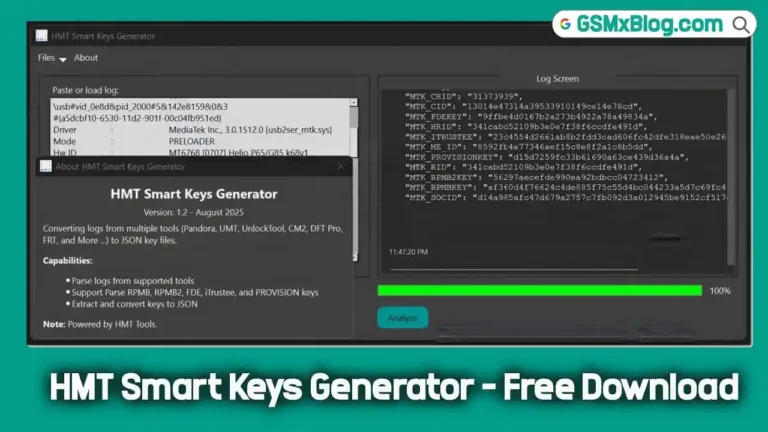Download Android ROM Tool v2.0.3 (Latest Version) – Custom ROM Tool
Android is the world’s most customizable mobile operating system, and millions of users love tweaking their devices beyond factory limits. But to unlock its full potential, you need a reliable Android ROM Tool—a software program designed to help you flash custom ROMs, root devices, manage apps, and restore backups.
The Android ROM Tool v2.0.3 (Latest version) is a lightweight yet powerful Windows-based solution that gives you full control over your smartphone’s firmware and system customization. Whether you’re a beginner or an advanced user, this tool provides the flexibility to install official updates, modify your UI, or even boost your device performance with custom software.

What is the Android ROM Tool?
An Android ROM Tool (often called a ROM manager) is a desktop utility that allows users to:
- Flash custom ROMs (modified versions of Android OS with extra features).
- Root devices with one click.
- Backup and restore data securely.
- Install official firmware updates without waiting for OTA releases.
- Customize system appearance, including boot animations, fonts, and icons.
- Manage apps directly from the tool.
In short, it’s the ultimate all-in-one utility for Android enthusiasts who want more than what stock Android offers.
Key Features of Android ROM Tool v2.0.3
Here’s why the latest version stands out compared to older builds and other alternatives:
1. Flashing Custom ROMs
- Easily install custom Android ROMs (e.g., LineageOS, Pixel Experience) for improved performance and new features.
- Supports multiple file formats (.zip, .img).
2. One-Click Rooting
- Integrated support for popular root packages like Magisk.
- Root access enables advanced tweaks, kernel updates, and third-party mods.
3. Backup & Restore
- Full backup of apps, contacts, system settings, and internal storage.
- Simple restore option in case of flashing errors.
4. Flash Official Firmware
- Directly install manufacturer firmware when OTA updates are unavailable.
- Useful for fixing boot loops, crashes, or bricked devices.
5. Deep Customization
- Change UI elements, system fonts, and boot logos.
- Add or remove system apps for better speed.
6. App Management
- Control pre-installed apps (bloatware).
- Enable/disable background apps for performance optimization.
Download Android ROM Tool v2.0.3 (Latest Version)
We always recommend using the latest version for maximum stability and compatibility.
- File Name: Android_ROM_Tool v2.0.3.zip
- File Size: 49 MB
- Version: v2.0.3 (Latest)
- Platform: Windows (32-bit & 64-bit)
👉 Download via Google Drive
👉 Download via Android File Host
How to Use Android ROM Tool v2.0.3
Follow these step-by-step instructions to flash, root, or customize your Android:
Step 1: Prepare Your Device
- Go to Settings > About Phone.
- Tap Build Number 7 times to enable Developer Options.
- In Developer Options, turn on USB Debugging.
- (Optional) Unlock your bootloader if your device requires it.
Step 2: Install the ROM Tool on Your PC
- Download and extract Android ROM Tool v2.0.3.zip.
- Run the installer on your Windows PC.
- Connect your device via USB cable.
Step 3: Flashing a Custom ROM
- Open the ROM Tool.
- Select Install / Flash ROM.
- Browse and select the ROM (.zip file).
- Click Flash and wait until the process completes.
Step 4: Root Your Device
- From the tool menu, select Root Device.
- Choose a root package (e.g., Magisk).
- Confirm and wait for reboot.
Step 5: Backup & Restore
- Navigate to Backup/Restore.
- Choose Full Backup before flashing.
- Restore anytime in case of soft brick or data loss.
Tips for Safe ROM Flashing
- Always charge your phone above 70% before starting.
- Download ROMs only from trusted sources like XDA or official websites.
- Make a full backup to avoid losing personal data.
- Double-check device compatibility before flashing.
Final Thoughts
The Android ROM Tool v2.0.3 (Latest version) is a must-have for anyone looking to explore the full potential of Android devices. Whether you want to flash a lightweight custom ROM for better performance, root your phone for advanced control, or restore your device after an error, this tool makes the process simple, reliable, and beginner-friendly.