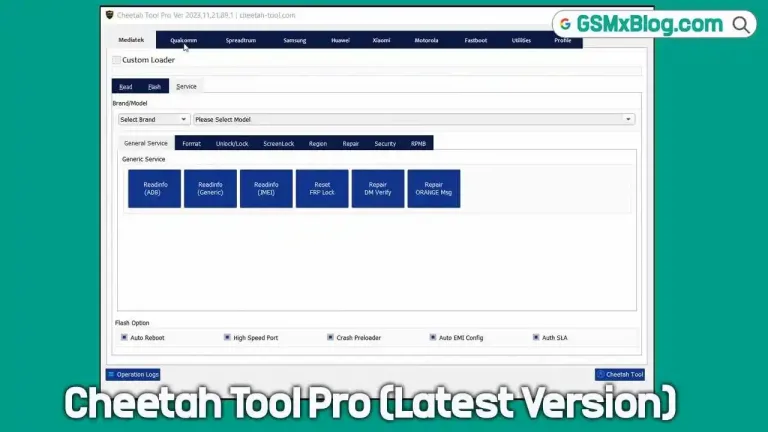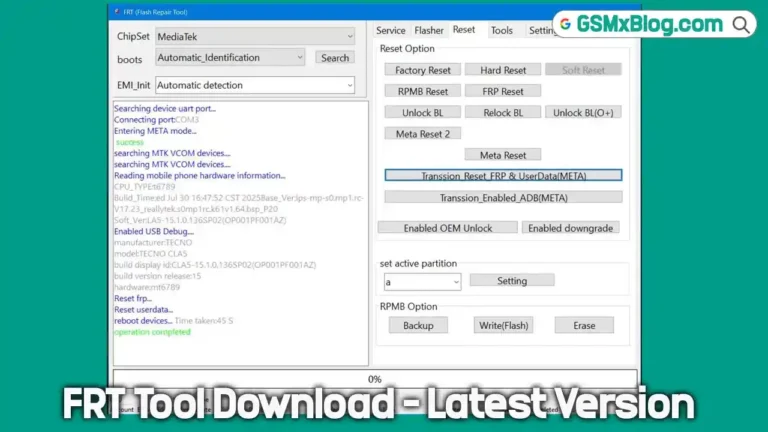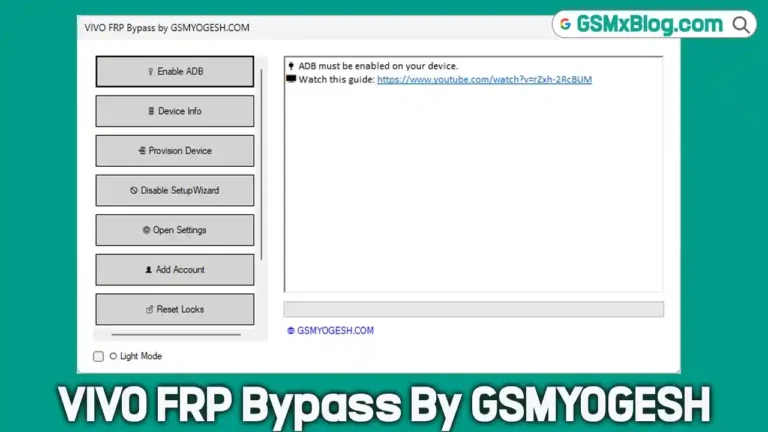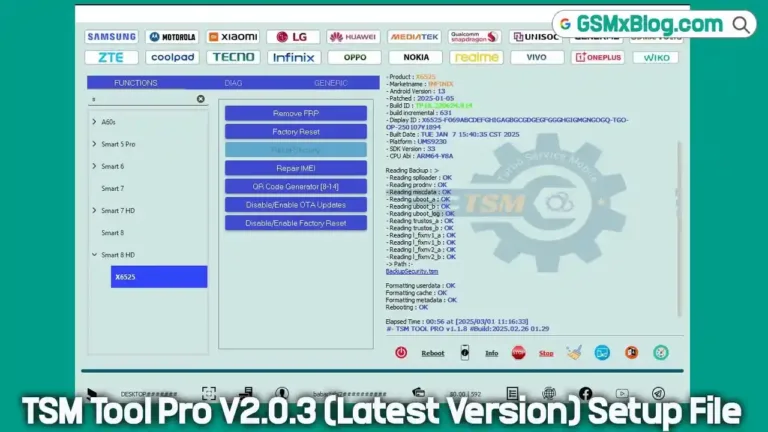Download Josto GSM MTK Tool v1.0 (Latest Version) Free – Ultimate MTK Servicing Tool
If you’re working with MediaTek (MTK) Android devices and need a 100% free, reliable servicing tool, Josto GSM MTK Tool v1.0 is exactly what you’ve been looking for. This lightweight Windows utility allows users to read, write, erase partitions, perform FRP reset, bootloader unlock, and more — all in preloader mode with no license or activation required.
In this article, you’ll get a complete overview of the Josto GSM MTK Tool, its features, benefits, and the direct download link. Let’s dive into how this free utility can transform your mobile repair tasks.

What is Josto GSM MTK Tool v1.0?
Josto GSM MTK Tool v1.0 is a small yet powerful Windows-based software designed specifically for servicing MediaTek devices. Whether you’re a technician or DIY enthusiast, this tool allows complete control over critical system partitions, flashing operations, and FRP management — all with a clean interface and zero cost.
Key Features of Josto GSM MTK Tool v1.0
Here’s what makes this tool a must-have for MTK device servicing:
🗂 Partition Management Tools
- Read Partition(s) – Dump data from selected partitions
- Write Partition(s) – Flash only what’s needed from a selected folder
- Erase Partition(s) – Completely or selectively wipe storage areas
- Dump GPT – Extract the GUID Partition Table structure
⚙️ Flashing & Device Servicing Options
- Read Flash – Backup full device ROM
- Write Flash – Flash selected firmware files
- Erase Preloader – Remove the preloader safely
- FRP Reset – Bypass Google FRP lock in seconds
- UserData Reset – Perform a full factory reset
- Bootloader Lock/Unlock – Enable advanced debugging or device unlock
📶 Device Communication & Debugging
- Real-time connection logs with handshake visibility
- Visual indicator for device detection status
- Adjustable connection settings for better stability
How to Download Josto GSM MTK Tool v1.0 (Latest Version)
To get started with your device repair or flashing process, download the tool directly from the official link below:
- Tool Name: Josto GSM MTK Tool.exe
- Version: v1.0
- Size: 40.89 MB
- Download Link: 👉 Download (jiocloud)
How to Use Josto GSM MTK Tool v1.0 – Step-by-Step
Here’s a basic guide for using the tool effectively:
- Download and extract the tool on your Windows PC.
- Run the tool as administrator.
- Connect your MTK device in powered-off condition (preloader mode).
- Choose your desired operation:
- Use Read Partition(s) to back up device memory.
- Use Write Partition(s) to flash selected files.
- Use Erase Partition(s) to wipe factory data or FRP.
- Monitor connection status in the Debug Log tab.
⚠️ Always back up your data before flashing or erasing.
Why Choose Josto GSM MTK Tool?
Unlike many tools that require paid activation or complex installation, Josto GSM MTK Tool v1.0 is:
- 💯 Completely Free
- 🔑 No Activation or License File Needed
- ⚡ Fast and Lightweight (Just 40.89 MB)
- ✅ Works in Preloader Mode – No need for DA/boot file in most cases
- 🧠 Easy to Use with intuitive controls
This makes it ideal for both professional repair technicians and beginners handling their own MTK smartphones.
Supported Device Types
This tool works on nearly all MTK-based smartphones and tablets, including brands like:
- Xiaomi (MTK variants)
- Realme
- Vivo
- Tecno
- Infinix
- Oppo (MTK)
- Micromax
- Lava and more…
🔗 Related Article
Final Thoughts
Josto GSM MTK Tool v1.0 is one of the most useful free tools for MediaTek device maintenance in 2025. From FRP reset to full firmware flashing and partition editing — this tool offers professional-grade features without any cost or activation hassle.
If you frequently work with MTK smartphones, this is a tool worth adding to your collection.