Download UMT Card Manager (Latest Version) 2025 – Activate UMT Dongle
Are you a UMT dongle user struggling to manage your card activation, update firmware, or enable eMMC features? The UMT Card Manager (Latest Version) 2025 is the official support tool designed for exactly that purpose. Whether you’re using Ultimate Multi Tool for flashing, unlocking, or servicing Android devices, the UMT Card Manager helps maintain your dongle’s functionality by offering firmware updates, product activations, and card diagnostics.
In this article, we provide you with direct download links, a complete feature breakdown, a step-by-step usage guide, and compatibility information to ensure seamless operation on your Windows PC.

What is UMT Card Manager?
UMT Card Manager is a small utility tool created for Ultimate Multi Tool (UMT) dongle users. It allows you to:
- Activate UMT products
- View dongle/card serial number, activation status, and expiry date
- Update dongle firmware
- Activate eMMC and HST tools
- Resolve UMT card-related issues
This tool is essential for both new and existing UMT dongle users to ensure proper license activation and uninterrupted use of UMT modules.
Key Features of UMT Card Manager
Here’s what makes this utility an essential part of your UMT toolbox:
1. GET Card Info
- Displays full UMT card details: SN number, activation, and expiry date.
- Useful for verifying if your dongle is still valid or needs renewal.
2. Update Card Firmware
- Keeps your UMT dongle up to date.
- Ensures compatibility with the latest UMT modules and tools.
3. Update EMMC Activation
- Allows activation of UMT eMMC Tool, enabling you to perform advanced eMMC operations such as format, erase, or write firmware to memory chips.
4. Update Card Counter
- Fixes issues related to dongle usage limits or miscounts.
- Resets update failures and restores proper communication between dongle and tool.
5. Activate HST Tool
- Allows you to activate and use HST (Huawei Smart Tool) for supported models.
Download UMT Card Manager (Latest Version) 2025
| File Info | Details |
|---|---|
| File Name | UMT_Card_Manager.exe |
| Version | v0.2 |
| File Size | 8 MB |
| File Type | .exe |
| Compatibility | Windows XP, 7, 8, 10, 11 (32/64-bit) |
| Download Link | Click to Download |
How to Use UMT Card Manager (Step-by-Step)
Using UMT Card Manager is very straightforward. Here’s how to set it up:
Step 1: Download & Extract
- Download UMT Card Manager
- Extract the
.zipfile using WinRAR or 7-Zip.
Step 2: Connect Dongle
- Insert your UMT Dongle into a working USB port on your PC.
Step 3: Run the Tool
- Right-click on
UMTCardManager.exeand select “Run as Administrator”.
Step 4: Perform Your Action
Choose from the available functions:
GET CARD INFO– To view serial number and activationUPDATE CARD FIRMWARE– To install the latest firmwareUPDATE EMMC ACTIVATION– To activate eMMCUPDATE CARD COUNTER– To resolve update issues
Step 5: Wait for Completion
- Do not disconnect during operation.
- Once the process finishes, close the tool and use your UMT modules as needed.
Note: A stable internet connection is required throughout the process.
💡 Tips for Successful Operation
- Disable antivirus before running the tool (some AVs falsely flag dongle tools).
- Always run as administrator to avoid permission errors.
- Use original USB ports (avoid hubs) to prevent communication issues with dongle.
- Keep your UMT tools updated for maximum compatibility.
💬 Common Issues & Solutions
| Issue | Solution |
|---|---|
| UMT Dongle not detected | Re-insert the dongle and try another USB port |
| Update Card Firmware failed | Restart the PC, ensure stable internet, and try again |
| Tool shows expired license | Use the GET CARD INFO button to check your activation status |
| eMMC tool not working | Make sure you’ve used the “Update EMMC Activation” function successfully |
🔗 Related Tools You Might Need
- UMT HST Tool v0.2 (Ultimate HST) Latest Version
- UMT QCFire Tool (Qualcomm Flash Tool)
- UMT eMMC Tool Download & Guide
- UMT Unisoc Module v0.9
Conclusion
The UMT Card Manager (Latest Version) 2025 is a must-have utility for every UMT dongle user. It simplifies dongle maintenance, ensures product activations, and unlocks access to powerful tools like eMMC and HST. With its user-friendly interface and lightweight nature, managing your UMT setup has never been easier.
Download the tool, follow the guide, and keep your dongle always ready for service.



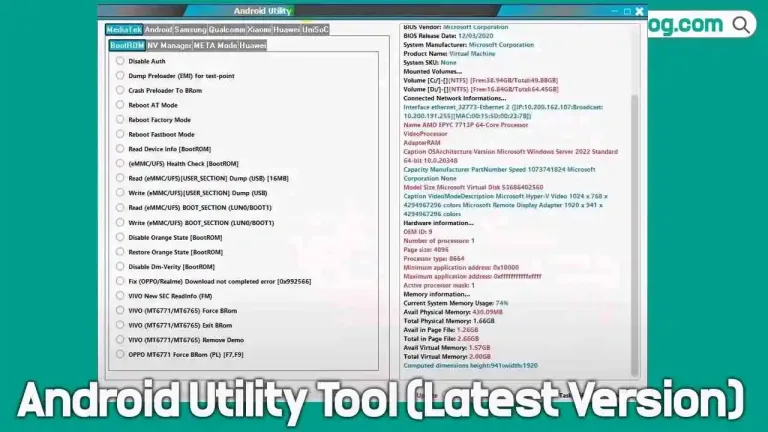
![Download Vivo RPMB Parser and Editor Tool (Latest Version) Free [2025] 7 Download Vivo RPMB Parser and Editor Tool (Latest Version) Free](https://gsmxblog.com/wp-content/uploads/2025/05/vivo-rpmb-parser-and-editor-tool-download-768x432.webp)
