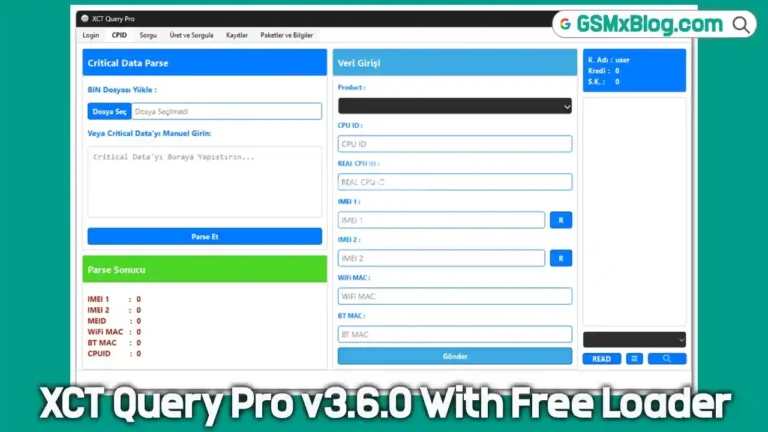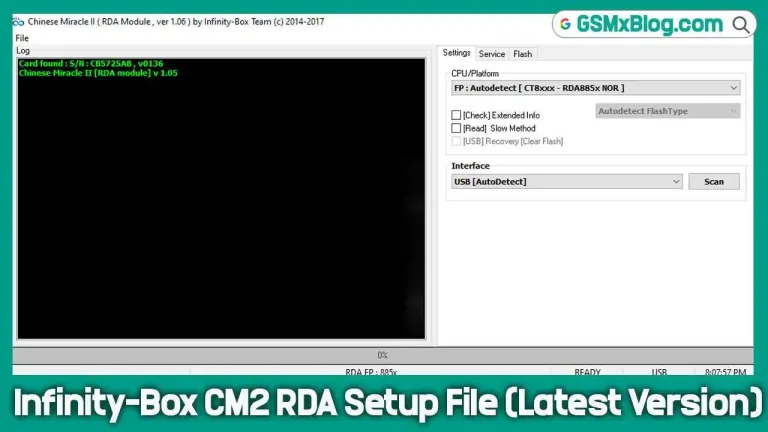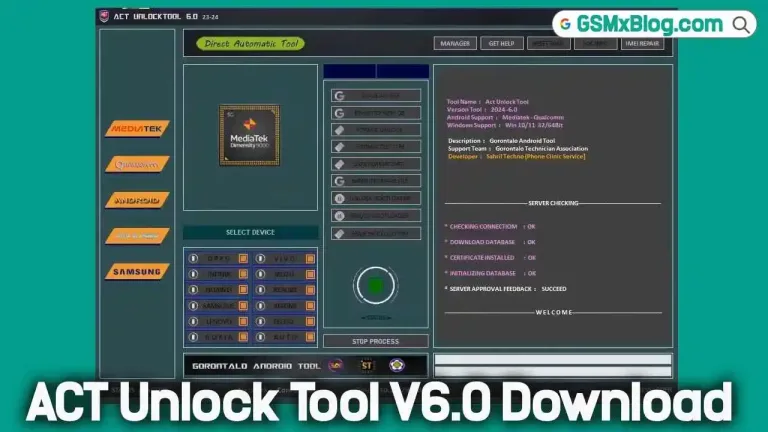Download Fast Unlocker Pro V1.1.9.5 (Latest Version) for Windows – All-in-One Unlock Tool
Fast Unlocker Pro V1.1.9.5 is a lightweight yet powerful all-in-one tool designed for Android service professionals and advanced users. Compatible with Windows PCs, it supports MediaTek, Qualcomm, and Unisoc-based devices including Samsung, LG, and Motorola. Whether you’re flashing firmware, unlocking bootloaders, removing FRP locks, or repairing IMEI, Fast Unlocker Pro simplifies complex tasks with a clean, easy-to-use interface.
In this article, you’ll find everything you need to know: key features, usage instructions, benefits, and a 100% working Fast Unlocker Pro V1.1.9.5 download link.
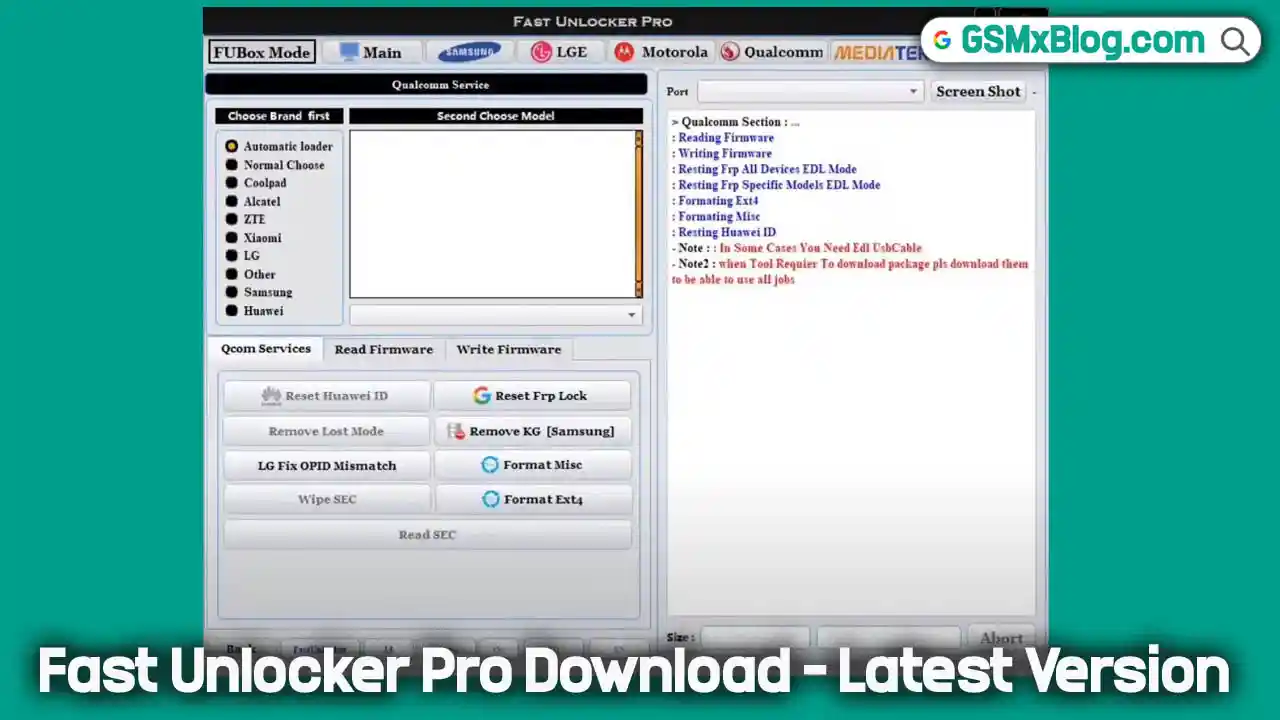
Why Choose Fast Unlocker Pro?
Fast Unlocker Pro stands out for its wide compatibility and advanced repair functions, all bundled in a single portable tool. No need for multiple utilities—Fast Unlocker Pro consolidates essential functions like firmware management, bootloader unlock, FRP removal, and network unlock.
Key Features of Fast Unlocker Pro
Here’s a detailed look at what this tool offers:
🔧 Firmware Control
- Read/Write Firmware – Easily extract or flash firmware on supported devices.
- Backup & Restore – Secure user data during firmware changes.
🔓 Unlocking & FRP
- FRP Reset – Remove Factory Reset Protection from Android phones, including Samsung.
- Bootloader Unlock/Relock – Gain root-level control or secure your device again.
- KG Lock Removal – Remove KnoxGuard locks on Samsung devices.
📶 Network and Code Operations
- Network Unlock – Remove SIM locks on supported devices.
- Read Codes – Retrieve bootloader or unlock codes.
- Change CSC – Customize your region/firmware for Samsung devices.
🛠️ Device Repair
- IMEI Repair – Fix null or corrupted IMEI on supported chipsets.
- RPMB Read/Write – Manage Replay Protected Memory Block partitions.
- Format Misc & Reset Userdata – Fix bootloop or stuck logo issues.
- Lost Mode Removal – Unlock devices stuck in lost mode or MDM lock.
Download Fast Unlocker Pro V1.1.9.5 – Latest Setup
- Tool Name: Fast Unlocker Pro
- Version: V1.1.9.5 (Latest)
- File Size: 84 MB
- Platform: Windows (32-bit & 64-bit)
- License: Free
- Download Link:
🔗 Download via MEGA
How to Use Fast Unlocker Pro
Follow these steps to get started:
- Download the Fast Unlocker Pro V1.1.9.5 ZIP file using the link above.
- Extract the contents using WinRAR or 7-Zip.
- Install USB Drivers for your device (Samsung, MTK, or Qualcomm-specific).
- Launch the tool as Administrator.
- Connect Your Phone in the appropriate mode (MTP, Fastboot, EDL, or Download Mode).
- Choose the desired option (e.g., FRP Reset, Unlock Bootloader).
- Click Start, then wait for the process to complete.
Supported Devices & Chipsets
Fast Unlocker Pro supports a wide range of brands and CPUs:
| Brand | Supported Chipsets |
|---|---|
| Samsung | Qualcomm, MediaTek, Unisoc |
| LG | MediaTek, Qualcomm |
| Motorola | MediaTek, Qualcomm |
| Xiaomi | Limited support via MTK/EDL |
| Vivo/Oppo | MediaTek, Qualcomm (Basic tasks) |
| Generic MTK | MT6737, MT6761, MT6771, MT6785… |
| Qualcomm | Snapdragon 200–800 series |
💡 Tips & Troubleshooting
- Device Not Detected? Make sure USB debugging is enabled or proper boot mode is selected.
- Stuck on Boot Logo? Use the Format Misc + Reset Userdata option.
- Driver Conflict? Reinstall device-specific USB drivers and restart the PC.
- Tool Not Opening? Temporarily disable antivirus and ensure all dependencies are installed (e.g., .NET Framework).
Related Tools You Might Like
- Download QFIL Tool (Qualcomm Flash)
- Download Z3X SamsTool v1.9 Latest Version
- SamFirm AIO Tool – Samsung Utilities
Final Thoughts
Fast Unlocker Pro V1.1.9.5 is an excellent utility for Android technicians and enthusiasts alike. It combines advanced unlocking and flashing features for multiple chipsets and brands into one portable solution. With support for FRP, bootloader, IMEI, RPMB, and CSC modifications, it’s a go-to toolkit for any repair shop or mobile service engineer.
![Download Unlock Tool Crack (Username and Password Free) [2025 Latest Version] 3 Unlock Tool Crack Download](https://gsmxblog.com/wp-content/uploads/2025/02/unlock-tool-crack-free-768x432.webp)