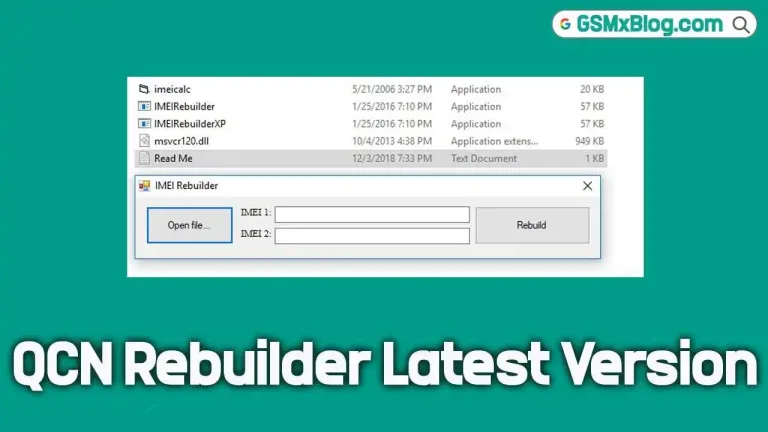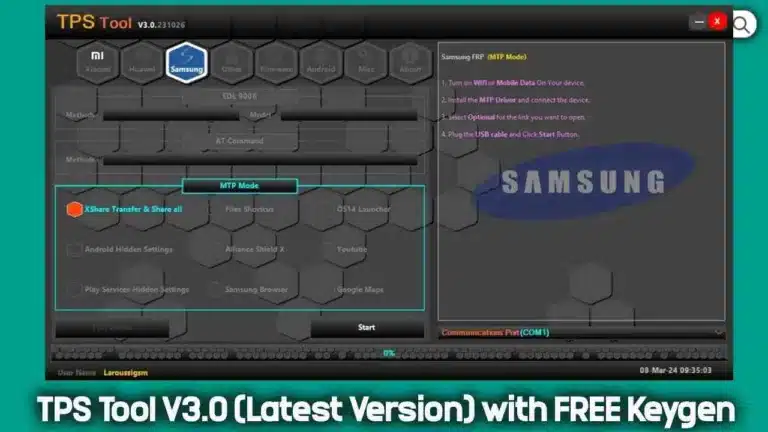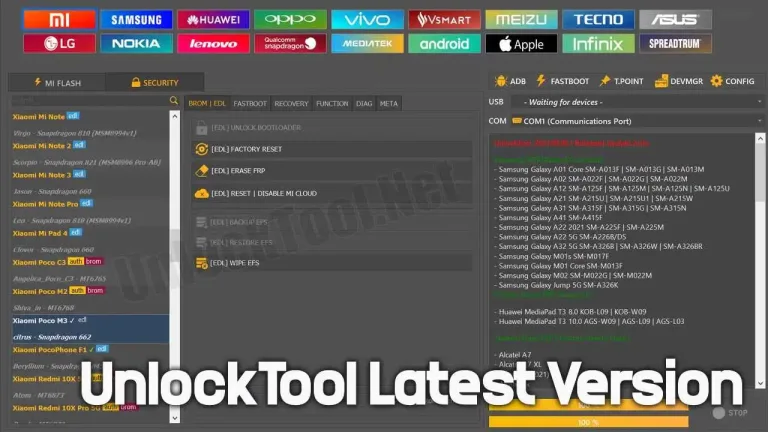Download UMT MTK Ultimate Tool V2.4 (Latest Version) Setup File – MTK Flash & FRP Tool
If you’re a mobile technician or Android enthusiast working with MediaTek-powered devices, having a reliable utility tool is essential. UMT MTK Ultimate Tool V2.4 (Latest Version) by UMT Team offers a powerful solution for flashing firmware, resetting FRP, screen locks, and unlocking bootloaders. With support extended to Android 15 and the latest Oppo, Realme, Motorola, and Infinix chipsets, this tool is a must-have for modern repair workflows. In this article, we’ll guide you through the download, features, supported devices, and usage instructions of this updated tool.
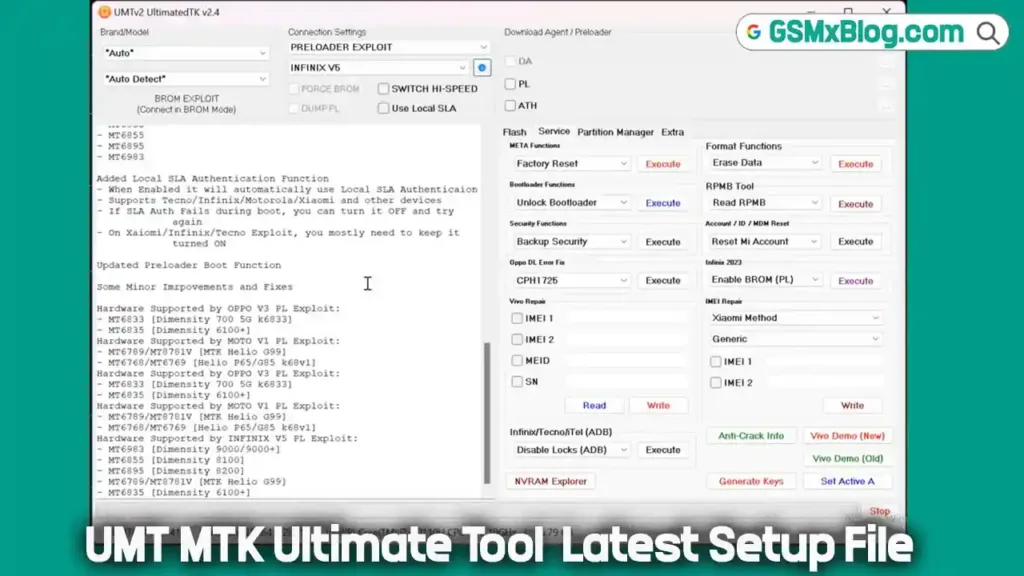
What is UMT MTK Ultimate Tool V2.4?
The UMT (Ultimate Multi Tool) MTK Tool V2.4, also known as UMTv2/UMTPro UltimateMTK2, is a premium Windows-based software tailored for MediaTek-powered devices. It simplifies complex repair and unlocking processes, making it a go-to solution for mobile technicians and advanced users. This latest version supports a wide range of MTK chipsets and introduces advanced features for brands like Oppo, Realme, Infinix, Motorola, and Xiaomi, ensuring compatibility with modern devices running up to Android 15.
UMT MTK Tool V2.4 Features Overview
🔁 Flashing:
- Flash Scatter and OFP firmware formats
- Read & Write flash files
- Safe Flash with DM-Verity patch options
🔓 Unlocking & Format Options:
- Reset FRP (Safe + Advanced)
- Reset PIN, Password, and Pattern Lock
- Safe Format FS & Format UserData
- Format NVRAM, NVDATA, NVDTA + Restore Backups
🔧 Bootloader Functions:
- Unlock / Relock Bootloader
- Permanent Unlock
- Patch / Remove DM-Verity
🧩 Security & Partition Tools:
- Backup and Restore IMEI, NVRAM, NVDATA
- RPMB Read, Write, and Format
- Partition Management (Read Scatter, Write RAW, Erase BOOT, etc.)
🔐 Account & ID Reset Functions:
- Reset Mi Account
- Reset OPPO ID / Huawei ID
- Samsung KG Lock Remove
- Infinix MDM Reset (2023 Supported)
📶 IMEI Repair:
- POCO + REDMI supported
- Read & Write IMEI1, IMEI2, MEID, SN
⚙️ Connection & Exploit Modes:
- BROM Exploit
- FORCE BROM
- Preloader Exploit
- Switch Hi-Speed USB Mode
Download UMT MTK Ultimate Tool V2.4 (Latest Version) Setup File
Tool Name: UMTv2_UMTPro_UltimateMTK2_2.4.7z
Version: V2.4
File Size: 64.96 MB
Supported OS: Windows (x64 & x86)
Developer: UMT Team
Download Link: 👉 Click here to Download
How to Install & Use UMT MTK Ultimate Tool V2.4
Note: This is not a cracked tool. A genuine UMT Box or Dongle is required to run UMT MTK Ultimate Tool V2.4.
Step 1: Download the Tool
- Download the setup file from the official link above.
Step 2: Install the Tool
- Extract the
.7zarchive and install on your Windows PC.
Step 3: Install USB Drivers
- Install MediaTek USB Drivers to ensure proper device detection.
Step 4: Using the Tool
➤ Flash Firmware:
- Open UMT MTK Tool
- Navigate to the Flasher tab
- Select firmware (scatter/OFP)
- Click Flash and connect the phone in Flash Mode
➤ Reset FRP Lock:
- Open the Tools/FRP tab
- Click Reset FRP
- Connect device to Flash Mode
➤ Reset Screen Lock:
- Go to Tools/FRP
- Click Format FS
- Connect device via USB
What’s New in UMT MTK V2.4? (Changelog – 27 June 2025)
🟩 New Preloader Exploit Support for:
- Oppo MT6833 (OPPO V3) – Supports up to Android 15
- Supported Models: A78 5G, A59, K10 5G, A57, A79 5G, A93s 5G, and more.
- Realme MT6833 Devices:
- Realme 9i 5G, Realme 10T, Narzo 60, Narzo 50 5G, and others.
📱 Motorola Preloader Exploit (MOTO V1)
- Supported Chipsets: MT6768, MT6789
🔧 Infinix Preloader Exploit (INFINIX V5)
- Supported Chipsets: MT6789, MT6835, MT6855, MT6895, MT6983
🛡️ Local SLA Authentication (NEW!)
- Automatically enables SLA authentication on boot
- Works with Tecno, Infinix, Motorola, Xiaomi, and more
- Recommended for Xiaomi and Infinix devices
🔄 General Improvements:
- Enhanced preloader boot handling
- Stability improvements and bug fixes
Conclusion
The UMT MTK Ultimate Tool V2.4 (Latest Version) is a reliable, feature-packed utility for every technician and mobile repair expert handling MediaTek-based Android devices. From firmware flashing to FRP removal and bootloader unlocking, it covers all your repair and service needs. Make sure to download the latest version and install the proper drivers to get started.