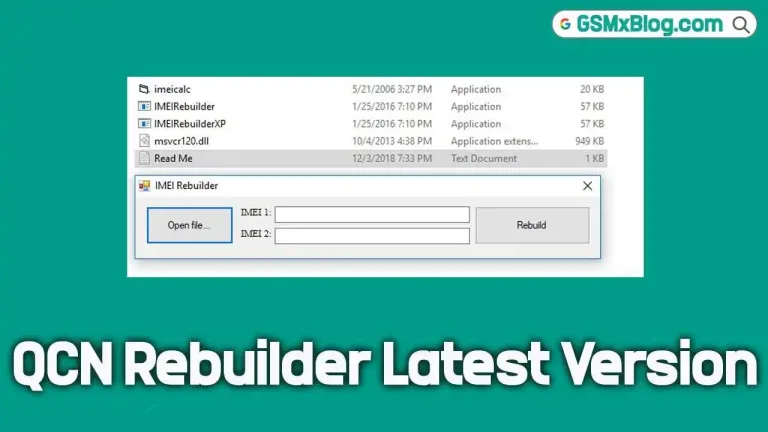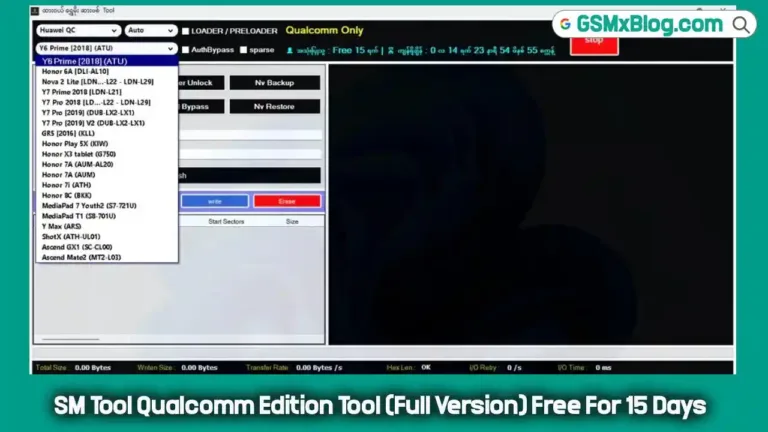GSM Solution KG MDM V1.4.4 Download Free – MDM & IT Admin Fix Tool
Mobile Device Management (MDM) locks, Factory Reset Protection (FRP), and IT Admin restrictions can be frustrating for users and technicians alike. Fortunately, the GSM Solution KG MDM & IT Admin Fix Tool V1.4.4 is a powerful all-in-one utility designed to bypass these restrictions effortlessly.
This free tool supports Samsung KG/MDM removal, FRP bypass, ADB functions, Xiaomi sideload reset, Qualcomm unlocking, and IT Admin fixes—even for Android 15. Whether you’re a mobile technician or an advanced user, this guide will help you understand its features, benefits, and how to download it safely.
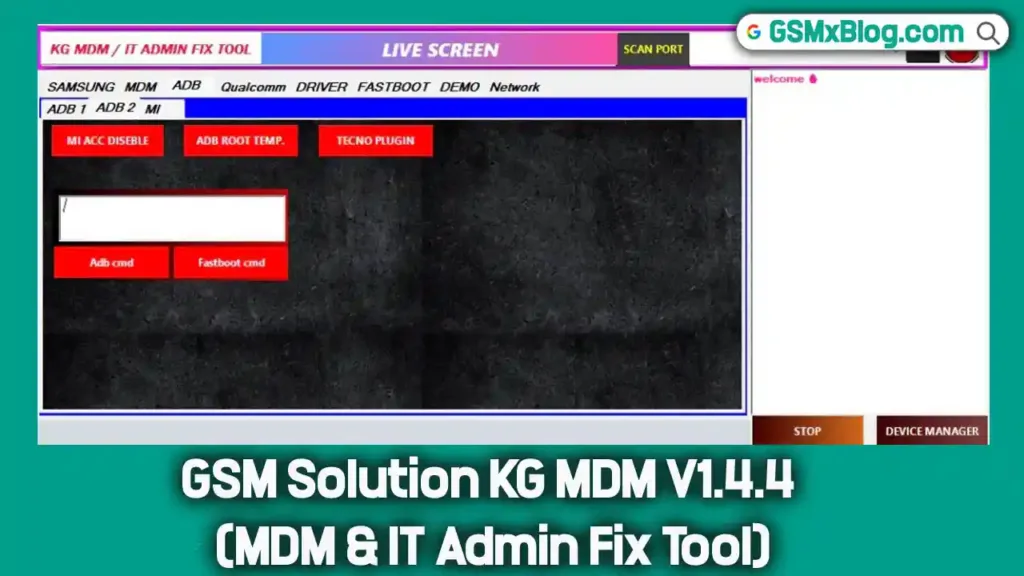
What is GSM Solution KG MDM V1.4.4?
The GSM Solution KG MDM & IT Admin Fix Tool V1.4.4 is a comprehensive software solution designed to remove MDM locks, bypass FRP/Google accounts, and perform advanced ADB/Fastboot operations. It supports a wide range of brands, including Samsung, Xiaomi, Vivo, Tecno, Infinix, ZTE, and more.
Key Features:
✅ Samsung KG/MDM Removal – Fixes KG lock (v13/v14), Knox MDM, and disables OTA updates.
✅ FRP & Account Bypass – Removes Google accounts and FRP locks on Samsung, Xiaomi, and other devices.
✅ ADB & Fastboot Functions – Enables ADB debugging, APK installation, and Fastboot commands.
✅ Xiaomi Sideload Reset – Resets Xiaomi devices via sideload mode.
✅ Qualcomm Unlocking – Supports FRP bypass and flashing on Qualcomm-based devices.
✅ IT Admin Removal – Works on Android 15 and older versions.
✅ Demo Mode Unlock – Removes demo units (Vivo, Samsung, etc.).
✅ MTP & Fastboot Tools – Resets MTP, reads device info, and executes Fastboot commands.
How to Download GSM Solution KG MDM V1.4.4 for Free
Before downloading, ensure your PC meets the following requirements:
- File Name: GSM_Solution_KG_MDM_V1.4.4.zip
- Version: V1.4.4
- File Size: 86.9 MB
- RAR Password: gsmxblog.com
- Download Link: MEGA | Yandex Disk
System Requirements:
- OS: Windows 7/8/10/11 (64-bit recommended)
- RAM: 4GB or higher
- Storage: 200MB free space
- Drivers: Samsung USB, ADB, Fastboot drivers installed
Installation Steps:
- Download the ZIP file from the provided link.
- Extract using WinRAR or 7-Zip (password: gsmxblog.net).
- Run the tool as Administrator.
- Connect your device via USB (enable USB debugging if required).
- Select the desired function (KG MDM removal, FRP bypass, etc.).
- Follow on-screen instructions to complete the process.
Supported Devices & Functions
1. Samsung KG/MDM Removal
- KG 14 BETA Fix
- KG 13 Unlock
- Knox MDM Bypass
- ADB Enable via QR (Android 13/14)
- CSC Change & Disable Factory Reset
2. FRP & Account Bypass
- Samsung FRP ADB Removal
- Google Account Remove
- Xiaomi Mi Account Disable
3. ADB & Fastboot Functions
- APK Installation via ADB
- Temporary Root Access
- Fastboot Commands (Reboot, Recovery, EDL Mode)
4. Xiaomi Sideload Reset
- Fixes “System Destroyed” error
- Mi Account Removal
5. Qualcomm Unlocking
- Samsung FRP Unlock
- Qualcomm Flash Mode Access
6. IT Admin Removal
- Works on Android 15
- Supports Tecno, Infinix, ZTE, Redmi MDM
7. Demo Mode Unlock
- Vivo Demo Removal
- Samsung Retail Mode Fix
8. Network & SIM Fixes
- Pixel Network Unlock
- Motorola SIM Fix
Why Choose GSM Solution KG MDM V1.4.4?
✔ 100% Free – No hidden costs or subscriptions.
✔ All-in-One Tool – Covers MDM, FRP, ADB, Fastboot, and more.
✔ User-Friendly – Simple interface with one-click operations.
✔ Regular Updates – Supports the latest Android versions.
Conclusion
GSM Solution KG MDM V1.4.4 is one of the most versatile, powerful, and free Android utility tools for technicians in 2025. With dedicated modules for Samsung KG/MDM, FRP/account removal, ADB & Fastboot commands, Xiaomi sideload reset, and Qualcomm unlock, it offers maximum support with zero cost.
Whether you’re unlocking a bricked Samsung or bypassing Android 15’s tough IT Admin blocks, this tool is a must-have in your repair toolkit.