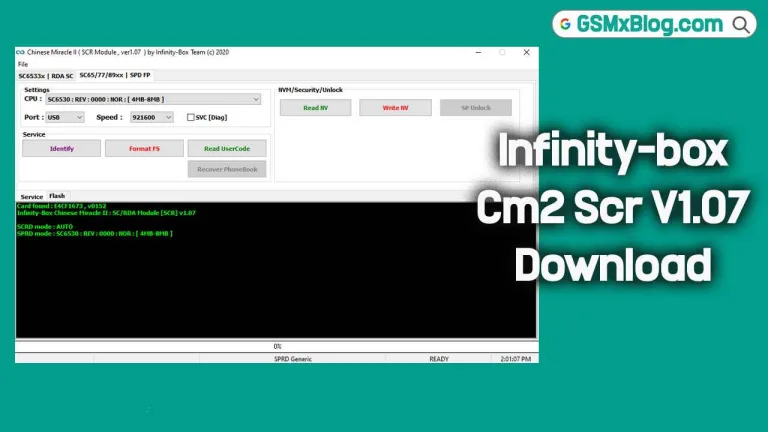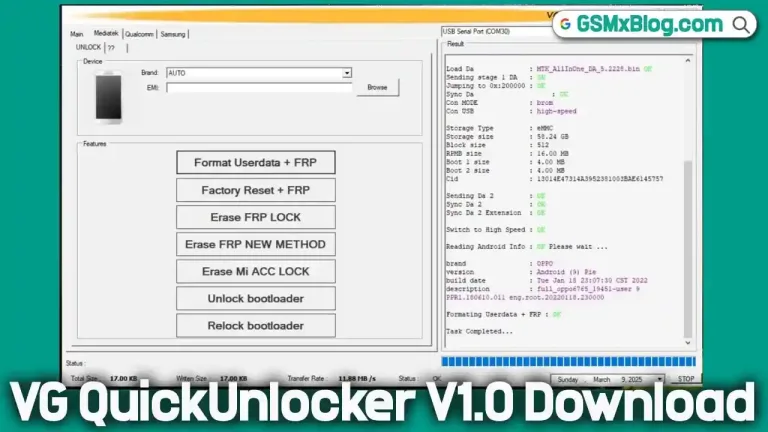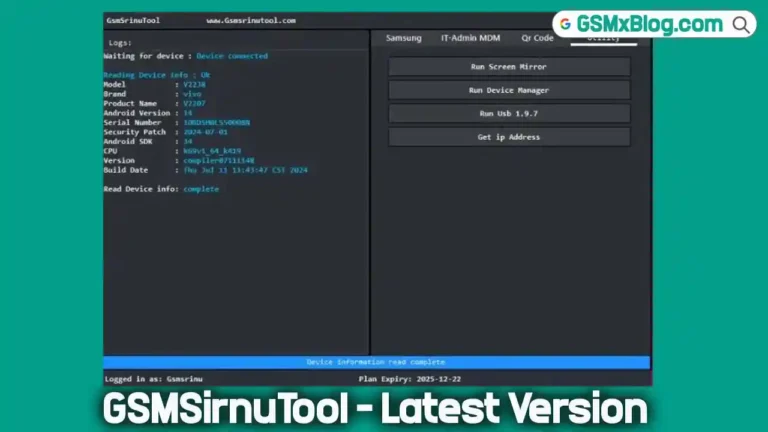Download King Soft Team Tool V5.5 (Latest Version) FREE Activated – 2025 Update
If you’re looking for a powerful all-in-one Android repair tool, the King Soft Team Tool V5.5 is your ultimate solution. This latest 2025 version comes fully activated and offers a wide array of features—from FRP bypass, Mi Cloud removal, Samsung Knox disable, to Qualcomm and MediaTek operations. Whether you’re fixing bricked devices, unlocking bootloaders, or removing demo modes, this tool makes complex tasks simple—all for free.
In this guide, we’ll break down everything you need to know, including the key features, installation steps, supported brands, and download link.

Why Choose King Soft Team Tool V5.5?
- ✅ FREE Activated – No registration, no dongle, no hidden costs.
- ✅ Auto Repair GPT – Automatically fixes partition tables for boot issues.
- ✅ Massive Brand Support – Works with Samsung, Xiaomi, OPPO, VIVO, LG, Huawei & more.
- ✅ Multi-Platform Support – Compatible with Qualcomm, MediaTek, and more.
- ✅ One-Click Operations – Remove FRP, reset device, or fix soft brick instantly.
Key Features of King Soft Team Tool V5.5
✅ Improved Core Functions
- Samsung USB Modem (COM9) – Enhanced communication and detection
- Auto Reboot – Smart reboot after flashing or reset
- Auto Repair GPT – Fixes partition layout and boot sectors
- BROM Ready – MTK-specific low-level functions
- IDENTIFY – Quickly fetch complete device information
Advanced MTK Tools
- DA File Support – Updated Download Agent compatibility
- Custom Preloader Support
- Enhanced Scatter File Loading
- Partition (GPT) Reading with Accuracy
- Safe Format (Misc/PRRA/Userdata) and Full Erase Options
📱 Brand-Specific Functions
Samsung
- FRP Test Mode: Normal Mode & Rapid Mode for low-end PCs
- MTP FRP Removal
- Disable Knox / Factory Mode
- Factory Reset via MTP or ADB
- CSC Management (Read/Change/Convert)
- Remove Samsung Account (ADB)
Xiaomi
- Mi Cloud Bypass (Android 8.1 and above)
- FRP Removal in Fastboot & Sideload
- Qualcomm Anti-Relock Support
- Enable Diag via ADB & Root
OPPO/VIVO
- Demo Mode Removal
- Unlock Bootloader / Relock
- Format & Reset in MTA/Normal Mode
- Safe Format (Persistent/PRRA/USERDATA)
- Stage 2 Boot Mode Handling
LG
- EDL Factory Reset
- FRP Erase via EDL
- Flash with KDZ firmware
- Convert CDMA to Global (ADB Mode)
Other Android Repair Tools
- Engineering Mode Access (MTK)
- APN & IMS Settings
- Unlock Sprint / Network Fix / CDMA Configuration
- OTA Disable/Enable
- Hide Developer Options
- FRP Erase for MI Account, Samsung, and Others
Download King Soft Team Tool V5.5 [2025 Latest Version]
- Tool Name: King Soft Team Tool V5.5
- Version: V5.5 (Latest 2025 Release)
- File Size: 248.1 MB
- Password: gsmxblog
⚠️ Note: Disable antivirus before installation to avoid false flags.
Installation Guide: How to Install & Use
- Download the zip file from the official link.
- Extract files to
C:\drive (recommended for tool functionality). - Disable antivirus software before setup.
- Run the Setup file and complete installation.
- Launch from desktop shortcut.
- On the login screen, just click “Login” (auto login).
- Install drivers (skip if already installed).
- Connect your device and perform any supported function.
Conclusion
The King Soft Team Tool V5.5 (2025 Latest Version) is more than just a tool—it’s a complete Android repair and unlocking powerhouse. With full support for MediaTek and Qualcomm devices, FRP bypass, factory reset, Knox disable, Mi Cloud removal, and a ton of other features, it’s a must-have utility for technicians and advanced Android users alike.
💬 Have questions? Drop a comment below! 🚀