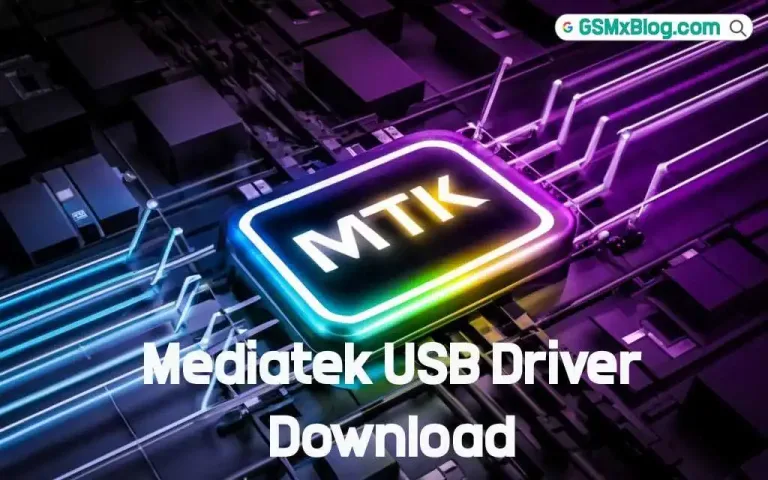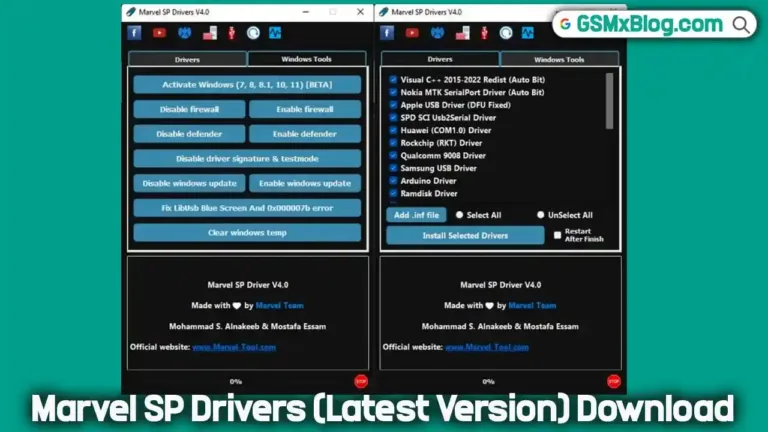Download OnePlus USB Driver (Latest Version) for Windows
If you’re a proud owner of a OnePlus smartphone and want to connect it to your Windows PC for file transfer, ADB commands, or flashing firmware, you’ll need the OnePlus USB Driver. Without the proper driver installed, your computer may fail to detect your phone, throwing errors like “USB Device Not Recognized” or “MTP USB Device failed.” In this guide, you’ll learn how to download and install the latest OnePlus USB Driver for Windows, ensuring seamless connectivity between your PC and OnePlus device.
In this guide, we’ll walk you through downloading and installing the latest OnePlus USB Driver for Windows, ensuring a smooth connection between your device and PC.

Why You Need OnePlus USB Drivers
A USB driver acts as a bridge between your smartphone and the computer. Without it, your PC won’t properly recognize your OnePlus phone, and key functions such as MTP mode, data transfer, or ADB/Fastboot commands won’t work.
Features of OnePlus USB Driver
- ✅ Compatible with all OnePlus devices (new and old models)
- ✅ Supports MTP, PTP, MIDI, ADB, and Fastboot modes
- ✅ Helps in data transfer between phone and PC
- ✅ Required for unlocking bootloader and flashing ROMs
- ✅ Enables backup, restore, and device recovery
Download OnePlus USB Driver (Latest Version) for Windows
- File Name: OnePlus_USB_Driver_Setup.exe
- Version: Latest
- File Size: 11.75 MB
- Developer: OnePlus Technology
- Supported OS: Windows (32 & 64-bit)
How to Install OnePlus USB Driver
Follow these simple steps to install the OnePlus USB Driver correctly on your Windows computer:
- Download the OnePlus USB Driver setup file from the link above.
- Right-click on the downloaded
.exefile and select Run as Administrator. - Choose your preferred language and click OK.
- The OnePlus USB Driver setup wizard will appear. Click on the Install button.
- The installation process will begin. Wait patiently as it completes.
- Once done, a confirmation message will appear. Click Finish to complete the setup.
Troubleshooting OnePlus USB Driver Issues
If your PC still doesn’t recognize your OnePlus device, try these fixes:
✅ Enable USB Debugging:
- Go to Settings > About Phone > Tap “Build Number” 7 times (to enable Developer Options).
- Navigate to Developer Options > Enable USB Debugging.
✅ Change USB Connection Mode:
- When connecting, swipe down the notification panel and select File Transfer (MTP) instead of “Charging Only.”
✅ Update Drivers Manually:
- Right-click your device in Device Manager > Update Driver > Browse manually to the installed driver location.
✅ Try a Different USB Port/Cable:
- Faulty cables or ports can cause connection issues.
Conclusion
Installing the latest OnePlus USB Driver for Windows is essential if you want your PC to communicate efficiently with your smartphone. Whether you’re a developer using ADB commands, or a regular user transferring files, having the correct USB drivers saves time and eliminates frustrating connection errors.