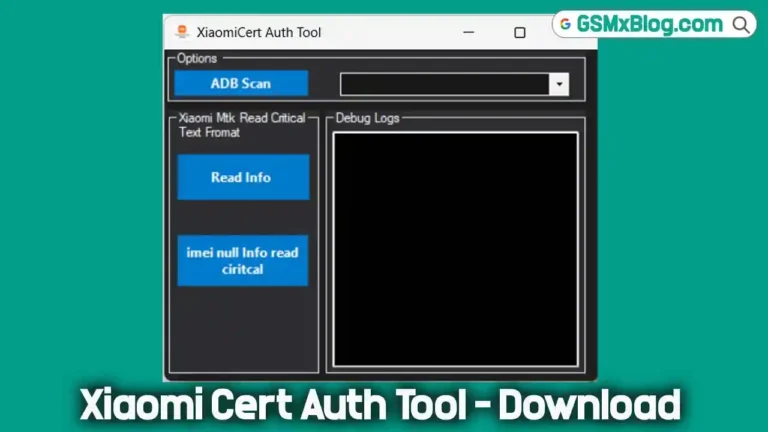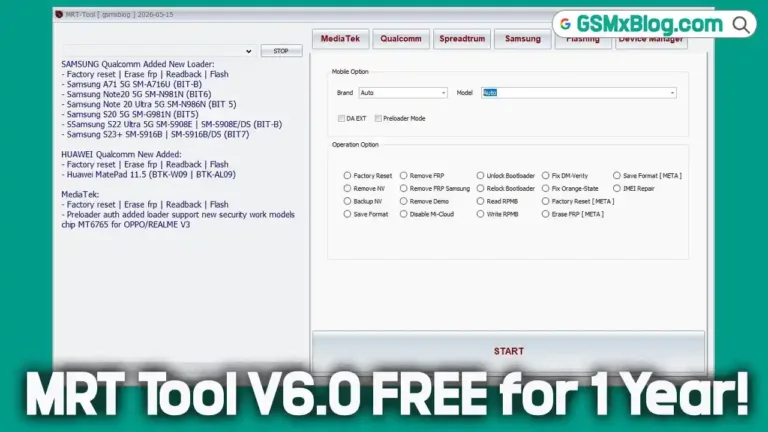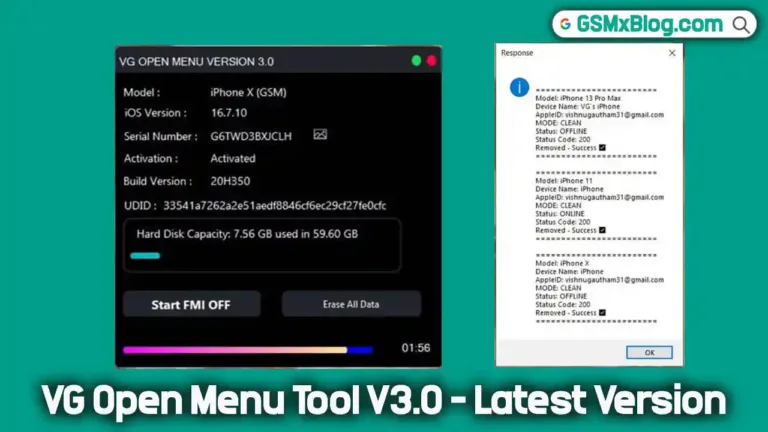MFT V1.34 (Latest Version) Tool Free Download – Unlock FRP, Bootloader, IMEI Repair
If you’re a mobile technician, repair specialist, or an advanced user looking for the most powerful Android unlocking and flashing tool available today, then MFT V1.34 (Mobile Fix Tool) is your go-to solution. the latest version of this robust utility has been released by its developer, Mofadal El Tayeb , bringing even more advanced features, wider device compatibility, and improved performance.
In this comprehensive guide, we’ll walk you through everything you need to know about downloading MFT V1.34 15-01-2025 , how to install it, what new features are included, and why it’s quickly becoming the preferred choice for professionals across the globe.

What Is the Mobile Fix Tool (MFT)?
The Mobile Fix Tool (MFT) is a Windows-based utility developed specifically for diagnosing, repairing, and unlocking Android smartphones and tablets powered by Qualcomm, MediaTek (MTK), Huawei’s Kirin (HiSilicon), Samsung Exynos, and Unisoc chipsets.
- FRP Bypass
- Bootloader Unlocking/Relocking
- IMEI Repair
- Account Removal (Google, MI, Huawei, OPPO, etc.)
- NVRAM Management
- MDM Lock Patching
- Orange State Removal
- Firmware Flashing
Key Features of MFT V1.34 (Free Unlock Tool)
Let’s dive deeper into some of the most sought-after features of MFT V1.34.
🔐 Security & Bypass Tools
- Remove Google Factory Reset Protection (FRP)
- Bypass Huawei ID, MI Account, OPPO ID, and Vivo Demo Mode
- Patch Samsung MDM and KG Locks
- Fix Orange State errors on Samsung and Huawei devices
- Disable OTA updates (especially useful for locked devices)
🔄 User Data Management
- Full UserData reset (with media preservation options)
- Rebuild or format file systems
- Enable ADB mode without unlock
📲 Bootloader Management
- Unlock and relock bootloaders
- Permanently unlock Xiaomi and Motorola bootloaders
- Switch between fastboot modes on Huawei and Samsung devices
💾 Flashing & Partition Tools
- Flash scatter files for MediaTek devices
- Read/write partition tables on Qualcomm and Unisoc
- Repartition, wipe EFS, and flash firmware directly from Download Mode
📡 IMEI & Network Tools
- Repair IMEI on various chipsets
- Format RPMB partitions
- Disable network locks and enable roaming settings
🛠️ Special Diag & Meta Mode Functions
- Access device info via diagnostic mode
- Modify NVRAM and NVData
- Perform RAM tests and UFS firmware writes
Download MFT V1.34 (15-01-2025) Free Unlock Tool
- File Name: MFT_V1.34_15-01-2025.zip
- File Size: 282.9 MB
- Developer: Mofadal El Tayeb
- Operating System: Windows 7–11
- Extraction Password: 1111
🔗 Download MFT V1.34 Tool Here
How to Use MFT V1.34 Tool
- Download the tool archive from the official link provided.
- Extract the file to the C:\ drive (highly recommended for proper path mapping).
- Disable Antivirus temporarily before installation to avoid file blocks.
- Run Setup: Open the folder and install the tool using the setup file.
- Launch the Tool: Use the desktop shortcut “MFT_v1.34.exe”.
- Install Drivers if not already installed (important for device detection).
- Connect Your Device and select the desired operation (FRP bypass, flash, repair, etc.).
Supported Chipsets and Services
| Chipset | Supported Brands | Key Features Supported |
|---|---|---|
| MediaTek | Oppo, Vivo, Tecno, Infinix, Redmi, etc. | FRP Bypass, NVRAM Edit, Fastboot Unlock, Scatter Flash |
| Qualcomm | Samsung, Xiaomi, LG, Sony | EDL Mode, Partition Flash, IMEI Repair, Fastboot Tools |
| Unisoc | TECNO, Infinix, Samsung | RPMB Management, IMEI Tools, Diag Mode, Format FS |
| Kirin | Huawei, Honor | Bootloader Unlock, FRP Removal, USB Mode Switch |
| Exynos | Samsung | MDM Patch, Orange State Fix, Emergency Flash |
⚠ Warning: Use at your own risk – Unauthorized modifications may void warranty. Backup data before flashing/unlocking.
Conclusion
The MFT V1.34 Mobile Fix Tool (2025) is a game-changer for mobile repair technicians, offering FRP bypass, bootloader unlock, IMEI repair, and firmware flashing for MediaTek, Qualcomm, Samsung, and Huawei devices.
Have questions? Drop a comment below! 🚀