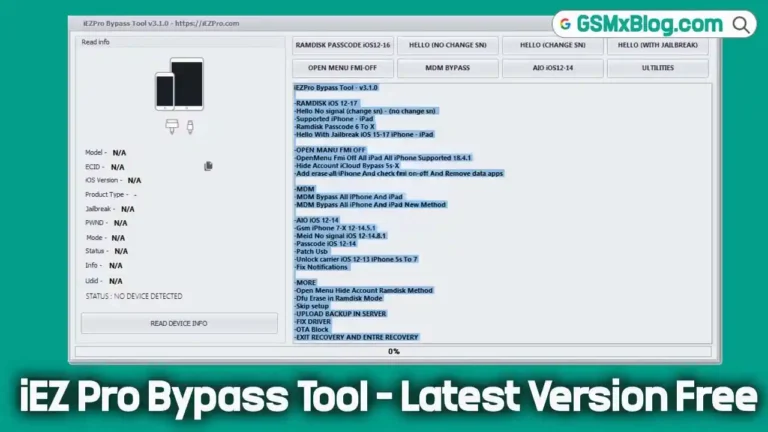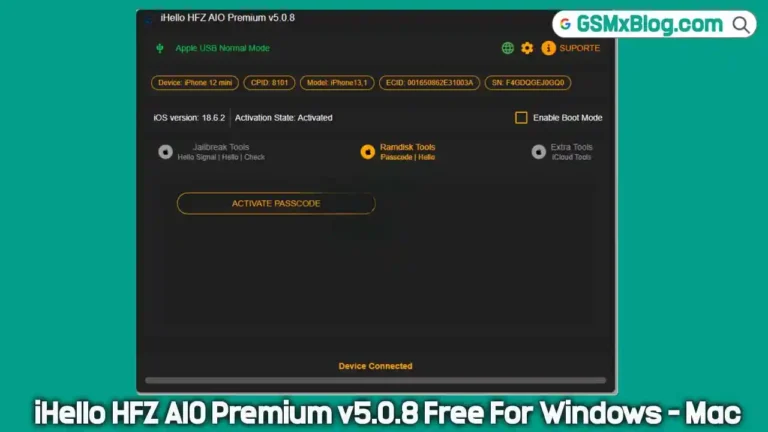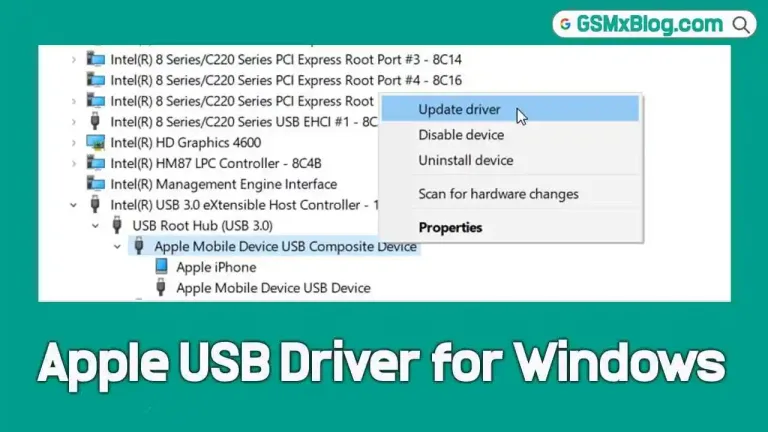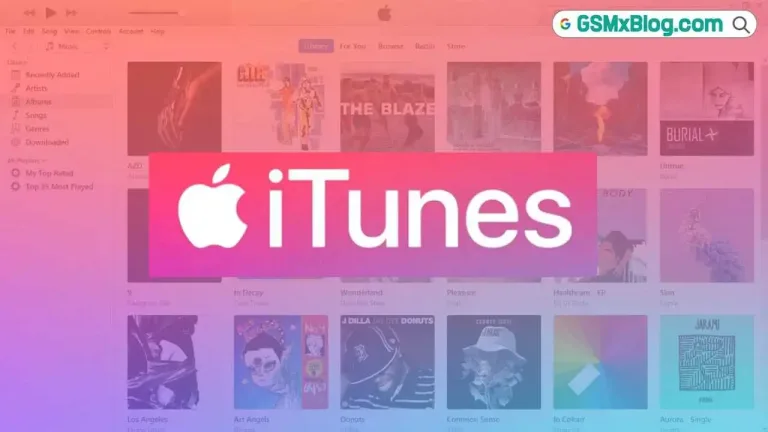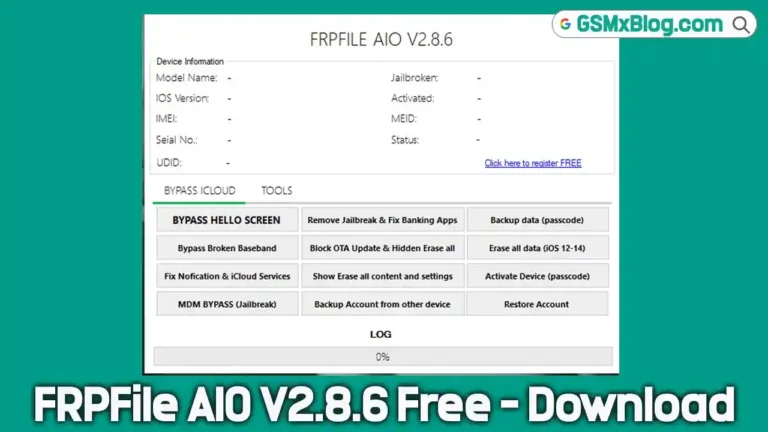Download 3uTools V3.26.007 (Latest Version) Free for Windows
If you’re looking for a powerful all-in-one tool to manage your iPhone, iPad, or iPod Touch from your Windows PC, 3uTools V3.26.007 is the perfect solution. Whether you want to flash firmware, jailbreak your device, back up data, or simply personalize your iOS experience, 3uTools offers an intuitive and feature-rich platform that works seamlessly across Windows (both 32-bit and 64-bit).
In this article, we’ll walk you through everything you need to know about 3uTools V3.26.007, including its key features, how to download and use it, and why it’s a must-have utility for iOS users.
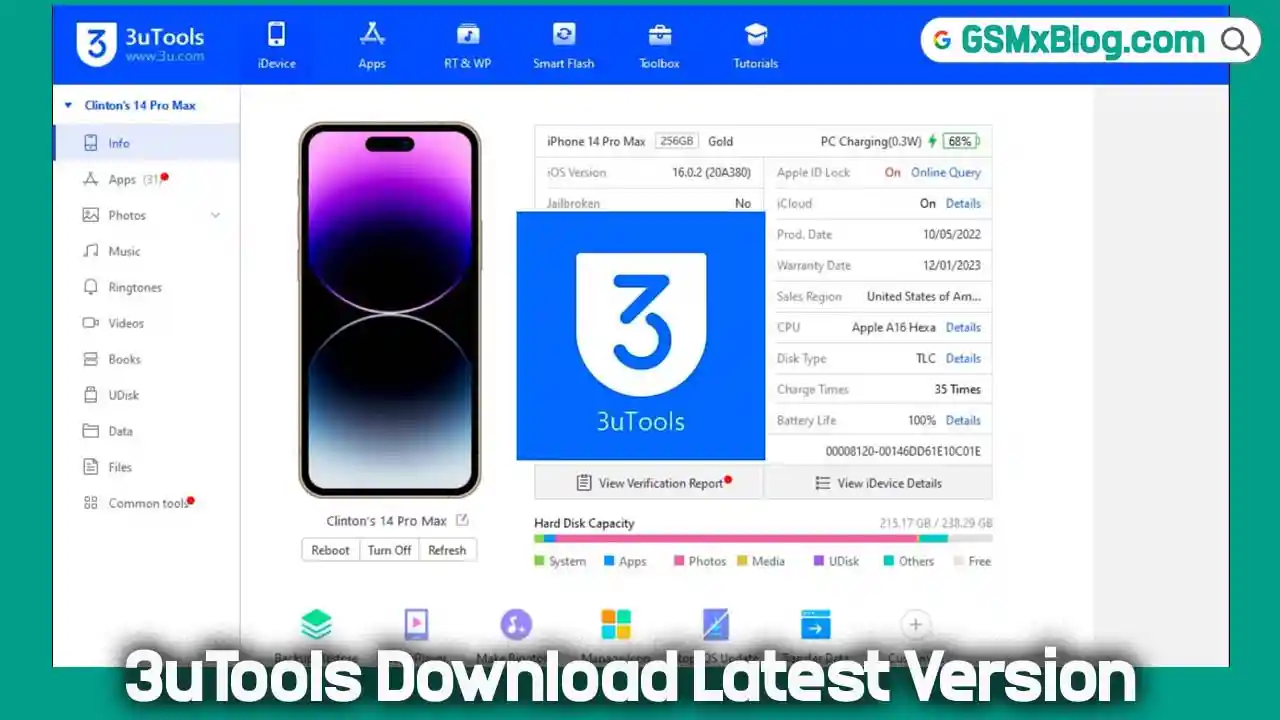
What is 3uTools?
3uTools is a free, powerful utility designed to help Windows users manage iOS devices. From flashing firmware and jailbreaking iPhones to organizing apps, files, and media, 3uTools simplifies complex iOS tasks with a user-friendly interface.
This tool is compatible with all iOS devices and supports both official and custom software modifications.
Key Features of 3uTools V3.26.007
3uTools is packed with features that make iOS management seamless. Here’s what you can do with it:
1. Customize Your iOS Device
- Change themes, wallpapers, and emojis
- Create personalized ringtones
- Modify system fonts and icons
2. Install Unofficial Apps & Jailbreak
- Jailbreak supported iOS versions
- Sideload third-party apps
- Modify system files (for advanced users)
3. File Management & Data Backup
- Transfer, delete, or rename files
- Backup contacts, messages, photos, and more
- Restore lost data easily
4. Firmware Flashing & iOS Repair
- Download and flash official iOS firmware
- Fix common iOS issues (boot loops, crashes, etc.)
- Downgrade/upgrade iOS versions (if signed by Apple)
5. Multi-Language Support
- Available in 8 languages, including English, Chinese, Spanish, and more.
Direct Download – 3uTools V3.26.007 (Latest Version)
- File Name: 3uTools_V3.26.007_Setup.zip
- Version: V3.26.007
- File Size: 203 MB
- Platform: Windows (32-bit & 64-bit)
- Download Link: Download via MEGA
How to Use 3uTools (Step-by-Step)
- Download the ZIP file from the link above and extract it.
- Install the setup file by following the on-screen instructions.
- Once installed, launch 3uTools.
- Connect your iOS device to the computer using a USB cable.
- Wait for the tool to detect your device and start managing your data or performing other tasks!
Pro Tip: Ensure your device is trusted and iTunes drivers are installed properly for smooth connection.
What’s New in Version V3.26.007?
- Improved device recognition for newer iPhone/iPad models.
- Optimized flashing stability and jailbreak tools.
- Enhanced UI for easier access to customization features.
- Minor bug fixes and performance improvements.
Conclusion
If you’re looking for a free, powerful, and user-friendly tool to manage your iPhone or iPad, 3uTools V3.26.007 is your go-to solution. From flashing firmware to customizing your device and safeguarding your data, it covers every essential need—right from your Windows PC.
👉 Download 3uTools V3.26.007 (Latest Version) for Free Today and unlock the full potential of your iOS device!
Related Tools
FAQs
Q1: Is 3uTools safe to use?
Yes, 3uTools is a reputable and widely used tool with no spyware or adware. Just download from trusted sources like the link above.
Q2: Does 3uTools require internet?
Only for firmware download and checking online updates. You can manage files offline.
Q3: Can I downgrade my iOS version using 3uTools?
Yes, but only if Apple is still signing the older firmware version.
Q4: Can 3uTools bypass iCloud lock?
No, 3uTools cannot remove iCloud activation lock. It is not intended for that purpose.