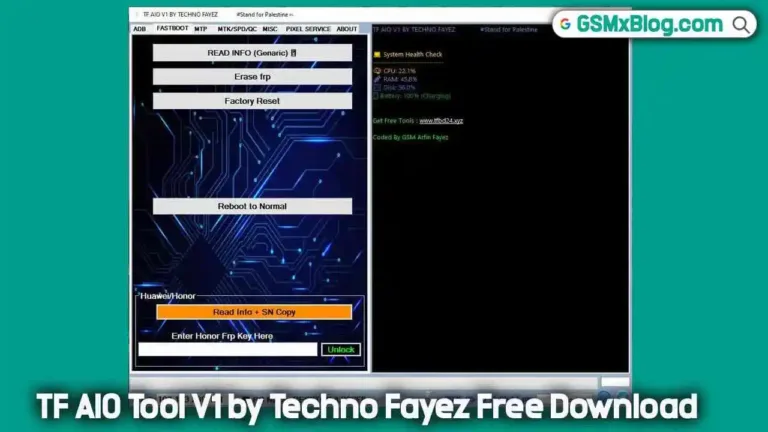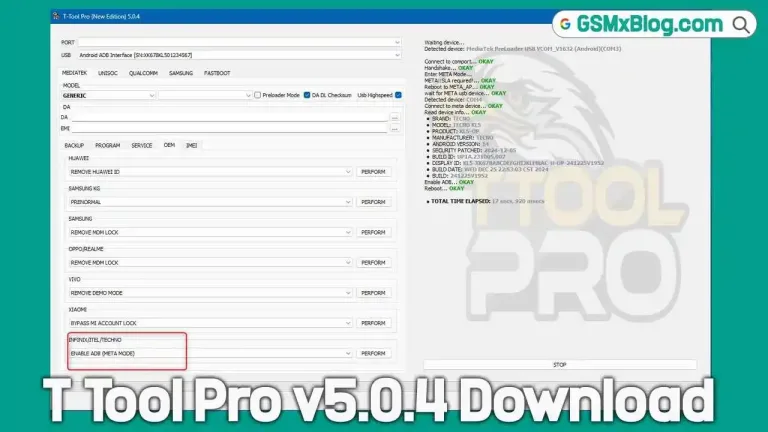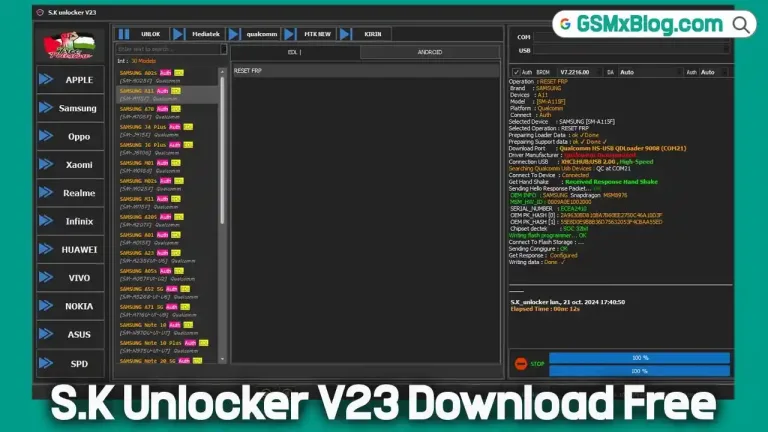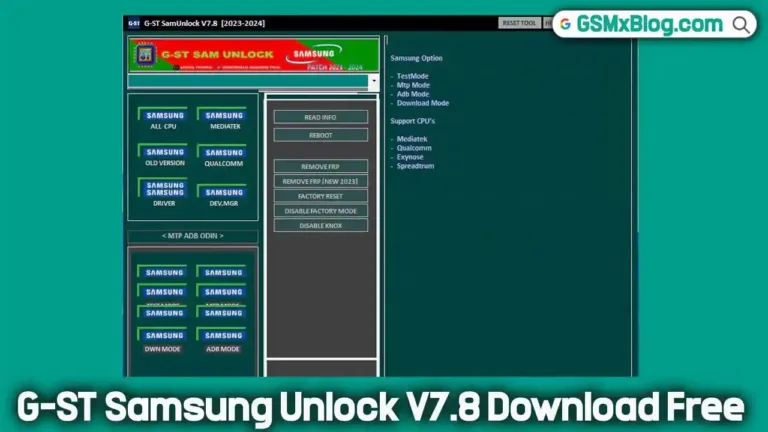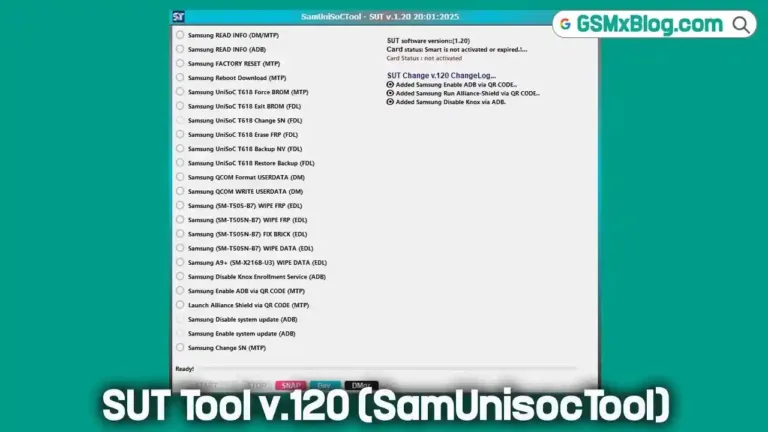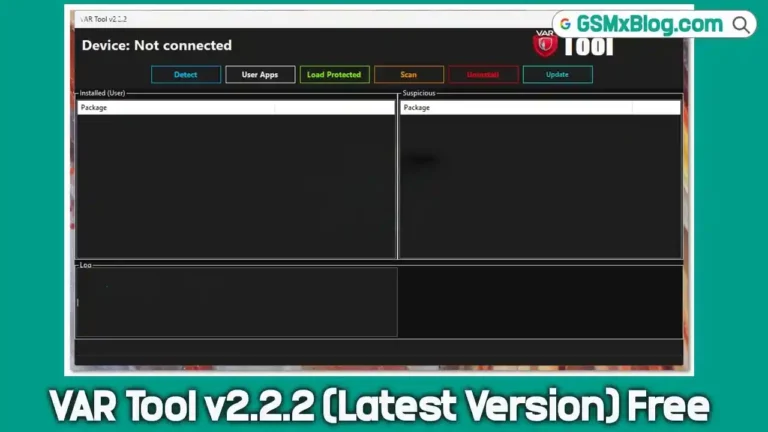UMTv2 UltimateMTK v0.9 Download (Latest Version) 2024
UMTv2 UltimateMTK v0.9 is an advanced tool designed to help users repair, unlock, and maintain MediaTek (MTK) chipset-based Android smartphones and tablets. With its user-friendly interface, the UMT UltimateMTK Tool provides a one-click solution for tasks like flashing firmware, bypassing FRP locks, and removing screen pattern locks. This article offers an in-depth look into the features of UMT UltimateMTK v0.9, how to download it, and the benefits it offers for MediaTek devices.
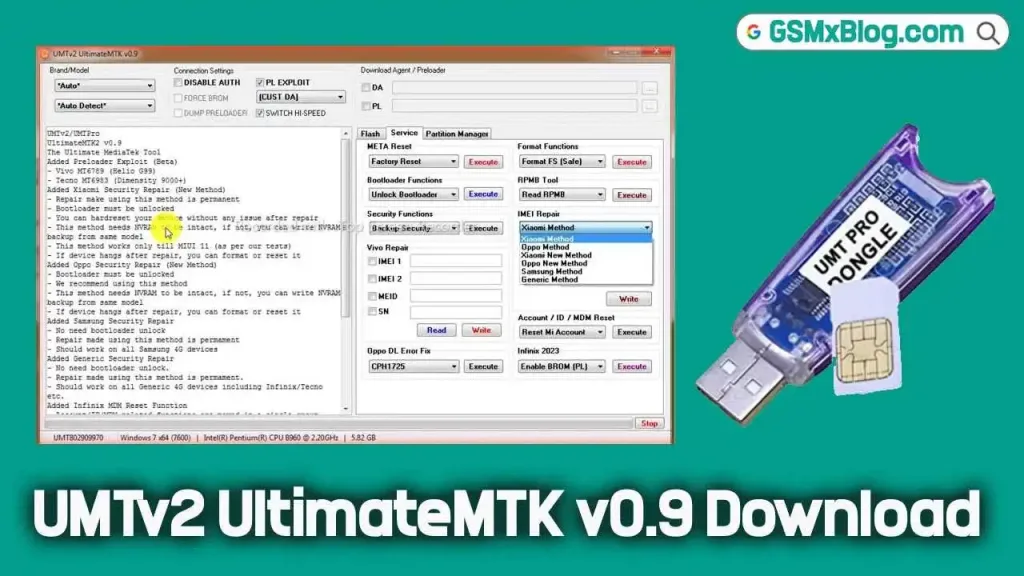
What is UMT UltimateMTK Tool?
UMT UltimateMTK Tool, also known as UMT Pro MTK Module, is a Windows-based utility tool that supports a wide range of MTK chipset devices, including popular brands like Xiaomi, Oppo, Vivo, Realme, and Tecno. The tool is specifically developed for MediaTek devices and allows users to perform various tasks such as:
- Firmware Flashing: Easily flash stock firmware on MediaTek devices.
- Pattern Lock Removal: Remove screen pattern, PIN, and password locks.
- FRP Lock Bypass: Bypass Google FRP locks and regain access to your device.
- IMEI Repair: Fix invalid IMEI numbers, ensuring proper network connectivity.
- Network Unlocking: Remove network restrictions from locked devices.
- Device Information Reading: Access detailed device info, including baseband versions and other system details.
- Backup and Restore: Save and restore NVRAM, QCN, and other critical data.
New Features in UMTv2 UltimateMTK v0.9 (2024 Version)
The 2024 update of UMT UltimateMTK Tool v0.9 comes with several improvements and new features to enhance usability and performance:
- Support for Infinix/Itel/Tecno V4 (2024) Preloader: Enables easier reading and writing of firmware, formatting, and FRP bypass.
- Bug Fixes and Stability Improvements: Resolves issues such as “No HWID Found” during DA Selection and stuck Fastboot mode after flashing.
- Added IMEI Repair Support for Xiaomi and Oppo: The tool now supports IMEI repairs for these brands, provided the bootloader is unlocked.
- Enhanced CPU Support: With expanded CPU support, users can now work on newer MTK chipsets like MT6785, MT6885, MT6877, and more.
Supported MediaTek Chipsets
The UMTv2 UltimateMTK Tool v0.9 supports a wide variety of MediaTek CPUs, including but not limited to:
- MT6572
- MT6580
- MT6735
- MT6753
- MT6761
- MT6765
- MT6781
- MT6833
- MT6893
These chipsets are commonly found in devices from major brands like Xiaomi, Oppo, Vivo, and more.
How to Download UMT UltimateMTK Tool v0.9
You can download the latest version of UMTv2 UltimateMTK Tool v0.9 using the links provided below. Ensure that you choose the correct version for your needs:
Installation Guide for UMT UltimateMTK Tool
Installing the UMT UltimateMTK Tool is a straightforward process. Follow these steps to get started:
- Download the UMTv2 UltimateMTK Tool v0.9 zip file to your PC.
- Extract the contents to a folder on your desktop.
- Run the installer file (EXE) and follow the on-screen instructions.
- During the installation, you will be prompted to install the MTK Driver. Make sure to check the option to complete the setup.
- Click Finish to complete the installation.
How to Use UMTv2 UltimateMTK v0.9
After installing the tool, you can start using it for various tasks, such as flashing firmware, removing FRP locks, and more. Here’s a brief guide on how to use the tool:
- Launch UMTv2 UltimateMTK v0.9 on your PC.
- If you need to flash firmware, go to the Flasher tab. Select your device’s MTK scatter file, DA, and AUTH files.
- To remove FRP locks, navigate to the Tools/FRP tab, choose your device model, and follow the instructions to bypass the FRP lock.
- Choose the factory reset option under the Tools tab and follow the prompts for pattern lock removal.
For some devices, entering download mode may require a special boot cable or access to a test point.
Conclusion
If you’re an Android user with a MediaTek-powered device, UMTv2 UltimateMTK v0.9 is a must-have tool for handling repairs, firmware flashing, and security unlocks. With its easy-to-use interface, even users without technical expertise can use it effectively. This latest version brings a host of new features, expanded chipset support, and essential bug fixes to streamline the repair process.
Download UMTv2 UltimateMTK v0.9 today and take control of your MediaTek device with ease.
If you found this guide helpful or have any questions, feel free to leave a comment below!