Download Prime Tool X 7.0.4 (Latest Version) – Samsung & Xiaomi FRP Unlock Tool 2025
Looking for a reliable FRP removal tool for Samsung, Xiaomi, and even Motorola devices? The latest update of Prime Tool X v7.0.4 brings powerful features that mobile repair technicians will love. With full support for Android 15 and full bit support for Samsung and Xiaomi devices, Prime Tool X simplifies the unlocking process like never before.
In this guide, you’ll get everything you need: the download link, step-by-step usage instructions, supported device list, system requirements, and more.

What is Prime Tool X 7.0.4?
PrimeTool X is a professional Android utility developed to bypass Factory Reset Protection (FRP) on Samsung and Xiaomi phones. With its support for both Preloader and Brom mode, one-click FRP removal, and modern UI, the tool stands out in 2025 as one of the best solutions for mobile technicians.
The v7.0.4 update brings expanded support for Android 15, Samsung full bit models, and even Motorola devices like the Moto G15 and E22.
Key Features of Prime Tool X v7.0.4
- ✅ One-click FRP Bypass for Samsung, Xiaomi & Motorola
- ✅ Full Bit Support for Samsung models
- ✅ Works in Preloader and Brom Mode
- ✅ Includes built-in MediaTek and UsbDk drivers
- ✅ Supports Android 12–15 devices
- ✅ Simple, modern, and multilingual GUI
- ✅ Frequent updates with new model support
- ✅ Free to use – No login or activation required
Download Prime Tool X 7.0.4 (Latest Version)
- File Name: PrimeToolX v7.0.4.7z
- Version: v7.0.4
- Size: 99.71 MB
- Password: gsmxblog.com
- Download Link: Click Here (jiocloud)
System Requirements:
- Windows 7/10/11 (64-bit recommended)
- USB 2.0/3.0 port
- Administrator access for driver installation
How to Use Prime Tool X 7.0.4 for FRP Removal
Follow these steps to unlock FRP on your Samsung or Xiaomi device:
Step 1: Install Required Drivers
- Open Prime Tool X and go to the Drivers tab.
- Click Install for MediaTek & USB Dk drivers.
Step 2: Select Your Device Brand
- Choose Samsung, Xiaomi, or Motorola from the menu.
Step 3: Connect Your Device in Preloader/Brom Mode
- Power off your phone.
- Hold Volume Down + Power (varies by model) while connecting to PC via USB.
Step 4: Click “Erase FRP”
- The tool will detect your device and remove the FRP lock.
- Wait for completion, then reboot your phone.
Supported Devices
📱 Samsung Devices
- Galaxy A02 (All variants) – ✅ Full Bit Support
- Galaxy A03s (All models) – ✅ Full Bit
- Galaxy A05 / A05s – ✅ Bit 8 & Full Bit
- Galaxy A32 (All variants) – ✅ Full Bit
- Galaxy A10s, A11 – ✅ Full Bit
📱 Xiaomi Devices
- Redmi A2 (Android 12)
- Redmi A3 (Android 15)
- Redmi 13C (Android 15)
- Redmi Note 12S (Android 15)
📱 Motorola Devices
- Moto E22 / E22i (Android 12)
- Moto G15 (Android 15)
Prime Tool X 7.0.4 Changelog
- ✅ Added FRP support for Samsung A03s, A05, A32 – Full Bit
- ✅ Xiaomi Redmi A2, A3, 13C – Android 15 support
- ✅ Motorola Moto G15, E22 – Android 12–15 support
- ✅ Optimized Preloader and Brom Mode detection
- ✅ Improved driver installer for MediaTek & UsbDk
- ✅ Enhanced GUI for faster navigation
Conclusion
If you’re a smartphone technician or Android enthusiast, Prime Tool X 7.0.4 is an essential addition to your toolkit in 2025. With powerful one-click FRP bypass, full bit support, Android 15 compatibility, and driver integration — this tool stands out from the competition.
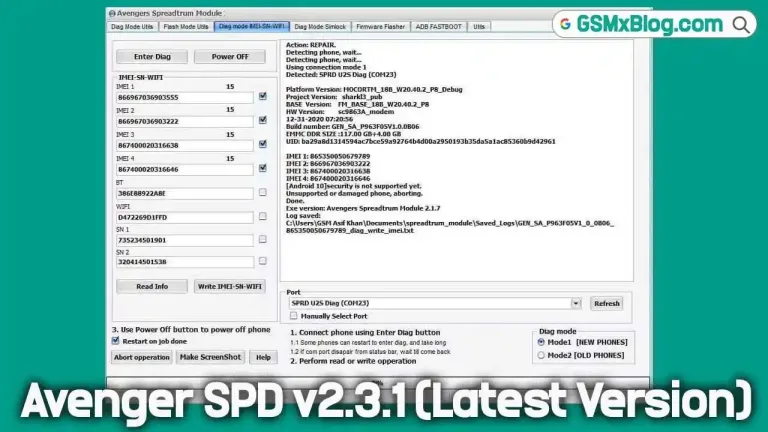
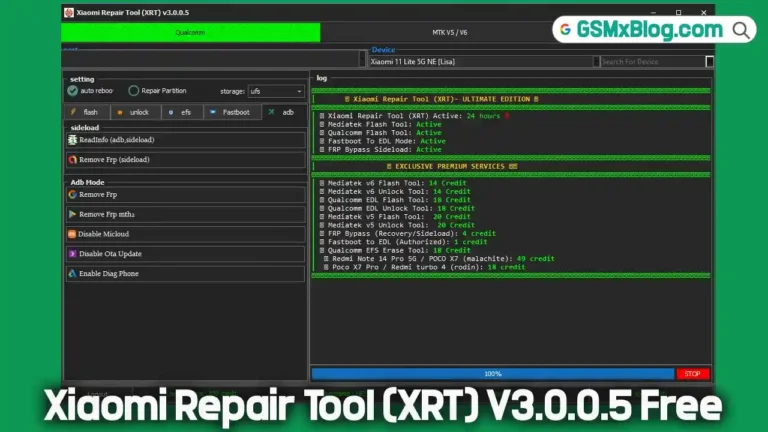


![Download Vivo RPMB Parser and Editor Tool (Latest Version) Free [2025] 7 Download Vivo RPMB Parser and Editor Tool (Latest Version) Free](https://gsmxblog.com/wp-content/uploads/2025/05/vivo-rpmb-parser-and-editor-tool-download-768x432.webp)
