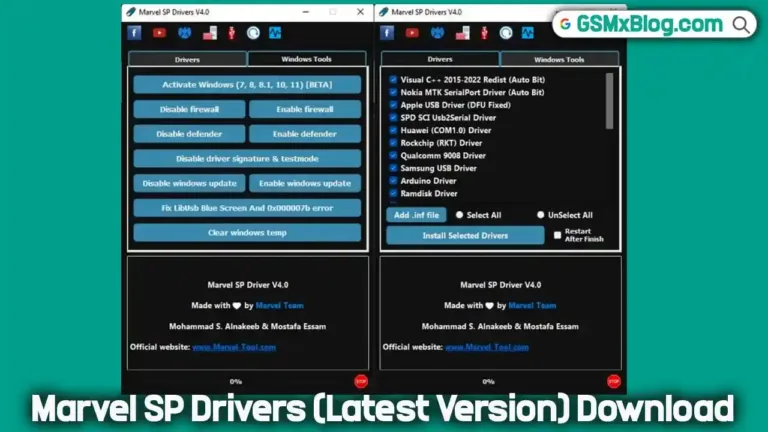Download Huawei USB Driver COM 1.0 Auto Installer
You’ll need the appropriate USB driver if you own a Huawei smartphone or tablet and want to connect it to your Windows computer. The Huawei USB driver COM 1.0 is a crucial component that enables seamless communication between your device and your PC without requiring the Huawei PC Suite application. This guide will give you everything you need to download, install, and troubleshoot the Huawei USB driver.

What is the Huawei USB Driver?
The Huawei USB Driver is designed to facilitate the connection between Huawei devices and Windows operating systems. Whether you’re looking to transfer files, manage data, or fix USB connectivity issues, this driver plays a vital role. One common problem it addresses is the USB SER (Huawei USB COM 1.0) driver error, which can occur when Windows fails to recognize your device correctly.
Key Features:
- Direct Connectivity: Connect your Huawei devices without needing the Huawei PC Suite.
- Error Resolution: Fix issues related to USB SER driver errors.
- Compatibility: Supports 64-bit (x64) and 32-bit (x86) Windows versions.
Download Links for Huawei USB Driver Auto Installer
To get started, you can download the Huawei USB driver from the following mirror links:
- Driver Name: huawei_usb_driver.zip
- File Size: 8MB
- Author: huawei.com
These links will provide you with a zip package containing the USB driver and a comprehensive installation tutorial.
How to Install the Huawei USB Driver
Installing the Huawei USB driver is a straightforward process. Follow these simple steps to ensure a successful installation:
Step 1: Download the Driver
Download the Huawei Mobile Driver zip package onto your computer using the links above.
Step 2: Extract the Driver
Once the download is complete, extract the contents of the zip file. You can use software like WinRAR or 7Zip for this purpose. After extraction, you should see the driver file.
Step 3: Install the Driver
- Right-click on the driver file and select “Install.”
- Click on the “NEXT” button.
- Read the license agreement, select “I accept,” and click “NEXT.”
- Follow any additional prompts until you reach the “Finish” screen.
Troubleshooting Common Issues
If you encounter any problems while installing or using the Huawei USB driver, consider the following troubleshooting tips:
- Driver Not Recognized: Ensure you have extracted the driver correctly and installed the correct version for your system (x64 or x86).
- USB Connection Issues: Try using a different USB port or cable. Sometimes, faulty hardware can cause connection problems.
- Windows Update: Make sure your Windows operating system is up to date, as this can resolve compatibility issues.
Conclusion
The Huawei USB COM 1.0 driver is an essential tool for anyone using a Huawei smartphone or tablet. By downloading and installing this driver, you can ensure your device connects smoothly to your Windows computer, enabling you to transfer files, troubleshoot errors, and manage your device effectively. Use the links to download the driver and follow the installation.