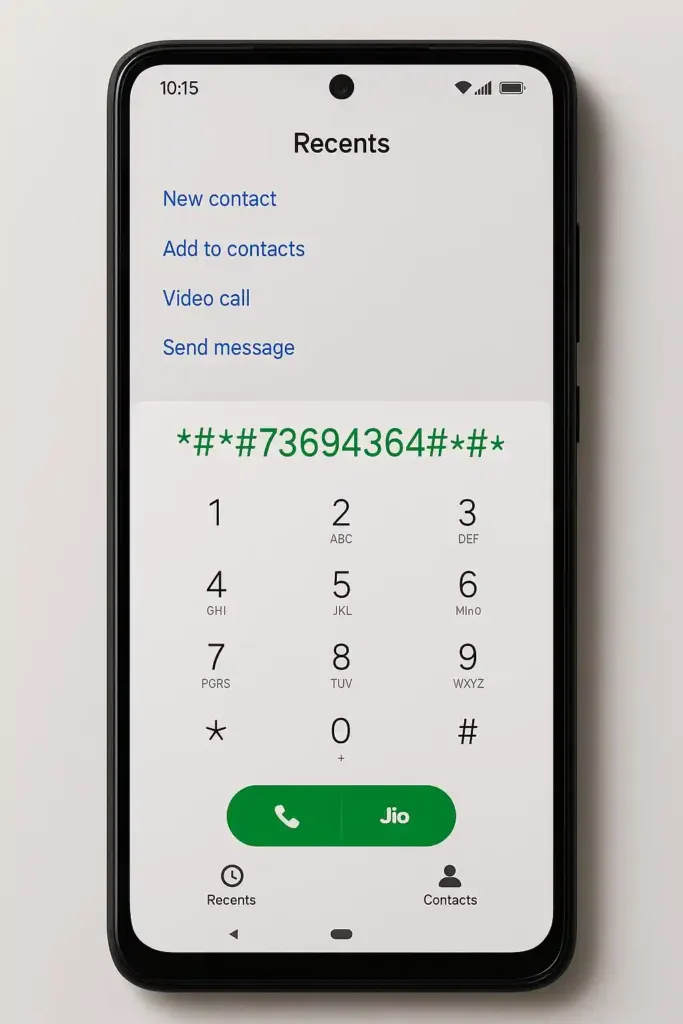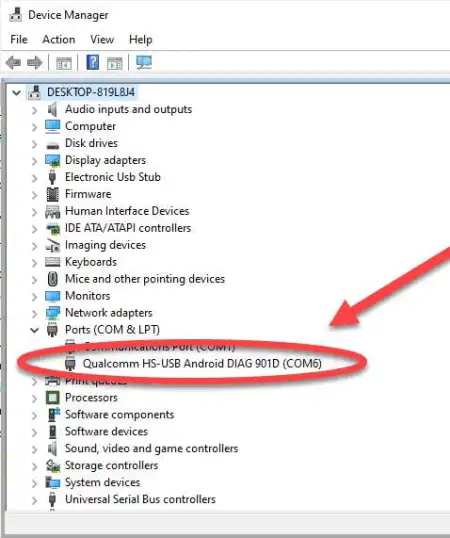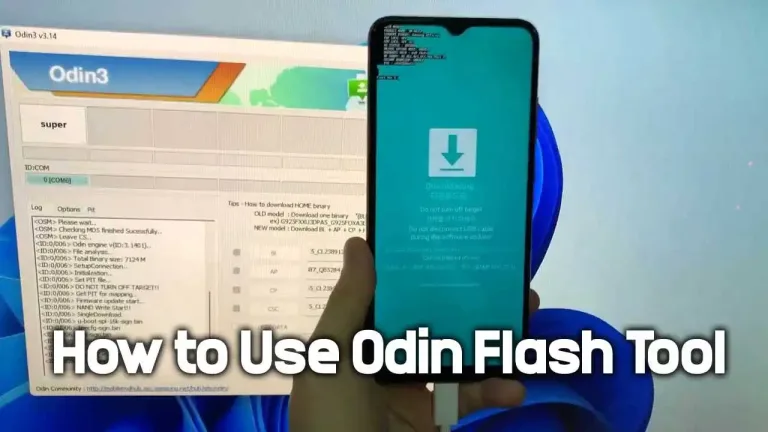How to Enable Diag Mode on Xiaomi HyperOS 2.0 By Code
Xiaomi’s HyperOS 2.0, based on Android, brings faster performance and deeper integration across phones and IoT devices. But for mobile technicians and users who deal with Qualcomm-based Xiaomi devices like Redmi, POCO, or Mi series, one critical question arises:

❓ How do you enable Diag Mode on HyperOS 2.0 without root?
Diag Mode, or Diagnostic Mode, is crucial when restoring a phone’s IMEI number after a wrong firmware flash, unbricking, or unlocking issues. Thankfully, on HyperOS 2.0, this can be done using a simple secret dialer code—no root required.
Why Enable Diag Mode on Xiaomi?
Diag Mode is essential for:
- 🛠️ IMEI repair using QCN files
- 📲 Network calibration
- 🔧 Qualcomm debugging
- 🧱 Unbrick or recover bricked phones
- ⚠️ Fixing “Invalid IMEI” or “IMEI 000000000” issues
If you’ve flashed your phone and lost IMEI, enabling Diag mode is the first step before using tools like QPST, QFIL, or MRT/QCN Writer.
Xiaomi Diag Mode Enable Code (HyperOS 2.0)
Here’s how you can enable Qualcomm Diag Mode on any Xiaomi phone running HyperOS 2.0, using just the dialer:
✅ Step-by-Step Guide:
- Open Dialer App on your Xiaomi/Redmi/POCO phone
- No message will appear—but Diag Mode will silently activate
- Now, connect the phone to your Windows PC using a USB cable
- On your PC, open Device Manager
- Under Ports (COM & LPT), look for: Qualcomm HS-USB Android DIAG 901D (COMxx)
- If visible, Diag Mode is successfully enabled
IMEI Repair Using QPST/QFIL Tools (Optional Step)
Once Diag Mode is enabled, you can now repair or restore the IMEI using QCN files with QFIL or QPST.
🔁 Steps to Restore IMEI with QCN File:
- Open QFIL Tool (part of the QPST suite)
- Click Tools > QCN Backup Restore > Restore QCN
- Load your backup QCN file
- Click Start
- Wait for the tool to complete the process
✅ IMEI Restored Successfully!
Final Thoughts
With the rollout of HyperOS 2.0, Xiaomi has introduced powerful changes to its software stack. But for hardware-level tasks like IMEI repair, Diag Mode remains critical—and now easier than ever to access.
By using the secret code *#*#73694364#*#*, you can enable Diag Mode without root and perform deep-level operations like QCN restore, all from the comfort of your repair bench.
Useful Downloads:
- ✅ Download QPST/QFIL Tool (Latest Version)
- ✅ Qualcomm USB Drivers for Windows
- ✅ Free Xiaomi QCN Files All Model
FAQs
Is root required to enable Diag Mode on HyperOS?
No. You only need to use the secret dialer code to activate Diag mode.
Does this work on all Xiaomi devices?
This code works on most Qualcomm-based Xiaomi, Redmi, and POCO devices running HyperOS 2.0.
What tools do I need after enabling Diag mode?
You can use:
QFIL (Qualcomm Flash Image Loader)
QPST (Qualcomm Product Support Tool)
QCN Writer tools
What if the Diag port does not show?
Try the following:
Reconnect USB or switch ports
Install Qualcomm USB drivers
Restart the phone
Confirm the phone is Qualcomm-based (not MediaTek)
Supported Xiaomi Models (Examples)
Xiaomi 13, 13 Pro, 13 Ultra
Redmi Note 13, 13 Pro+, 12 series
POCO F5, POCO X5, X6
Xiaomi Pad 6 series
Any Qualcomm SoC phone running HyperOS 2.0