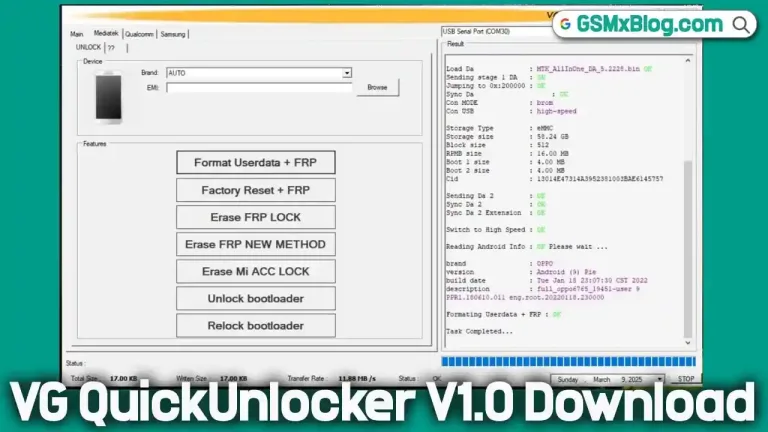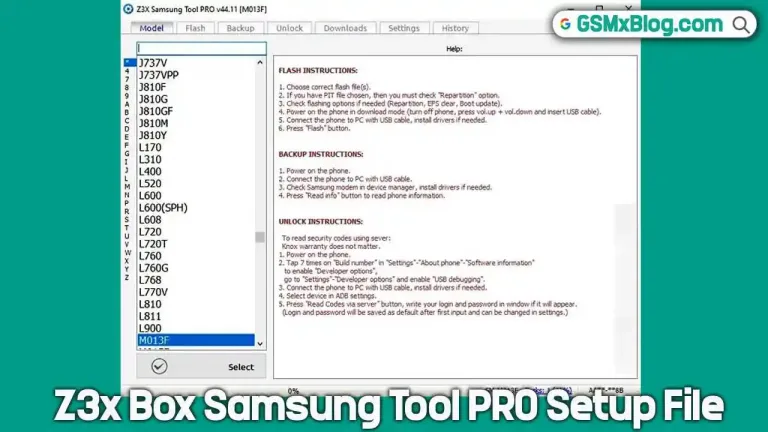Download RSD Lite v6.2.4 (Latest Version) Free – Motorola Flash Tool
If you’re a Motorola user dealing with bootloop issues, an unknown baseband, or corrupted firmware, RSD Lite v6.2.4 is your go-to flashing tool. Developed by Motorola Mobility LLC, this official utility helps users flash stock firmware (SBF files) on Motorola smartphones, tablets, and feature phones. Whether you’re a beginner or a technician, this lightweight tool is the ultimate solution for restoring your Moto device to its factory state.
In this guide, we’ll provide the official RSD Lite v6.2.4 download link, explain how it works, and walk you through the step-by-step flashing process — all in a simple, readable format.

What is RSD Lite v6.2.4?
RSD Lite (Remote Software Download) is an official Motorola Flash Tool designed to flash stock ROMs on Motorola Android devices. This powerful utility is widely used for:
- Flashing official Motorola stock firmware (.sbf/.xml)
- Unbricking soft-dead Moto phones
- Fixing IMEI and unknown baseband
- Resolving bootloop or stuck-on-logo issues
- Removing Factory Reset Protection (FRP)
Key Features of Motorola RSD Lite Tool
✅ 1. Flash Motorola Stock ROMs
Easily flash .sbf or .xml firmware files to restore your Motorola device to its official factory state.
✅ 2. Fix Common Android Issues
Solve issues like:
- Stuck on logo (bootloop)
- IMEI not detected
- Baseband unknown
- System UI crashes
✅ 3. Remove FRP Lock
If you’re locked out after a reset, RSD Lite can help bypass or remove Factory Reset Protection on older Motorola devices.
Download RSD Lite v6.2.4 Latest Version (Free)
You can download the latest version of RSD Lite v6.2.4 directly below:
- Tool Name: RSD_Lite.zip
- Version: v6.2.4 Latest
- File Size: 8 MB
- Developer: Motorola Mobility LLC
- Supported OS: Windows (32 & 64-bit)
How to Use RSD Lite to Flash a Motorola Device
📝 Requirements:
- Windows PC
- Motorola USB Drivers installed
- Motorola stock ROM (XML or SBF format)
- RSD Lite v6.2.4
🔁 Step-by-Step Flashing Guide:
- Download and extract RSD Lite v6.2.4 ZIP package on your PC.
- Download and extract the appropriate Motorola stock ROM for your device.
- Install Motorola USB Drivers from the extracted folder.
- Boot your Motorola phone into Fastboot Mode:
- Power off the phone
- Press Volume Down + Power together until the boot menu appears
- Connect your device to the PC using a USB cable.
- Open RSD Lite.exe as Administrator.
- Click the Browse (3 dots) icon and select the
.xmlfile from the extracted stock ROM folder. - Confirm that the tool detects your device.
- Hit the START button to begin flashing.
- Wait until the status shows “Finished” — Do not disconnect during the process!
✅ Success! Your Motorola phone should now reboot into the stock OS.
⚠️ Warning: Flashing stock firmware will erase all your data. Backup your device before proceeding.
🧰 Troubleshooting Common RSD Lite Errors
Even though RSD Lite is straightforward, users sometimes encounter issues. Here are common fixes:
❌ “Device Not Found”
- Ensure USB debugging was enabled before booting into fastboot.
- Reinstall Motorola USB drivers .
- Try different USB ports or cables.
❌ “Error: Processing Failed”
- Corrupted firmware file. Redownload the ROM from a trusted source.
- Run RSD Lite as Administrator .
❌ “No Valid XML File Selected”
- Ensure the selected file ends with
.xml. - Double-check that the firmware package contains a valid XML configuration.
Conclusion
RSD Lite v6.2.4 is the most efficient and reliable tool to unbrick, flash, and restore Motorola smartphones. Whether you’re facing a bootloop, a system crash, or a locked FRP screen, this free utility provides a professional-grade solution.
For any issues, leave a comment below! 🚀