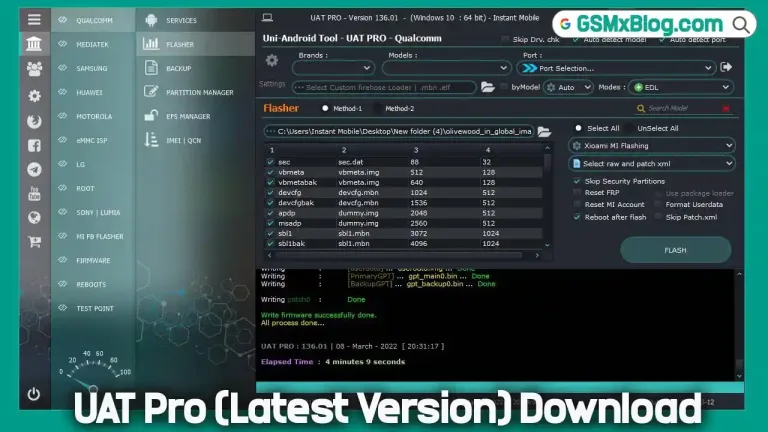Download Haafedk GSM Tool V4.0 (Latest Version) Free
If you’re seeking a versatile and reliable tool to manage Android device issues, the Haafedk GSM Tool V4.0 is a standout solution. Designed for Windows, this tool offers robust features for fixing and enhancing Android devices running on Qualcomm and MTK chipsets. From firmware flashing to advanced security bypass methods, Haafedk GSM Tool V4.0 has solidified its place among essential utilities for Android technicians.
This article delves into everything you need to know about Haafedk GSM Tool V4.0—features, compatibility, download instructions, and usage guidelines.
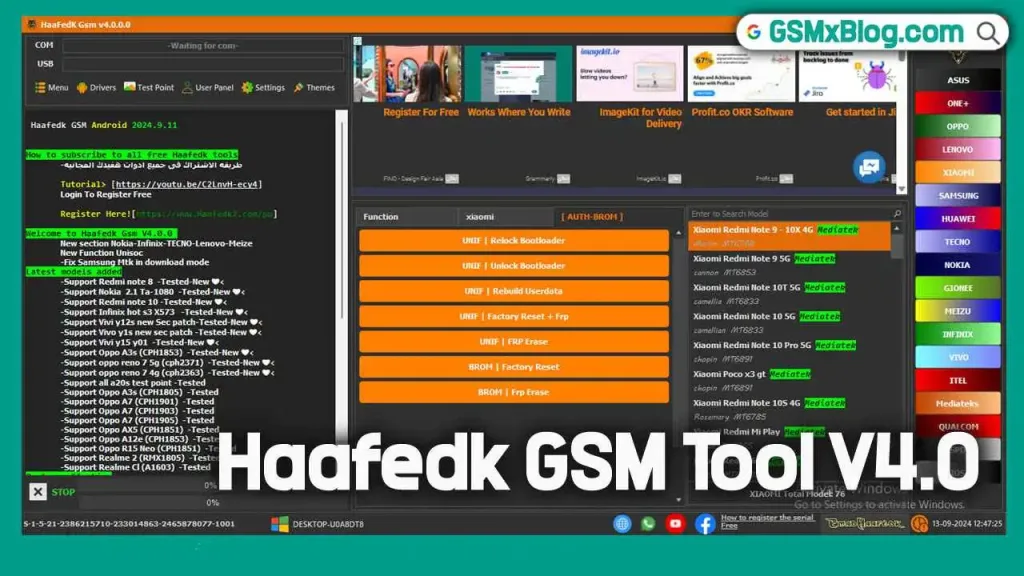
Key Features of Haafedk GSM Tool V4.0
Haafedk GSM Tool V4.0 is packed with cutting-edge features that simplify complex repair and customization tasks on Android smartphones.
1. Flashing Capabilities
- Read & Write GPT: Quickly read and modify the GUID Partition Table (GPT).
- Flash Stock Firmware: Supports seamless stock firmware flashing for both eMMC and UFS devices.
- Faster Qualcomm Flashing: Enhanced speed for Qualcomm chipset-based devices.
2. Unlocking & Resetting Features
- FRP Lock Removal: Erase Factory Reset Protection locks across a variety of devices.
- Unlock Oppo Devices: Effortlessly reset, unlock, or bypass FRP on models like Oppo A3s.
- Xiaomi Free Auth Bypass: Unlock Xiaomi devices without requiring authorized accounts.
- Samsung MTK FRP Bypass: Access Samsung devices directly through Download Mode.
3. Enhanced Security Tools
- MTK BROM Mode: Enable advanced bootloader operations for MTK devices.
- Userdata Formatting: Safely erase userdata to resolve stubborn issues.
- Backup & Write NV: Save and restore non-volatile memory for secure backups.
- MTK Secure Boot Bypass: Bypass the secure boot feature for troubleshooting locked devices.
4. Expanded Compatibility
The latest update broadens the tool’s range, supporting Realme, Itel, Gionee, and Infinix devices. Recent tests have confirmed successful operation on devices such as:
- Redmi Note 8 & 10
- Nokia 2.1 TA-1080
- Vivo Y12s, Y1s, and Y15 Y01
- Oppo Reno 7 4G/5G
Download Haafedk GSM Tool V4.0
Tool Name: Haafedk GSM Tool V4.0
Compatible OS: Windows 7, 8, 8.1, 10, and 11
Developer: Haafedk GSM Team
File Size: 681 MB
How to Install and Use Haafedk GSM Tool V4.0
Setting up the Haafedk GSM Tool is straightforward. Follow these steps for a smooth installation:
Step 1: Download and Extract
- Download the Haafedk GSM Tool V4.0 file from the link provided.
- Extract the downloaded ZIP file using software like WinRAR or 7-Zip.
Step 2: Installation Process
- Run
Haafedk_GSM_Tool.exeas an administrator. - Follow the on-screen prompts to complete the installation:
- Click Next → Install → Finish.
- Navigate to the installation folder and open
Haafedk_GSM.exe.
Step 3: Register and Activate
- Copy the HWID displayed upon running the tool.
- Visit the official Haafedk registration page.
- Enter your details (username, email, password) and paste the HWID in the respective field.
- Submit the form to register and activate the tool.
Step 4: Start Using the Tool
- Restart the Haafedk GSM Tool.
- The tool will automatically detect your hardware and activate its features.
- Connect your Android device to start flashing firmware, unlocking, or performing other tasks.
Alternatives to Haafedk GSM Tool
If Haafedk GSM Tool doesn’t support your device or you’re looking for an alternative, consider the following:
Final Thoughts
The Haafedk GSM Tool V4.0 is an invaluable resource for Android device management. Its extensive feature set and compatibility with a wide array of smartphones make it a go-to tool for both professionals and hobbyists.