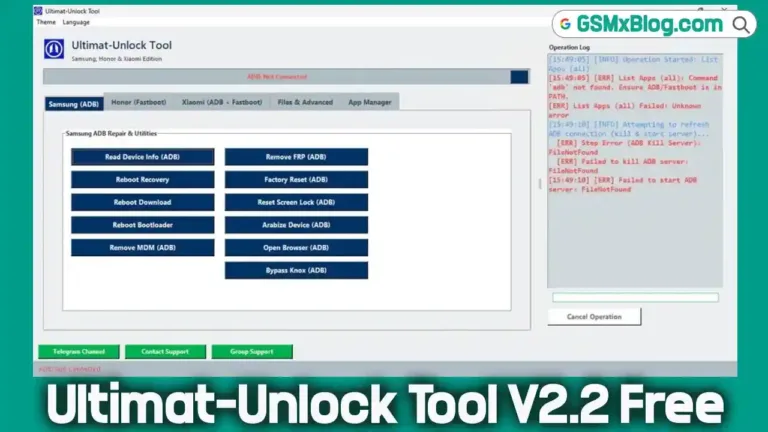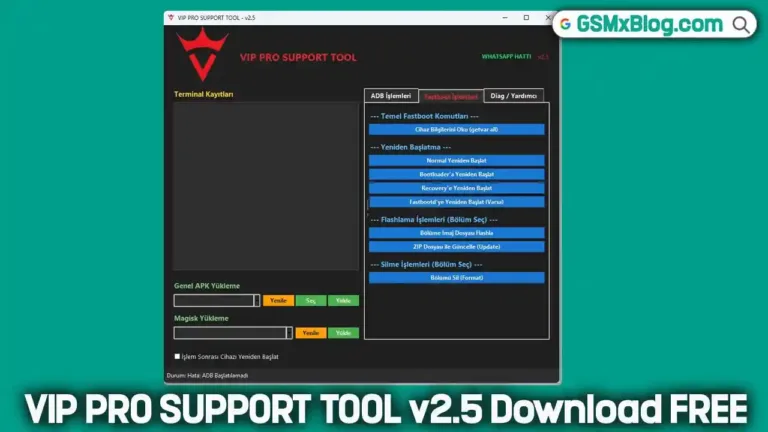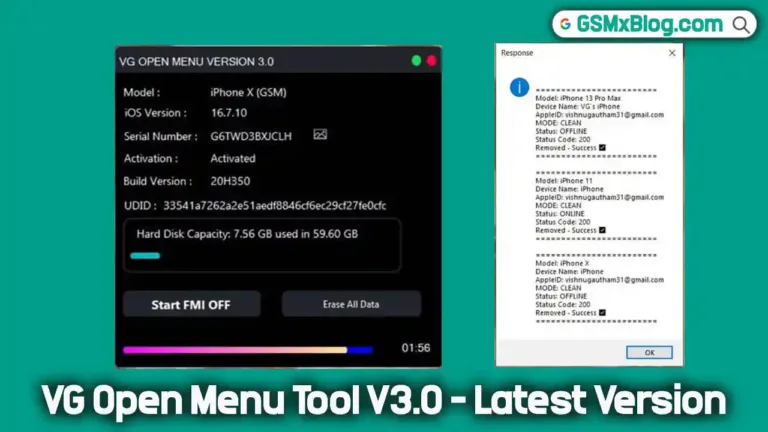Download Android Win Tool v1.3.2 (Latest Version) Free – Powerful IMEI Repair & Unlock Tool
If you’re a mobile technician, repair professional, or an enthusiast looking to unlock or fix your Android device, Android Win Tool v1.3.2 is one of the most powerful and reliable tools currently available in the market. This all-in-one solution brings together advanced features such as IMEI repair , unlocking services , rooting options , and much more—all under one user-friendly interface.
In this comprehensive article, we’ll explore everything you need to know about AndroidWinTool 1.3.2, including its latest updates, unique features, how it compares with other tools, step-by-step usage instructions, and where to download it for free.
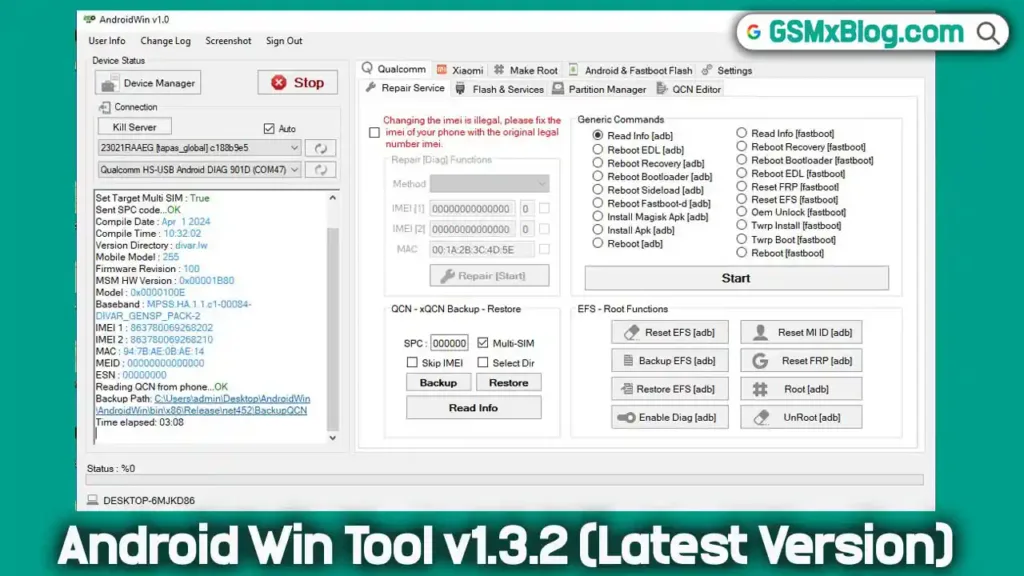
What’s New in Android Win Tool v1.3.2?
The latest update brings exclusive features that set it apart from other tools:
🔥 Exclusive IMEI Repair for MediaTek Devices
- Supports Infinix, iTel, and Tecno smartphones with MediaTek CPUs.
- Permanent IMEI fix—survives factory resets & OTA updates.
- Solves null, 0000, or empty IMEI issues.
✅ Anti-Crack Removal for Infinix, iTel, Tecno
- Removes anti-crack protection (a common hurdle in device servicing).
- Ensures smooth flashing & unlocking.
🔓 Enhanced Unlocking Capabilities
- Google Account (FRP) bypass
- Mi Account & Samsung Account unlock
- Factory Reset Protection (FRP) removal
⚙️ Advanced Partition & Firmware Tools
- Qualcomm EDL & Sahara V3 support
- Full firmware backup & restore
- EFS/IMEI backup & repair
AndroidWinTool v1.3.2 Key Features
Let’s take a closer look at some of the tool’s most useful features across different platforms:
🧩 General Features
- Universal ADB and Fastboot Commands
- Partition Manager (ADB/TWRP/Fastboot)
- Rooting with Magisk 27.0
- Disable AVB/dm-verity
- Patch Vbmeta flags
- Manual root/unroot processes
📱 Xiaomi-Specific Tools
- EDL Flasher via SigKey
- Bypass MI ID / FRP
- Disable CRC / Anti-Rollback Checks
- Fix GPT Bootloops
🔁 Qualcomm Chipset Support
EDL Mode
- QC Sahara V3 Protocol support
- Safe-speed flashing
- EFS protection and backup
- Rooting and OEM unlock
DIAG Mode
- IMEI Repair (QC/NV Methods)
- MAC Address Repair
- QCN Backup/Restore
ADB Mode
- EFS Reset
- FRP Reset
- Root Device
📲 MediaTek & Infinix/iTel/Tecno Enhancements
- Exclusive IMEI Repair Method
- Preserves IMEI After Factory Reset and OTA Updates
- Anti-Crack Removal Feature
Download Android Win Tool v1.3.2 (Latest Version) Free
- File Name: AndroidWinSetup_v1.3.2.exe
- File Size: 318 MB
- Password: gsmxblog
- Download Link: Click to Download
Android Win Tool v1.3.2 Installation Steps
- Download and extract the zip file
- Run the setup as Administrator
- Launch from the desktop shortcut
- Register/Login with your:
- Username, Password, Email, WhatsApp, Country
- Access the full toolkit interface
How to Use Android Win Tool v1.3.2
Getting started with Android Win Tool is quick and easy. Just follow these simple steps:
- Download the setup file from the official or trusted source.
- Install the setup file as an administrator to ensure proper system access.
- Run the shortcut from your desktop to launch the tool.
- Wait for the interface to fully load.
- Log in using your credentials (for existing users), or register a new account if you’re a first-time user.
- During registration, fill in the following details:
- Username
- Password
- Email address
- WhatsApp number
- Country
- Once logged in, you’ll gain full access to all of Android Win Tool’s features, including IMEI repair, unlocking tools, root functions, and more.
Final Thoughts
If you’re working with Android repairs, unlocking, or rooting, Android Win Tool v1.3.2 is a must-have. Its exclusive MediaTek IMEI repair is a breakthrough, making it the only tool that ensures persistent IMEI even after resets or OTA updates.
Combine that with Qualcomm and Xiaomi support, advanced ADB/Fastboot features, and a completely free interface, and it’s easy to see why AndroidWinTool is gaining ground in 2025.
For any issues, leave a comment below! 🚀