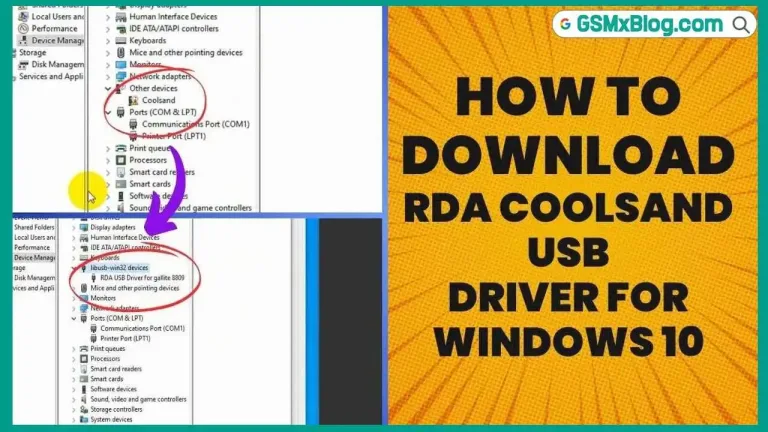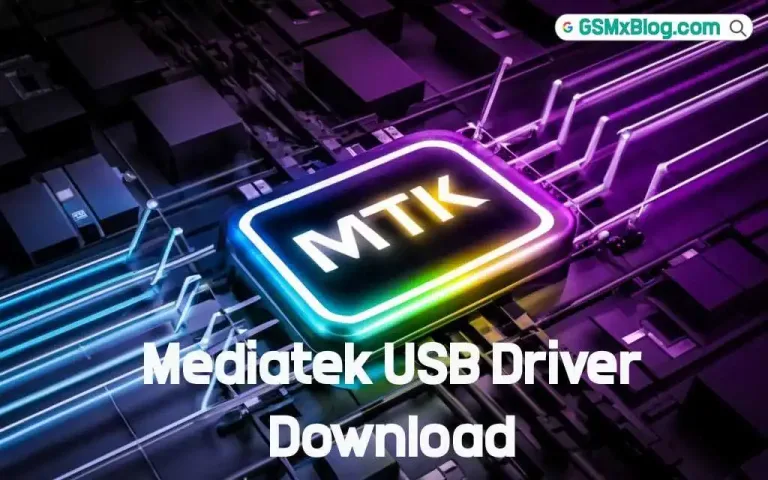Download Marvel SP Drivers V4.0 (Latest Version) – Fix Driver Error
In the world of smartphone repair, development, and flashing, proper driver installation is crucial. Without the correct USB, ADB, or COM port drivers, your Windows PC may fail to detect your Android or Apple devices — or worse, show dreaded errors like LibUSB Blue Screen or 0x000007b.
That’s where Marvel SP Drivers V4.0 comes in — an all-in-one driver installation tool, newly updated to include Windows tools, Ramdisk & Arduino support, and one-click fixes for common USB driver errors. Whether you’re a technician or a power user, this lightweight yet powerful tool simplifies USB connectivity and resolves system-level issues in seconds.
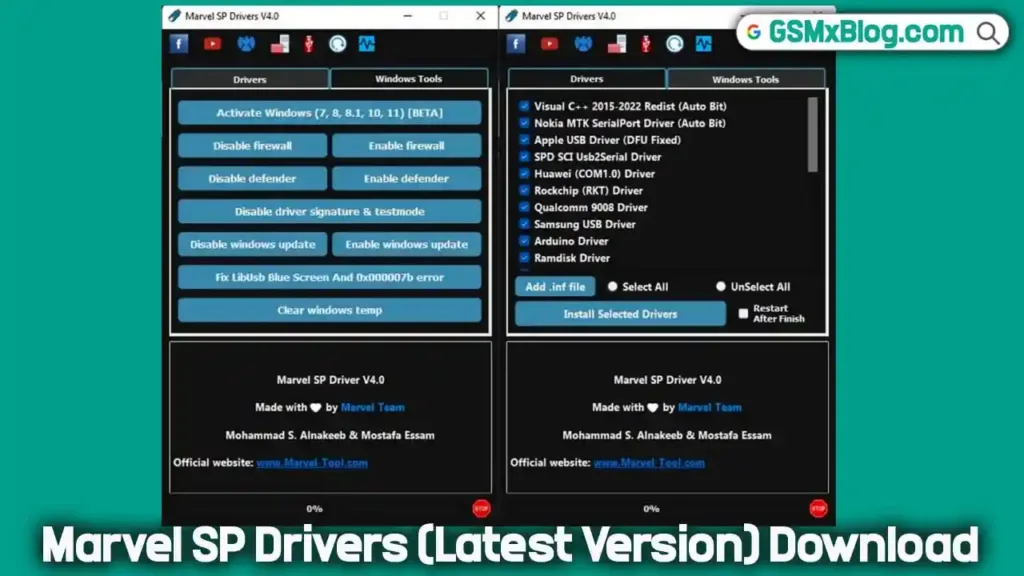
What is Marvel SP Drivers V4.0?
Marvel SP Drivers V4.0 is a Windows-based software utility designed to install and manage a wide range of essential drivers for smartphones. With support for Android, Apple, MTK, Qualcomm, SPD, Huawei, and other brands, this tool is ideal for device recognition, firmware flashing, data transfer, and debugging.
It includes popular driver packages such as:
- Apple USB Driver (DFU Fixed)
- ADB & MTP Drivers
- Samsung, LG, Sony, Motorola, HTC, Lenovo USB Drivers
- MTK, Qualcomm 9008, SPD SCI Serial Drivers
- SmartCard & USBDK Drivers
- Visual C++ 2015–2022 Redist (Auto Bit Detection)
And now, it goes beyond just drivers — with a new Windows Tools tab, Arduino/Ramdisk support, and vital system maintenance features.
Marvel SP Drivers V4.0 Download Link
- File Name: Marvel_SP_Driver_V4.0.zip
- Version: 4.0
- File Size: 98.7 MB
- Developer: Marvel Team
- Download Link: Download Marvel SP Drivers V4.0
⚠️ Before running, make sure your antivirus is disabled temporarily to prevent false-positive alerts.
How to Use Marvel SP Driver V4.0
- Download the ZIP file from the official link.
- Extract all files to
C:\drive. (Important for script execution) - Disable antivirus temporarily to avoid false flags.
- Navigate to the extracted folder and run
Marvel_SP_Drivers_V4.0.exe. - Use the GUI to install all required drivers with a single click.
- Use the Windows Tools tab for additional system tweaks and fixes.
- Connect your phone to test USB recognition or perform repairs.
- Enjoy smooth connectivity and advanced system access!
Supported Drivers Overview
Here’s a full list of the driver packages bundled with Marvel SP Driver V4.0:
| Driver Name | Purpose & Compatibility |
|---|---|
| Apple USB Driver (DFU Fixed) | iPhone/iPad recognition & firmware update via DFU Mode |
| ADB & MTP Drivers | Android device detection, debugging, file transfer |
| Qualcomm 9008 Driver | Emergency download mode (EDL) for Qualcomm devices |
| MTK, SPD, Huawei COM Drivers | MediaTek/Spreadtrum/Huawei bootrom & flashing support |
| SmartCard/USBDK/LiB Filter | Used for advanced authentication and unlocking tools |
| Visual C++ 2015–2022 Redist | Required for tool & app runtime (auto bit for 32/64-bit) |
| Arduino/Ramdisk Drivers | New addition for developers, jailbreakers, and hardware devs |
| Sony, LG, Lenovo, HTC Drivers | Ensures proper USB communication across brands |
What’s New in Marvel SP Drivers V4.0? (Latest Update)
The latest version introduces major improvements:
🚀 New Features
- ✅ Added Arduino & Ramdisk Drivers (For developers & advanced users)
- ✅ Windows Tools Tab (Disable Firewall, Defender, Updates, and more)
- ✅ One-Click Fix for LibUSB Blue Screen & 0x000007b Error
- ✅ Activate Windows (7/8/10/11) [BETA]
- ✅ Improved UI & Driver Installation Method
🛠 Enhanced Drivers
- Apple USB Driver (DFU Fixed) – Better iOS device detection
- Qualcomm 9008 & SPD SCI Serial Driver – Improved flashing support
- Smart Card & UART Drivers – Enhanced compatibility
How to Fix Common Driver Errors
Error 1: LibUSB Blue Screen (BSOD)
- Solution: Use the “Fix LibUSB Error” option in the Windows Tools tab.
Error 2: 0x000007b (Driver Compatibility Issue)
- Solution: Enable “Disable Driver Signature Enforcement” in the Windows Tools tab.
Error 3: USB Device Not Recognized
- Solution: Reinstall drivers via Marvel SP Drivers and try a different USB port.
Conclusion
Marvel SP Drivers V4.0 is more than just a USB driver installer — it’s a comprehensive utility suite for mobile technicians and developers who need reliable device communication and system-level tweaks on Windows. Whether you’re flashing firmware, debugging an app, or just fixing USB errors, this tool has you covered.
Download it now, follow the simple steps, and eliminate your USB driver headaches for good.