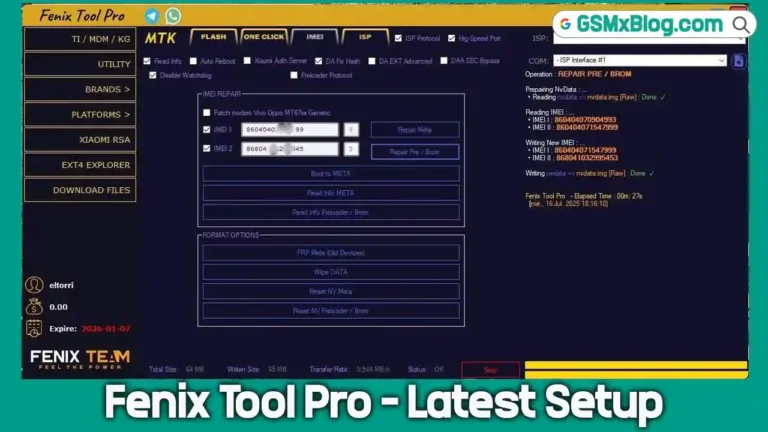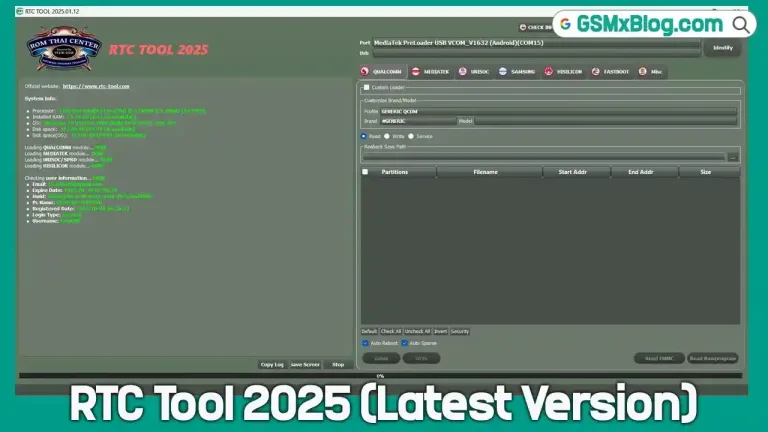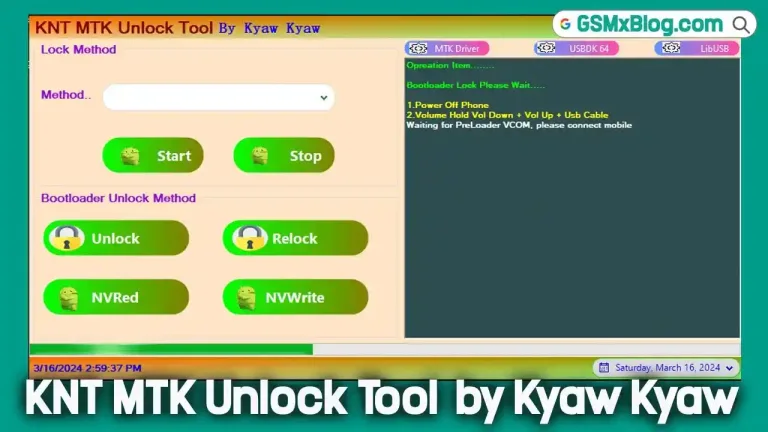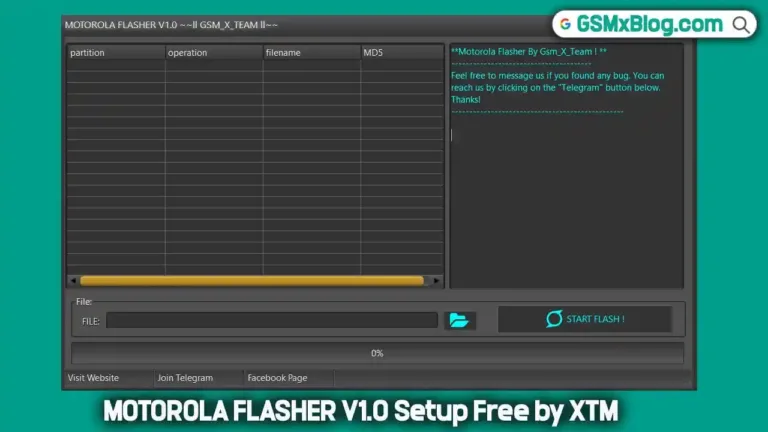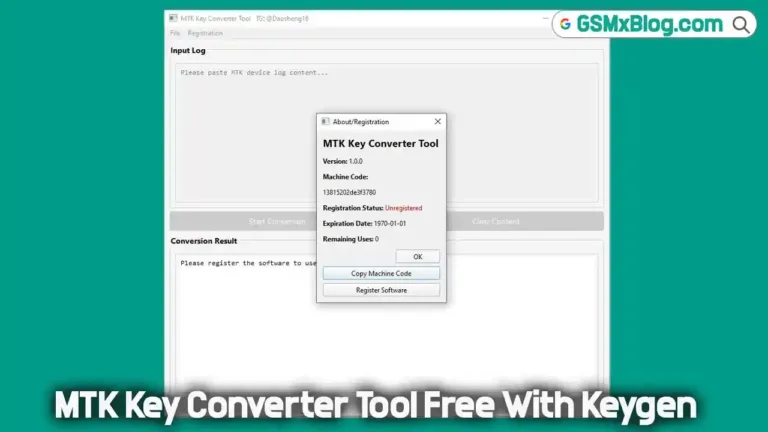VG QuickUnlocker V1.0 Download – FREE Unlock Tool 2025
Are you struggling with FRP locks, Mi Account locks, or looking for an efficient way to flash your device? VG QuickUnlocker V1.0 is the ultimate unlocking tool designed for MediaTek, Qualcomm, and Samsung devices. Whether you’re an Android technician or an enthusiast, this software provides powerful features to bypass security restrictions and manage your device seamlessly.
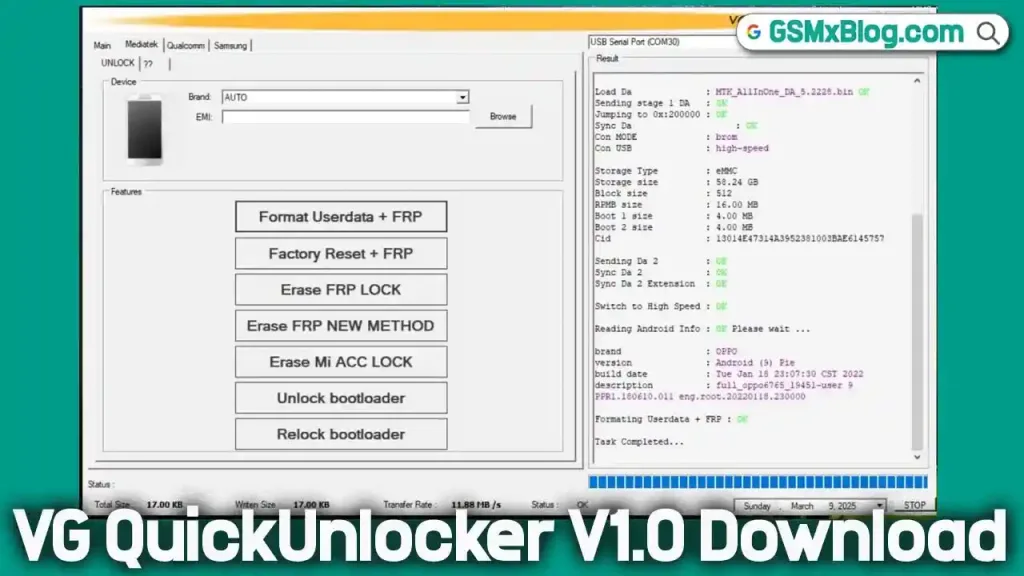
Why Choose VG QuickUnlocker V1.0?
VG QuickUnlocker V1.0 offers a simple yet effective solution for Android users who need to unlock, flash, or reset their devices. It supports a variety of brands and chipsets, ensuring broad compatibility and efficient performance.
Key Features of VG QuickUnlocker V1.0
MediaTek (MTK) Unlocking Features:
- Format Userdata + FRP
- Factory Reset + FRP
- Erase FRP Lock (Standard & New Method)
- Erase Mi Account Lock
- Bootloader Unlock & Relock
- Read/Write/Erase capabilities
- Scatter File Support
- Custom Preloader
- Flash BIN & IMG Files
- Boot Device Options
Qualcomm (QC) Unlocking Features:
- Safe Format (RESET) – Prevents device bricking
- FRP Lock Reset
- Mi Account Reset
- Bootloader Unlock
- Erase Userdata (FORMAT DEVICE)
Samsung Unlocking & Flashing Features:
- MTP Mode: Retrieve device information
- Download Mode: Flash Samsung firmware
- ADB Mode: Remove FRP and enable debugging
- Factory Reset & FRP Removal
- Reboot to Download & Recovery Mode
Fastboot & Other Advanced Features:
- Huawei/Honor FRP Removal (via Key Method)
- Read SN, Copy & Paste Key
- Read Device Info (Mi, Huawei, Vivo, etc.)
- Reboot to EDL (9008) Mode
- Huawei & Honor Factory Reset (Requires Bootloader Unlock)
- Xiaomi Fastboot Flashing (Select ROM & Click Flash)
Download VG QuickUnlocker V1.0 (Latest Version) Free
- Tool Name: VG QuickUnlocker
- Version: V1.0
- Author: VG
- File Size: 50MB
How to Use VG QuickUnlocker V1.0
Using VG QuickUnlocker is simple and requires minimal effort. Follow these steps to unlock and flash your device:
- Download the Tool – Click the download link below.
- Extract the Files – Unzip all the files to your C Drive for easy access.
- Install the Setup – Follow the on-screen instructions to complete installation.
- Run the Tool as Admin – Open “VG QuickUnlocker Tool” with administrator privileges.
- Install Drivers (If Needed) – Ensure the necessary drivers are installed for smooth operation.
Supported Devices
VG QuickUnlocker V1.0 is compatible with various Android brands and chipsets, ensuring efficient unlocking and flashing.
- MediaTek Devices – Realme, OPPO, OnePlus, and more.
- Qualcomm Devices – Safe Format (RESET) is recommended for older models to prevent bricking.
- Vivo Devices – Models like Y11, Y91, Y93, Y95, U10, and others support the “Erase Userdata” function.
Final Thoughts
VG QuickUnlocker V1.0 is a must-have tool for Android technicians and enthusiasts who deal with FRP locks, bootloader unlocking, and firmware flashing. With seamless support for MediaTek, Qualcomm, and Samsung devices, this tool provides an efficient solution for managing your device.