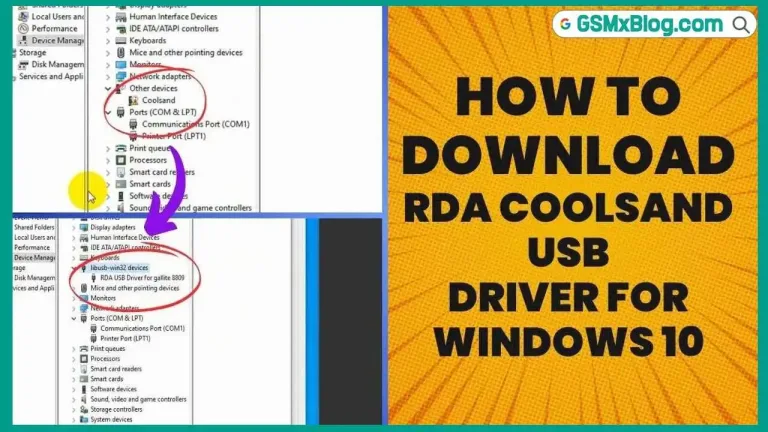LG USB Driver v4.8.0 (Latest Version) Download – Mobile Driver for Windows
The LG USB Driver helps users connect their LG smartphones, tablets, and wearables to Windows computers for easy data transfer, flashing stock ROMs, and troubleshooting device issues. This guide provides the download link, installation steps, and an overview of its essential features.

What is the LG Mobile USB Driver?
The LG USB Driver is necessary for connecting LG Android devices to a Windows PC. It allows seamless interaction for tasks like transferring files, updating firmware, and customizing device settings. The latest version, v4.8.0, offers enhanced compatibility and performance.
How to Download the LG USB Driver v4.8.0
To ensure you get the best compatibility and performance, download the latest version of the LG USB Driver:
- File Name: LG_Mobile_Driver_v4.8.0.zip
- File Size: 19 MB
- Version: v4.8.0 (Latest)
- Platform: Windows (32-bit or 64-bit)
How to Install the LG USB Driver v4.8.0
Follow these simple steps to install the LG USB Driver on your Windows computer:
- Download the Driver: Download the LG USB Driver v4.8.0 to your PC.
- Extract the ZIP File: Use a tool like WinRAR or 7Zip to extract the ZIP file’s contents.
- Install the Driver:
- Right-click the extracted driver file and select Install.
- Click Next to proceed with the installation.
- Agree to the terms by selecting I accept, then click Next.
- Complete the installation by clicking Finish.
- Finish Installation: Once you click Finish, the installation is complete, and your LG device is ready to connect to your computer.
Why is the LG USB Driver Important?
The LG USB Driver plays an essential role in ensuring that users can maintain optimal communication between their LG devices and their computers. Here’s why it’s important:
- Compatibility with ADB Drivers: While Android devices typically work with ADB drivers, these can fail during tasks like flashing stock ROMs or modifying the IMEI number. The official LG USB Driver addresses these issues and ensures smooth operation.
- Seamless Data Synchronization: Easily sync data between your computer and your LG device, whether it’s documents, media files, or app data.
- Easy OS Updates: The driver is vital for updating the OS on your LG device. It provides a stable connection for the PC Suite application to detect your device and install necessary updates.
- Long-Lasting Device Performance: Improves battery management and ensures optimal performance by keeping the device’s settings in check.
- Essential for Troubleshooting: The driver assists with diagnostics and fixing connectivity or performance issues with your LG device.
Conclusion
The LG Mobile USB Driver v4.8.0 is a must-have tool for LG device users who need a stable connection with their Windows computer. Whether you are backing up data, transferring files, or troubleshooting your device, the driver ensures smooth performance. Download today’s latest version for an enhanced experience with your LG smartphone or tablet.