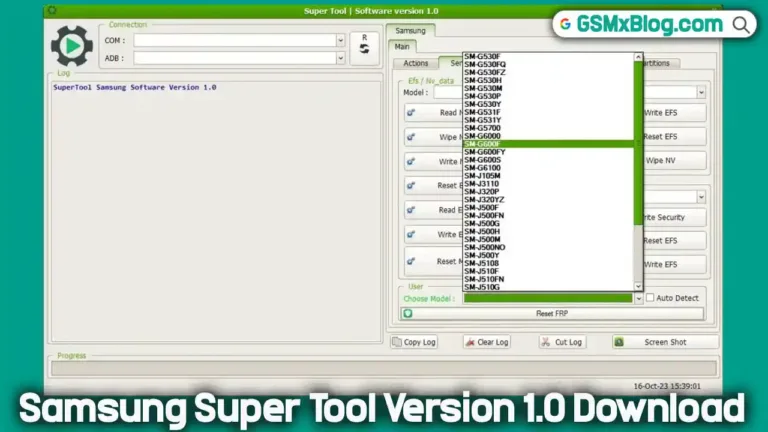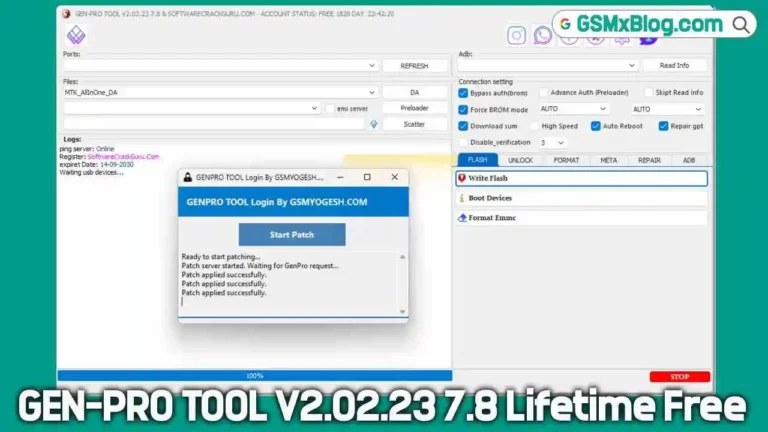Infinity-Box CM2 SP2 Setup File v2.14 (Latest Version) Download
The CM2 SP2 Tool is a powerful utility for managing SpreadTrum (SPD) devices. It is specifically designed for flashing stock firmware, removing various locks (FRP, screen, and privacy), and repairing IMEI issues. Developed by the Infinity Team, this tool simplifies managing and restoring SPD-powered smartphones and tablets. The latest version, CM2 SP2 v2.14, brings stability and enhanced compatibility for SpreadTrum SOC devices.
This guide provides everything you need about the CM2 SP2 Tool, including where to download it, key features, system requirements, a step-by-step usage tutorial, and frequently asked questions.
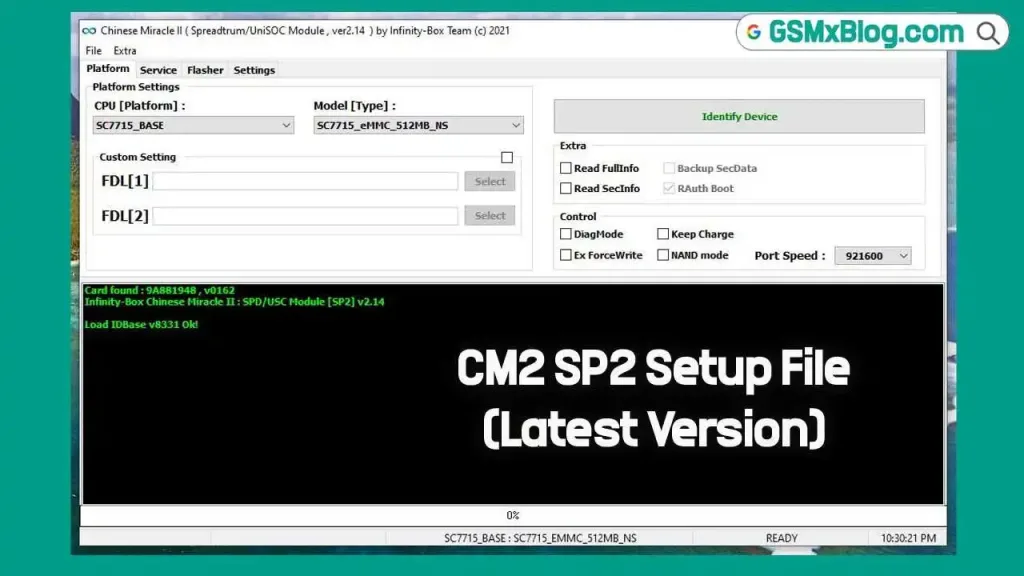
Key Features of the CM2 SP2 Tool v2.14
The CM2 SP2 Tool is packed with essential features for SpreadTrum devices, including:
- Firmware Flashing: This feature supports PAC and XML flash files, enabling users to install stock ROMs or upgrade the firmware on SpreadTrum-powered devices.
- FRP Lock Removal: Quickly bypass Google’s Factory Reset Protection (FRP) lock, which is essential when you forget the Google account details associated with the device.
- Screen and Privacy Lock Reset: You can reset screen and privacy locks without needing a factory reset, allowing you to retain data.
- IMEI Repair: Correct invalid or corrupted IMEI issues, which is essential for maintaining device connectivity and functionality.
Download CM2 SP2 Tool v2.14 (Latest Version)
Before proceeding, download the CM2 SP2 Tool from a reliable source. Below, we provide official links to download it securely.
- Tool Name: InfinityBox_install_CM2SP2.zip
- Developer: Infinity Team
- Version: v2.14 (Latest)
- File Size: 48 MB
Infinity-box Cm2 SP2 (Old Version)
| Tool Version | Link 1 (AFH) | Link 2 (G-Drive) |
|---|---|---|
| CM2SP2 v2.13 | AFH | Google Drive |
| CM2SP2 v2.12 | AFH | Google Drive |
| CM2SP2 v2.11 | AFH | Google Drive |
| CM2SP2 v2.10 | AFH | Google Drive |
| CM2SP2 v2.09 | AFH | Google Drive |
| CM2SP2 v2.08 | AFH | Google Drive |
| CM2SP2 v2.07 | AFH | Google Drive |
| CM2SP2 v2.05 | AFH | Google Drive |
| CM2SP2 v2.04 | AFH | Google Drive |
| CM2SP2 v2.03 | AFH | Google Drive |
| CM2SP2 v2.02 | AFH | Google Drive |
| CM2SP2 v2.01 | AFH | Google Drive |
System Requirements
Ensure your system meets these specifications before installing the CM2 SP2 Tool:
- Operating System: Windows 7, 8, 8.1, or 10 (32-bit or 64-bit)
- Free Disk Space: At least 100 MB for installation
- USB Cable: Standard USB cable for device connection
How to Install and Use CM2 SP2 Tool v2.14
Step 1: Install the CM2 SP2 Tool
- Download the InfinityBox_install_CM2SP2.zip package.
- Extract the zip file to your preferred location.
- Run the setup file and follow on-screen instructions to install the tool on your PC.
Step 2: Install SPD USB Driver
- install SpreadTrum USB Driver.
Step 3: Flash Firmware with CM2 SP2 Tool
- Open the CM2 SP2 Tool.
- Navigate to the Flasher tab.
- Click “Choose File” and select the desired stock ROM in PAC or XML format.
- Power off your device and connect it to your PC in flash mode (usually achieved by simultaneously holding the volume up and power buttons).
- Click “Flash” to begin the process.
Step 4: Reset FRP Lock
- Open the CM2 SP2 Tool and go to the Service tab.
- Select “Format FS.”
- Power off the device and connect it in flash mode.
- The tool will automatically remove the FRP lock.
Step 5: Remove Screen Locks
- Open the tool and navigate to the Service tab.
- Select “Format FS.”
- Connect your device to flash mode to reset the screen lock.
Step 6: Reset Privacy Lock
- Go to the User Data tab.
- Click “Reset Privacy Lock.”
- Connect the device in flash mode to reset the privacy lock.
Tips for Successful CM2 SP2 Tool Usage
- Backup Data: Always create a backup before flashing or unlocking operations, as data may be lost.
- Correct Firmware: Ensure the firmware matches your device model to prevent compatibility issues.
- Use Updated Drivers: Outdated or incompatible drivers can cause issues, so ensure you’re using the latest SPD USB Driver.
- Battery Level: Ensure your device has at least 50% battery to avoid interruptions.
Final Thoughts: Is CM2 SP2 Tool v2.14 Right for You?
The CM2 SP2 Tool v2.14 is a reliable and robust utility for SpreadTrum device users, ideal for anyone looking to flash firmware, remove locks, or repair IMEI issues. It’s designed to streamline device management and troubleshooting, especially for older SPD-powered models. By following the steps and tips in this guide, you can maximize the tool’s potential safely and effectively.
The CM2 SP2 Tool offers great versatility for SpreadTrum users who need a powerful, all-in-one tool for flashing, lock removal, and device repair. Download it today to ensure your SpreadTrum devices are always running smoothly.
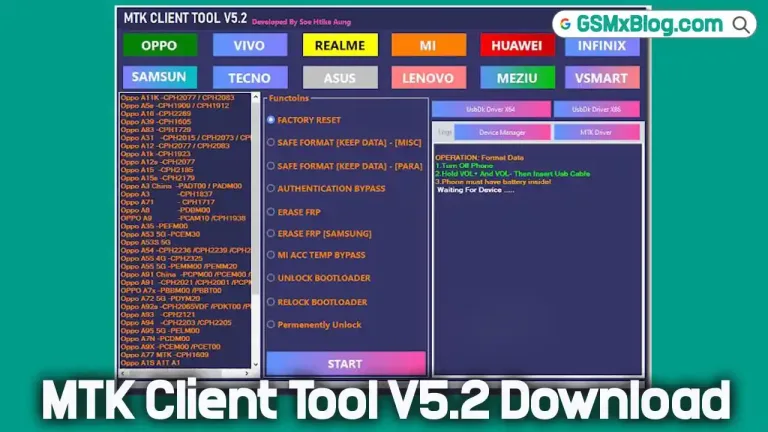

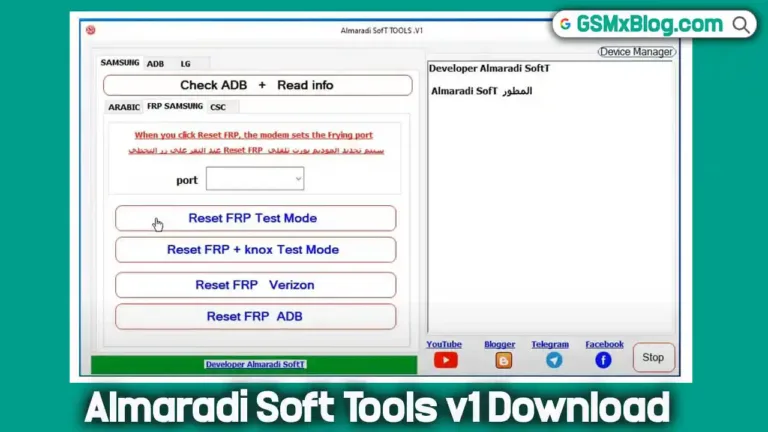
![TFT Unlock Tool 2024-6.2.1.1 Setup [Latest Version] Free Unlock Tool 6 TFT Unlock Tool 2024-6.1.1.1](https://gsmxblog.com/wp-content/uploads/2024/11/tft-unlock-tool-latest-version-1-768x432.webp)