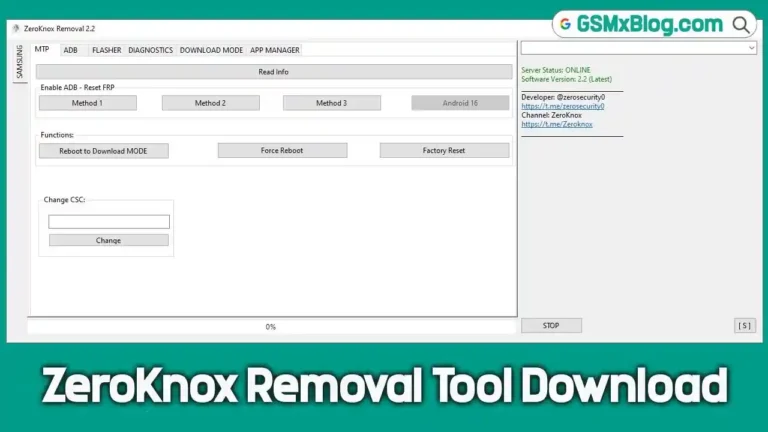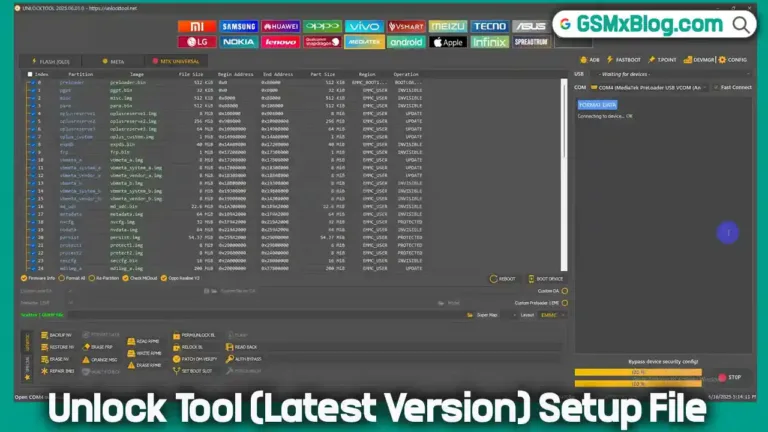SUT Tool v.120 (SamUnisocTool) Samsung Unisoc T610 Device Management
The SUT Tool v1.20 (SamUnisocTool) is a professional-grade utility designed for Samsung devices powered by the Unisoc T610 chipset. Developed for technicians, repair specialists, and advanced users, this tool provides critical functions such as forcing Brom mode (for emergency flashing), changing serial numbers (device identification), unlocking FRP (bypassing Google lock) and exiting Brom mode (device recovery).
Unlike generic mobile tools, SUT Tool v1.20 is tailored specifically for Samsung Unisoc and select Qualcomm chipsets—ensuring reliability and compatibility across supported models.
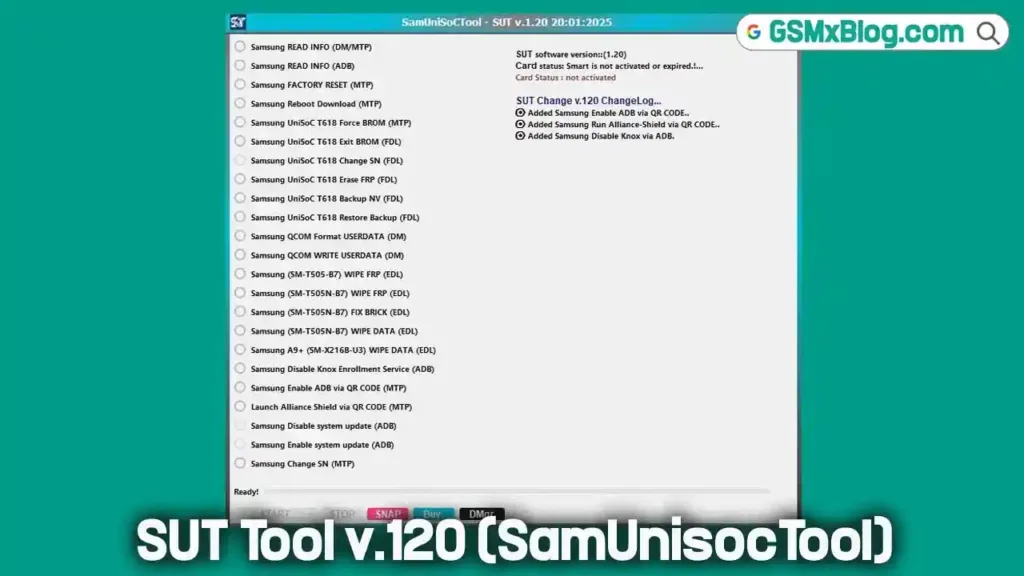
What Is the SUT Tool?
The SUT Tool (SamUnisocTool) is a specialized software solution for Samsung Unisoc T610-based tablets, including the Galaxy Tab A8 and A7 series. It is widely used in device repair centers for FRP removal and firmware recovery, mobile development for testing and modifying device software, and advanced troubleshooting for fixing bricked devices.
Why Trust This Tool?
- Developed by industry professionals with deep knowledge of Unisoc chipsets
- Regularly updated to support new Samsung models
- Used by certified technicians worldwide
Key Features of SUT Tool v1.20
Device Identification & Control
- Change Serial Number (SN) – Modify via Brom (FDL) or MTP mode
- Read Device Info – Retrieve DM/MTP & ADS data for diagnostics
Firmware & Recovery Tools
- Force Brom Mode – Enter via DIAG or MTP port for emergency flashing
- Exit Brom Mode (FDL) – Recover stuck devices
- Backup & Restore NV Data – Prevent data loss during repairs
Security & FRP Management
- Remove FRP Lock (Brom Mode) – Bypass Google account lock
- Wipe FRP (EDL Mode) – For Qualcomm-based devices (SM-T505 series)
Advanced System Modifications
- Disable Knox Enrollment (ADB) – Bypass enterprise restrictions
- Control System Updates – Enable/turn off OTA updates
- Format/Write Userdata – Fix corrupted partitions
SUT Tool v.120 (SamUnisocTool) Download Free
- Tool Name: SamUnisocTool – SUT Tool v.120
- Size: 46MB
- Compatibility: Windows 7, 8, 10, and 11.
- Credit:
How to Use SUT Tool v1.20
Prerequisites:
- Windows PC (7/10/11, 64-bit recommended)
- Original USB cable (avoid cheap cables to prevent connection issues)
- Samsung USB drivers installed (download from official sources)
Installation & Setup:
- Download the Tool – Get it from the official developer or trusted repository.
- Extract the RAR file – Use WinRAR or 7-Zip.
- Run as Administrator – Right-click SUT Tool.exe and select “Run as admin.”
- Connect Your Device – Enable USB debugging if required.
Performing Common Tasks:
Unlocking FRP (Brom Mode Method)
- Select “Remove FRP (FDL)” in the tool.
- Boot the device in Brom mode (Volume Down + Power).
- Follow on-screen prompts to complete the unlock.
Changing Serial Number (SN)
- Choose “Change SN (FDL/MTP)”.
- Enter the new serial number.
- Confirm and restart the device.
Supported Devices
The SUT Tool v1.20 officially supports the following Samsung Unisoc T610 models:
- SM-X200 (Wi-Fi)
- SM-X205 (LTE)
- SM-X205C (China variant)
- SM-X205N (Korean variant)
- SM-T509
- Samsung Galaxy Tab A7 10.4 (2020) – SM-T500, SM-T505, SM-T505N (MDM unlock features)
Conclusion
The SUT Tool v1.20 is necessary for technicians and advanced users of Samsung Unisoc T610 devices. Its FRP unlock, Brom mode control, and SN modification features make it indispensable for repairs and diagnostics.