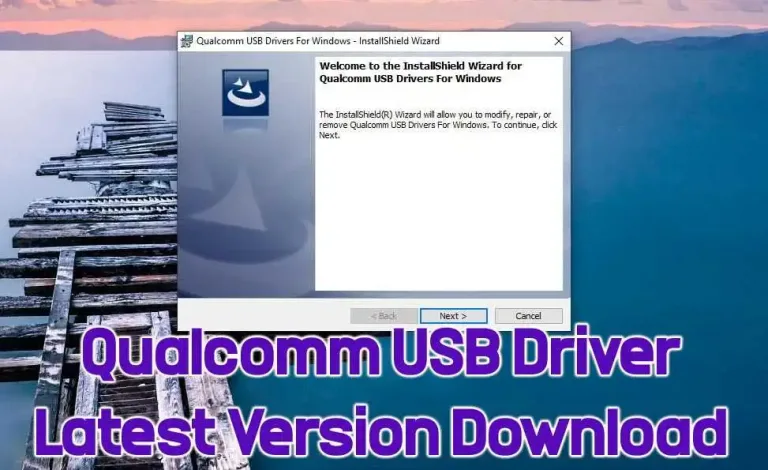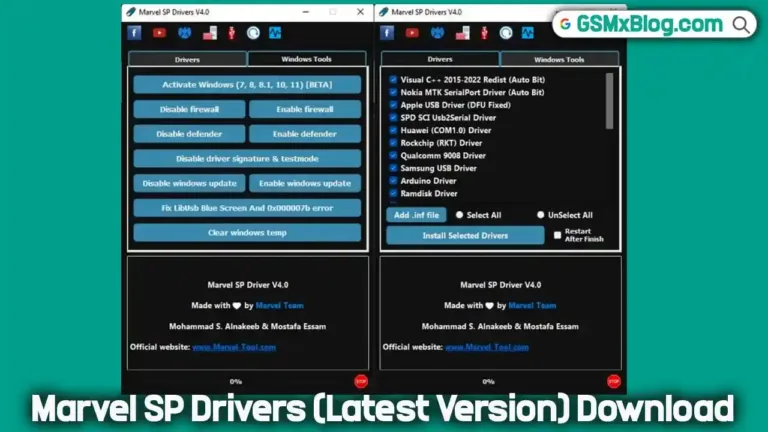SPD USB Driver Download Latest Version for Windows
Welcome to our guide on the SPD USB Driver latest version. In this article, we will cover everything you need to know about the SPD USB Driver. We will discuss its features, benefits, and how to install it.

About SPD USB Driver
The SPD USB Driver is a crucial tool for connecting Spreadtrum devices to your computer. It is developed by Unisoc Technologies Co., Ltd. The driver enables efficient communication between your Spreadtrum device and your computer.
Why You Need the SPD USB Driver
Having the latest version of the SPD USB Driver is essential. It ensures seamless connection and data transfer. Without the driver, your computer may not recognize your Spreadtrum device. This can make tasks like file transfer and firmware updates impossible.
Features of the Latest Version
The latest version of the SPD USB Driver comes with several enhanced features. These include:
- Improved compatibility with the latest Windows versions.
- Enhanced data transfer speeds.
- Better stability and fewer connection drops.
- Support for a wider range of Spreadtrum devices.
- Automatic detection of connected devices.
Benefits of Using the SPD USB Driver
Using the SPD USB Driver offers many benefits. Here are some of them:
- Reliable Connection: Ensures a stable connection between your device and computer.
- Fast Data Transfer: Allows quick transfer of files between devices.
- Easy Firmware Updates: Simplifies the process of updating your device’s firmware.
- Wide Compatibility: Works with various Spreadtrum devices.
- Automatic Detection: Automatically detects connected devices.
Download the SPD USB Driver v1.4 (Latest version)
Driver Name: SPRD_NPI_USB_Driver.zip
Author: Unisoc Technologies Co., Ltd
How to Install the SPD USB Driver
Installing the SPD USB Driver is straightforward. Here’s how you can do it:
- Extract the downloaded SPRD_NPI_USB_Driver.zip file.
- Open the extracted folder.
- Find the setup file and double-click to start the installation.
- Follow the on-screen instructions to complete the installation.
- Once installed, restart your computer.
Frequently Asked Questions (FAQ)
Is The Spd Usb Driver Free To Download?
The SPD USB Driver is used for connecting Spreadtrum devices to a computer. It facilitates data transfer and firmware updates.
Can I Use The Spd Usb Driver On Mac Os?
No, the SPD USB Driver is only compatible with Windows operating systems.
What Should I Do If The Driver Is Not Working?
If the driver is not working, try reinstalling it. Ensure you have the latest version and check for any hardware issues.
Conclusion
In conclusion, the SPD USB Driver is essential for connecting Spreadtrum devices to your computer. It ensures seamless data transfer and makes firmware updates easier. Make sure to download and install the latest version for the best performance.
Thank you for reading our guide on the SPD USB Driver latest version. We hope you found this information helpful. If you have any questions, feel free to leave a comment below.