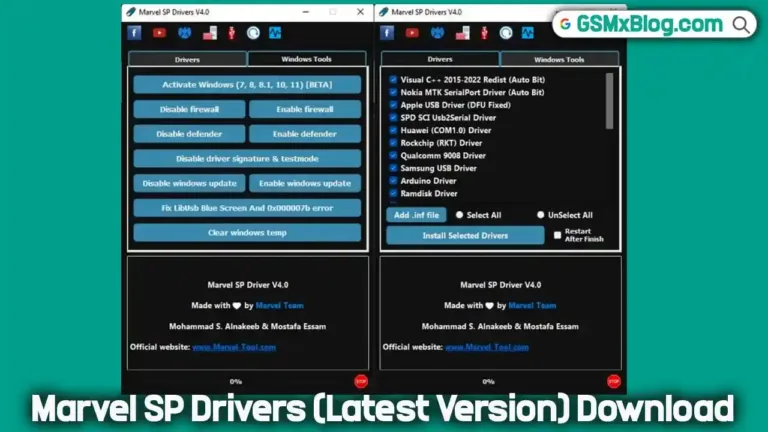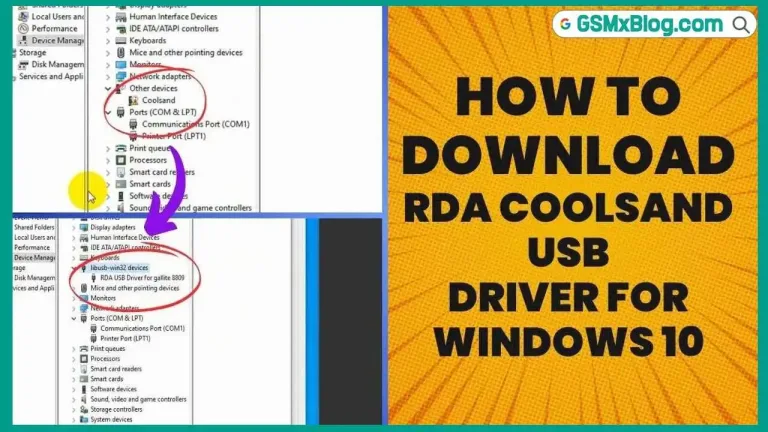Oppo USB Driver v3.2.1 (Latest Version)
If you’re an Oppo user looking to connect your device to a computer without the hassle of installing the Oppo PC Suite, you’re in the right place. The Oppo USB Driver v3.2.1, also known as the OPLUS Tool Driver, is a powerful tool created by Oppo Mobile to facilitate communication between your Oppo device and your Windows computer. This driver is essential for flashing, unlocking, or simply transferring files between your phone and your PC.
In this guide, we’ll provide a detailed walkthrough of how to download, install, and use the Oppo USB Driver, ensuring a smooth connection between your Oppo device and computer.

What is Oppo USB Driver v3.2.1?
The Oppo USB Driver (OPLUS Tool Driver) is a software package designed by Oppo to allow seamless communication between Oppo smartphones and Windows computers. This driver plays a crucial role in:
- Flashing firmware on Oppo Qualcomm or MediaTek-powered devices.
- Unlocking your Oppo smartphone for various advanced operations.
- Transferring files like photos, videos, and documents between your phone and PC without the need for additional software like the Oppo PC Suite.
With the latest version, v3.2.1, users can expect an optimized experience, enhanced stability, and faster performance when connecting their devices to the computer.
Having the Oppo USB Driver installed on your computer is essential if you want to:
- Flash custom ROMs or stock firmware: You’ll need this driver to ensure that your PC can detect your device in recovery mode.
- Transfer files: Whether you’re moving media files, contacts, or app data, the driver ensures that your device is recognized correctly by your PC.
- Unlock or Root your Oppo device: When carrying out advanced operations such as rooting or unlocking the bootloader, the USB driver ensures that your phone can communicate with the flashing tool.
Features of Oppo USB Driver v3.2.1
- Latest Version Support: Supports all the latest Oppo devices running on Qualcomm and MediaTek processors.
- File Transfer: Facilitates smooth transfer of data between Oppo phones and Windows PCs.
- Flash and Unlock Capability: Allows flashing stock ROMs and unlocking bootloaders for deeper customization of your device.
- No PC Suite Required: You don’t need to install the full Oppo PC Suite, making it lightweight and efficient.
- User-Friendly Installer: Easy to install with a step-by-step installation wizard.
Download Oppo USB Driver v3.2.1 Latest Version
To download the Oppo USB Driver v3.2.1, simply click the link below.
Driver Name: Oppo_USB_Driver_Setup_3.2.1.zip
Author: Oppo Mobile
Version: v3.2.1
File Size: 32MB
How to Install Oppo USB Driver on Windows
Once you have downloaded and extracted the file, installing the driver is a straightforward process. Follow these simple steps:
Step 1: Locate the Installer File
After extracting the downloaded ZIP package, you’ll see the driver installer file.
Step 2: Start the Installation
Right-click on the installer file and choose Install from the context menu. This will begin the installation process.
Step 3: Follow the Setup Wizard
The setup wizard will guide you through the installation process:
- Click Next to proceed.
- Accept the License Agreement by selecting “I accept the terms of the license agreement” and then click Next.
- Follow the on-screen instructions and click Finish once the installation is complete.
Step 4: Restart Your Computer (Optional)
To ensure the driver is correctly installed, it’s recommended to restart your computer.
Supported Devices and Compatibility
The Oppo USB Driver v3.2.1 is compatible with all Oppo smartphones, including but not limited to:
- Oppo F Series
- Oppo A Series
- Oppo Reno Series
- Oppo Find Series
It works seamlessly on all versions of Windows, including:
- Windows 10
- Windows 8/8.1
- Windows 7
- Windows XP
Common Issues and Solutions
Even though the installation process is usually smooth, you might encounter some issues. Here’s how to fix common problems:
Device Not Recognized After Installing the Driver
If your computer still doesn’t recognize your Oppo device after installing the driver:
- Restart your PC: Sometimes a restart is all you need.
- Use a Different USB Port or Cable: Try connecting the device using a different USB port or cable to rule out hardware issues.
- Check Device Manager: Go to Device Manager on your PC and ensure that the Oppo device is listed. If not, reinstall the driver.
Flashing Not Working
Ensure that your device is in Fastboot or Download mode before flashing. If the driver is correctly installed, your flashing tool (such as SP Flash Tool) should detect the device.
Frequently Asked Questions (FAQs)
1. Can I use the Oppo USB Driver for flashing custom ROMs?
Yes, the Oppo USB Driver supports both flashing custom ROMs and stock firmware for Oppo devices running on Qualcomm or MediaTek chipsets.
2. Does this driver work on macOS?
No, the Oppo USB Driver is designed exclusively for Windows operating systems. For macOS, other software or drivers might be needed.
3. Is the Oppo USB Driver safe to use?
Yes, the driver is developed by Oppo and is completely safe to install and use. Make sure to download it from trusted sources to avoid any malware or corrupted files.
Conclusion
The Oppo USB Driver v3.2.1 is an essential tool for anyone using an Oppo device and wanting to connect it to a Windows computer. Whether you’re flashing firmware, unlocking the bootloader, or simply transferring files, this driver ensures a seamless and stable connection.
If you’ve been looking for a reliable, easy-to-install driver to bridge the gap between your Oppo phone and computer, this latest version has everything you need.
Related Articles:
Feel free to reach out in the comments section if you have any issues or need further assistance!