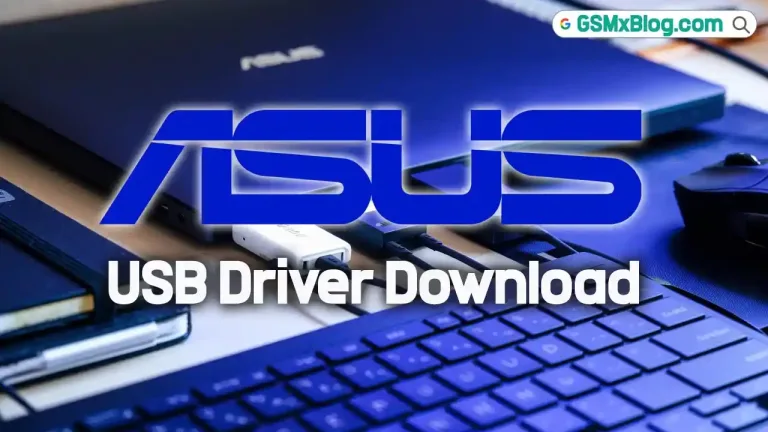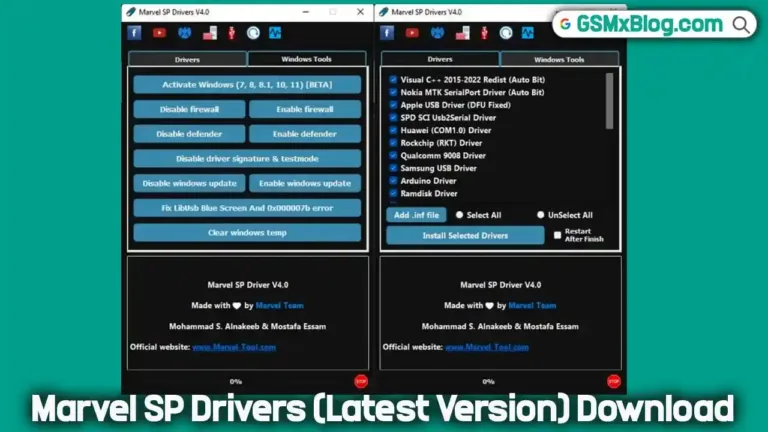MTK USB Driver Download MediaTek USB Driver for Windows 10
The MTK USB Driver enables connecting MediaTek Android devices to computers and flashing stock ROMs. This post provides two download mirrors for the driver (x64 and x86 versions) packaged as a ZIP with an installation guide.
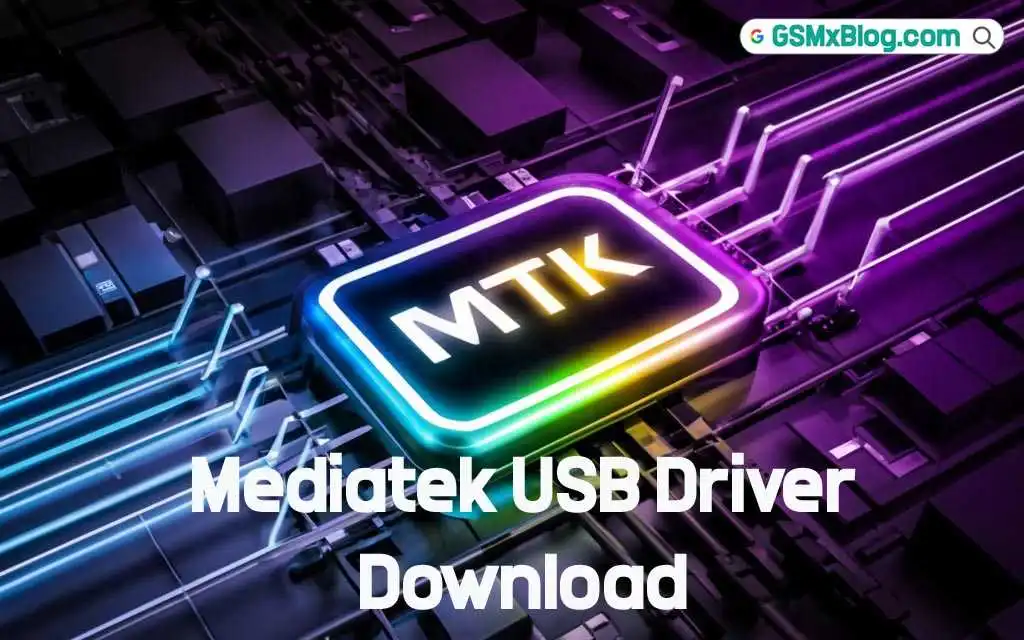
What Are Mediatek USB Drivers?
Mediatek USB drivers are software components that allow your computer to recognize and communicate with devices powered by Mediatek chipsets.
Why Do You Need Mediatek USB Drivers?
Without the proper USB drivers, your computer may not be able to recognize your Mediatek device when connected via USB cable.
Download MediaTek USB Driver For Windows 10
Driver Name: MediaTek_SP_Driver.zip
Version: v5.2307
Author: MediaTek Inc
File Size: 9MB
Installing Mediatek USB Drivers
After downloading the drivers, follow these steps to install them on your computer:
- Connect your Mediatek device to your computer via USB cable.
- Open the Device Manager on your computer.
- Locate your Mediatek device under “Other devices” or “Portable Devices.”
- Right-click on the device and select “Update Driver.”
- Choose the option to browse your computer for driver software.
- Locate the folder where you extracted the downloaded USB drivers.
- Follow the on-screen instructions to complete the driver installation.
Benefits of Using Mediatek USB Drivers
Having the correct USB drivers installed offers several benefits:
- Seamless connectivity between your Mediatek device and computer.
- Improved data transfer speeds.
- Enhanced device performance when connected to the computer.
Frequently Asked Questions
What Is The Purpose Of Mediatek Usb Driver?
The Mediatek USB driver enables smooth communication between your Mediatek-powered device and your computer for tasks such as flashing firmware and transferring data.
How To Download Mediatek Usb Driver?
You can download the Mediatek USB driver from the official Mediatek website or from trusted third-party sources.
Why Is It Important To Install The Correct Usb Driver?
Installing the correct Mediatek USB driver ensures the proper functioning of your device when connected to a computer, allowing for seamless data transfer and device management.
Are Mediatek Usb Drivers Compatible With All Devices?
Mediatek USB drivers are designed to be compatible with a wide range of Mediatek-powered devices, but it’s important to ensure that you download the specific driver for your device model.
Conclusion
Ensuring you have the right Mediatek USB drivers downloaded and installed is crucial for a smooth and efficient connection between your device and computer.
Follow the steps outlined in this guide to download and install the drivers correctly, and enjoy seamless connectivity and enhanced performance.