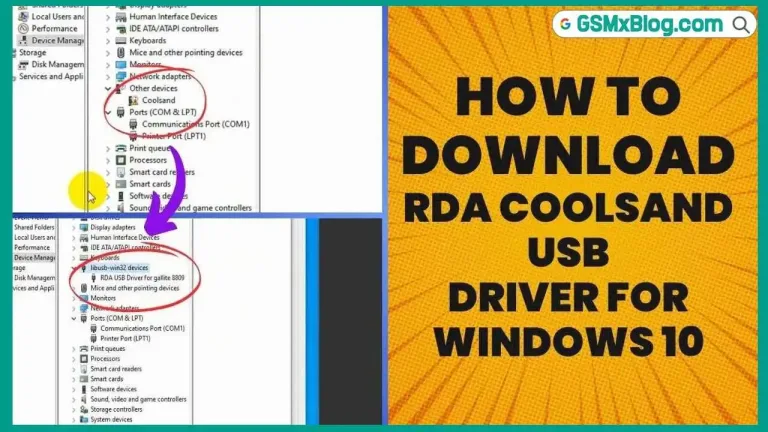Download Asus USB Driver v1.10.0 (Latest Version) For Windows
Connecting your Asus smartphone or tablet to your Windows computer has never been easier. The Asus USB Driver is a vital tool that allows seamless connections between your device and PC, enabling tasks such as flashing stock firmware, unlocking bootloaders, transferring data, and more—all without needing additional PC suite applications. This comprehensive guide will help you download the latest Asus USB Driver v1.10.0 and provide you with detailed instructions on how to install it for both 32-bit and 64-bit Windows systems.

What is the Asus USB Driver?
The Asus USB Driver is designed to help users easily connect their Asus smartphones and tablets to a Windows computer. By installing this driver, you can perform a variety of advanced tasks such as:
- Flashing Stock Firmware (ROM)
- Unlocking Bootloader
- Transferring Files Between Your Device and PC
- Upgrading/Downgrading Device Firmware
- Flashing IMEI Numbers
It ensures your Asus mobile devices work flawlessly with your computer, optimizing device performance by enhancing drivers and facilitating smooth communication between your device and PC.
Key Features of the Asus USB Driver
- Flash Stock Firmware: Easily install the stock ROM on your device, restoring it to factory settings.
- Unlock Bootloader: Unlock your device’s bootloader to enable customization and rooting.
- Upgrade or Downgrade Firmware: Change your device’s firmware version as needed.
- IMEI Flashing: Modify or restore the IMEI number of your device.
- File Management: Copy, move, or delete files between your Asus device and computer.
- Install/Uninstall Apps: Install or remove applications from your device directly from your computer.
- Device Optimization: Enhance device performance through optimized drivers.
- User-Friendly Interface: A simple and intuitive interface, designed for both novice and expert users.
How to Download the Asus USB Driver
To ensure maximum stability and compatibility, it’s recommended to download the latest version of the Asus USB Driver. Downloading the most recent update ensures you benefit from improved driver stability, bug fixes, and optimized support for newer Asus devices.
- File Name: Intel_Android_Driver_v1.10.0.exe
- Version: v1.10.0 (Latest Version)
- File Size: 8.9 MB
- Platform: Windows (32-bit or 64-bit)
How to Install the Asus USB Driver on Your Windows PC
Installing the Asus USB Driver is a simple process. Follow these easy steps to get started:
- Download and Extract the Driver Package:
- Download the Asus USB Driver package from the links above.
- Use WinRAR or 7Zip to extract the zip file.
- Run the Installer:
- After extraction, locate the driver file and right-click to select Install.
- Follow the Installation Prompts:
- Click Next to begin the installation process.
- Agree to the terms and conditions by selecting I Accept, then proceed by clicking Next.
- Complete the Installation:
- After the installation finishes, click Finish to complete the setup.
Conclusion
The Asus USB Driver v1.10.0 is an essential tool for anyone looking to connect their Asus smartphone or tablet to a Windows PC. Whether you need to transfer files, flash firmware, unlock the bootloader, or perform other advanced tasks, this driver makes it easy and efficient.