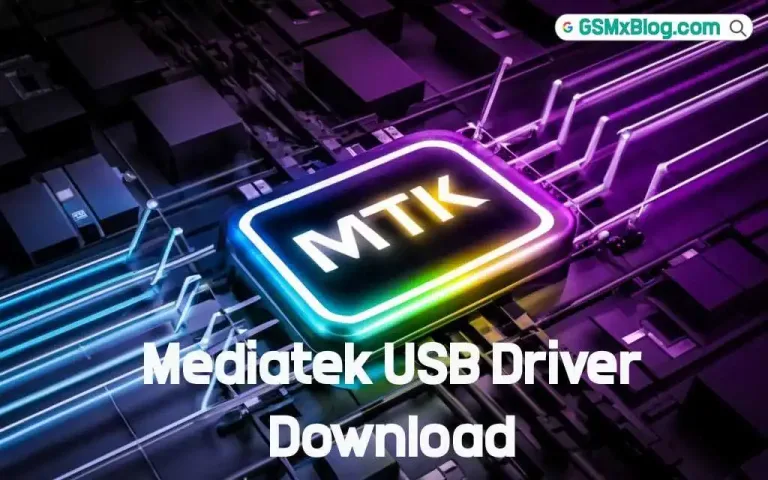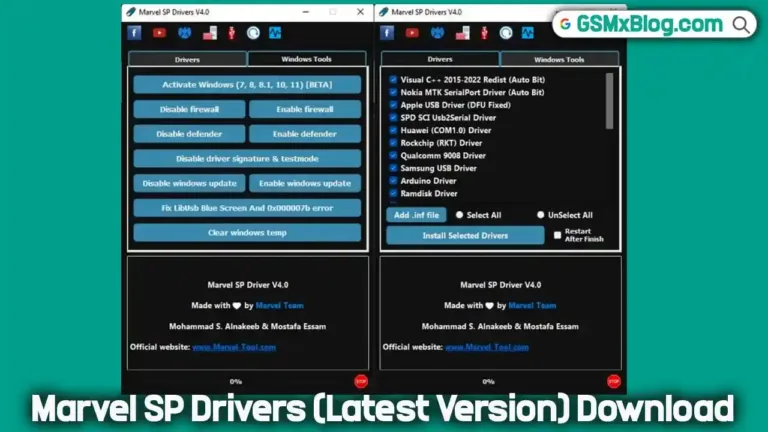ASR USB Driver Download for Jio Bharat Phone (ASR CPU Driver Setup)
If your Jio Bharat phone or any ASR chipset-powered device isn’t detected by your computer, the ASR USB Driver is exactly what you need. This lightweight yet powerful driver enables seamless communication between your device and PC during firmware flashing or software repair. Designed specifically for ASR CPU-based feature phones, this driver is a must-have for anyone using the ASR Flash Tool to install stock firmware or perform technical servicing.

What is ASR USB Driver?
The ASR USB Driver is an official Windows driver package developed for devices powered by ASR (Amlogic Smart Radio) chipsets. It helps your computer identify ASR devices connected via USB and ensures reliable data transfer during flashing, debugging, or software updates.
Without this driver, tools like ASR Flash Tool (Aboot Tool) cannot detect the connected phone — making it impossible to flash firmware, reset, or repair the device.
Why You Need the ASR USB Driver for Jio Bharat Phones
The Jio Bharat feature phones are built on ASR chipsets, which require dedicated drivers for successful communication between the PC and the device. Installing the ASR USB driver allows you to:
- Detect Jio Bharat or ASR CPU devices instantly on Windows.
- Flash stock firmware using ASR Flash Tool without errors.
- Repair devices stuck on the logo or boot loop.
- Perform system updates and factory resets.
- Transfer data securely between PC and device.
⚠️ Without the ASR USB Driver, your system will show “Unknown Device” or fail to recognize the phone when connected via USB.
Features of ASR USB Driver
1. Plug-and-Play Connectivity
Once installed, the ASR USB driver automatically recognizes ASR chipset devices each time you plug them in — no need for manual setup.
2. Compatibility with ASR Flash Tool
This driver is fully compatible with ASR Flash Tool 2022.04.30 and earlier versions. It ensures flawless firmware flashing on Jio Bharat and other ASR-based devices.
3. Supports 32-bit & 64-bit Windows
It supports all major Windows operating systems — from Windows 7 to Windows 11, both 32-bit and 64-bit editions.
4. Stable & Secure
Digitally signed and malware-free, this driver guarantees stable performance during device servicing, avoiding crashes or incomplete flashing.
5. Auto Port Detection
The driver automatically assigns the correct COM port for your device, helping flashing tools like ASR Flash Tool to detect and operate instantly.
Download ASR USB Driver for Jio Bharat Phone
| Driver Name | Version | Supported OS | Download Link |
|---|---|---|---|
| ASR USB Driver | v2022.04 | Windows x32 & x64 | Download Here |
💡 Note: Always download the official driver package to avoid corrupt or incompatible files.
How to Install ASR USB Driver on Windows
Follow these simple steps to install the ASR USB Driver for your Jio Bharat or ASR chipset device:
Step 1: Download and Extract
- Download the ASR USB Driver ZIP file from the link above.
- Extract it using WinRAR or 7-Zip on your desktop.
Step 2: Run Setup File
- Open the extracted folder.
- Locate the file named
ASR_USB_Driver_Setup.exe. - Right-click and select “Run as Administrator.”
Step 3: Follow Installation Wizard
- The setup wizard will appear — click Next to continue.
- Accept the License Agreement and click Install.
- Wait for the process to complete.
Step 4: Finish and Restart PC
- Once installed, click Finish to exit the setup.
- Restart your computer to ensure the driver is properly loaded.
✅ After restarting, your PC can now detect Jio Bharat phones or any ASR chipset device automatically when connected via USB.
Verify Driver Installation
To check if your ASR USB driver is installed correctly:
- Connect your Jio Bharat phone to your PC via USB.
- Open Device Manager (Right-click Start → Device Manager).
- Expand the Ports (COM & LPT) section.
- You should see “ASR USB Device” or “ASR Download Port.”
If it appears without a yellow warning icon — congratulations, the driver installation was successful!
How to Use ASR USB Driver with ASR Flash Tool
Once the driver is installed, you can use it with the ASR Flash Tool to flash firmware or repair your Jio Bharat phone:
- Install ASR Flash Tool
- Download Stock Firmware (.zip) for your device.
- Launch ASR Flash Tool and select the firmware file.
- Connect your Jio Bharat phone via USB (it will now be detected instantly).
- Click Start to begin the flashing process.
- Wait until you see “Succeeded” — then disconnect and reboot your phone.
Troubleshooting Common Issues
❌ Device Not Detected
- Try a different USB port or cable.
- Reinstall the ASR USB Driver.
- Use Windows Device Manager → Update Driver → Browse manually to the driver folder.
⚠️ Flash Failed or Stuck
- Ensure you are using the correct firmware for your model.
- Perform “Erase All” in ASR Flash Tool before re-flashing.
- Restart both PC and phone, then retry.
Conclusion
The ASR USB Driver is an essential tool for anyone flashing or repairing Jio Bharat phones or other ASR CPU-based devices. Without it, your computer cannot properly communicate with the device — making flashing, updating, or repairing impossible.